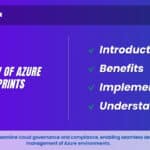Understanding Azure Virtual Machine Pricing:
Introduction:
Virtual Machine Pricing provides scalable and flexible computing resources in the cloud. Whether you’re running Windows or Linux workloads, databases, or web applications, Azure VMs offer a wide range of options to meet your specific needs.
Azure Virtual Machine Pricing Models
Azure VM pricing follows several pricing models designed to accommodate different usage scenarios and customer preferences:
Pay-As-You-Go (PAYG): The PAYG model allows customers to pay only for the resources they consume, with prices based on usage duration and selected VM configuration. PAYG is suitable for short-term projects, development and testing environments, and on-demand workloads.
Reserved Instances (RI): Azure offers Reserved Instances, which allow customers to prepay for VM usage over a specific term (e.g., one year or three years) in exchange for discounted rates. Reserved Instances provide cost savings for predictable workloads and long-term commitments.
Spot Instances: Azure Spot Instances enable customers to bid on unused compute capacity at significantly reduced prices. Spot Instances are ideal for non-critical workloads, batch processing, and cost-sensitive applications where flexibility outweighs guaranteed availability.
Azure Hybrid Benefit: Customers with active Software Assurance or qualifying subscriptions can leverage the Azure Hybrid Benefit to bring their own Windows Server and SQL Server licenses to Azure VMs, reducing licensing costs and maximizing savings.
VM Types and Series
Azure VMs come in different types and series, each optimized for specific workloads:
General Purpose: Balanced CPU-to-memory ratio, suitable for most applications.
Memory Optimized: High memory-to-CPU ratio, ideal for databases and in-memory caching.
Compute Optimized: High CPU performance, great for compute-intensive tasks.
GPU Instances: Equipped with powerful GPUs for machine learning, rendering, and scientific simulations.
Pricing Models
Free Tier: Azure offers a free tier with limited resources (such as B1s, B2pts v2, and B2ats v2 burstable VMs) for 12 months. It’s perfect for testing and learning.
Pay-as-You-Go: Standard pricing based on usage. You pay for compute, storage, and data transfer.
Spot VMs: These are Virtual Machine Pricing with variable pricing based on available capacity. Use them for non-critical workloads to save costs.
Optimizing Azure Virtual Machine Costs
To optimize Azure Virtual Machine Pricing costs and maximize ROI, consider implementing the following cost optimization strategies:
Right-Sizing: Choose VM sizes and configurations that align with your performance requirements and workload characteristics. Right-sizing helps avoid overprovisioning and underutilization, optimizing resource utilization and reducing costs.
Auto-Scaling: Implement auto-scaling policies to dynamically adjust Virtual Machine Pricing based on demand. Auto-scaling allows you to scale resources up during peak periods and scale down during off-peak hours, minimizing unnecessary resource consumption and costs.
Resource Tagging: Use resource tagging to categorize and track Virtual Machine Pricing resources based on departments, projects, environments, or cost centers. Resource tagging provides visibility into resource usage and facilitates cost allocation and accountability across the organization.
Monitoring and Optimization Tools: Leverage Azure Cost Management + Billing and Azure Advisor to monitor resource usage, analyze spending patterns, and identify opportunities for cost optimization. These tools offer actionable insights and recommendations to help you make informed decisions and control costs effectively.
Practical Considerations and Best Practices
When planning and managing Azure Virtual Machine Pricing deployments, keep the following practical considerations and best practices in mind.
Forecasting and Budgeting: Develop accurate forecasts and budgets based on projected resource usage, pricing models, and anticipated growth. Regularly review and adjust budgets as business requirements evolve to avoid unexpected costs and overspending.
Compliance and Governance: Ensure compliance with regulatory requirements and industry standards when deploying and managing Azure Virtual Machine Pricing Implement robust governance policies, access controls, and auditing mechanisms to safeguard data privacy and security.
Performance Optimization: Fine-tune VM configurations, storage options, and networking settings to optimize performance and minimize latency. Implement caching mechanisms, Virtual Machine Pricing content delivery networks (CDNs), and load balancers to enhance scalability and reliability.
Backup and Disaster Recovery: Implement comprehensive backup and disaster recovery (DR) strategies to protect critical data and applications hosted on Azure VMs. Leverage Azure Backup, Azure Site Recovery, and geo-redundant storage options to ensure data integrity and resilience against outages and data loss incidents.
Conclusion
Azure VM pricing offers flexibility and scalability, allowing businesses to optimize costs while meeting performance needs. By understanding the nuances of VM types, pricing models, and cost-saving strategies, you can make informed decisions for your cloud infrastructure.
frequently asked questions about Azure Virtual Machine pricing
Azure Virtual Machine pricing depends on factors such as VM series, region, operating system, usage duration (pay-as-you-go or reserved instances), and additional features like premium storage or accelerated networking.
Azure VMs offer both pay-as-you-go and reserved instance pricing models. Pay-as-you-go pricing charges you based on hourly usage, while reserved instances offer discounted rates for committing to a one- or three-year term.
Azure VM pricing can vary across regions due to differences in data center infrastructure costs, demand, and local taxes. Generally, regions with higher demand and operating costs may have slightly higher VM prices.
Yes, Azure VM prices vary based on the operating system. Windows-based VMs typically incur additional licensing costs compared to Linux-based VMs. However, Linux VMs may have slightly lower base prices.
In addition to VM compute costs, you may incur additional charges for data transfer, storage (including premium storage options), managed disks, and optional features such as Azure Hybrid Benefit for Windows Server or SQL Server.
Azure provides a pricing calculator that allows you to estimate the cost of running VMs based on your specific configuration, including VM size, region, operating system, and usage duration. This tool helps you plan and budget for your Azure infrastructure.
Yes, Azure offers various cost management tools and best practices for optimizing VM costs. This includes rightsizing VMs based on usage patterns, leveraging reserved instances for predictable workloads, and monitoring resource utilization to identify cost-saving opportunities.
Azure offers a free tier that includes limited usage of certain VM sizes, allowing users to explore Azure services at no cost. Additionally, Azure periodically offers free trials and credits to new customers, enabling them to test Azure VMs and other services before committing to paid plans.