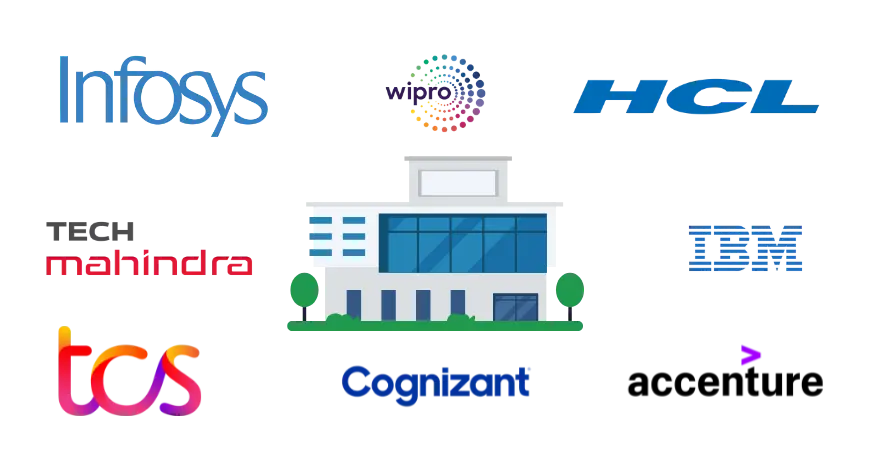Best Seller
Azure Training in Hyderabad
- Have Questions to ask? Call us on +91-7993300102
- Extensive Program with 2 Modules View all
- 56+ Hours Of Interactive Learning
- 20+ Assignments 4+ Live Projects
- Latest content, as per Microsoft Updates
Kloud Course Academy offers comprehensive Azure training in Hyderabad program that includes important such as Microsoft Azure AZ-900 Course certification, Azure Solution Architect, and Azure Administrator Associate (AZ-104).This curriculum explores the Azure cloud platform’s architecture, components, and virtualization.
In Best Azure training You will receive hands-on experience through projects and case studies. Furthermore, official Microsoft course materials cover the integration of on-premises identity infrastructure.
Azure Training in Hyderabad emphasizes a hands-on learning approach, allowing students to dive deep into Azure’s ecosystem and gain firsthand experience working with cloud technologies.
Advance Your Career with our Azure Certification Training Course. Enrol Today!
 4.8
4.8 5.0
5.0 4.5
4.5 4.4
4.4Instructor-Led Windows Azure Training Live Online Course Schedule
Flexible batches for you
Azure 1st Oct
Why Enrol Azure Solution Architect Certification Training?

Tech Mahindra, Microsoft, Heineken, NBC Sports, Citrix, UST Global, TCS, Wipro, Infosys and many other NMCs world-wide use Azure in all industries.

The demand for skilled Microsoft Certified Azure administrators Associate in India is increasing due to rapid adoption of cloud technology by businesses, resulting in a positive huge job forecast.

The average salary for an Azure Cloud Administrator in India ranges from INR 6,00,000 to INR 15,00,000 per annum as per industry surveys.
azure training in hyderabad course benefits
Enrolling in Azure training at Kloud Course Academy offers numerous benefits for those aiming to work with cloud technology. Participants will acquire a solid understanding of Azure services, its structure, and best practices through expert-led courses. Practical skills are honed through hands-on labs and real projects. These Azure training and certifications from Kloud Course Academy bolster their resumes, opening more job opportunities and higher earning potential. With the academy’s recognized training, learners can excel in various industries relying on Azure, making them valuable to organizations.
Designations
Why Azure training and certification from Kloud Course Academy?
Live Interactive Learning
- World-Class Certified Instructors
- Expert-Led Mentoring Sessions
- Instant doubt clearing
Access to resources
- Video Tutorials
- Practice Quizzes
- Step-by-Step Lab Guides
Post Course Support
- Learning Assistance
- Job Guidence
- Resume Building
Hands-On Projects
- Industry-Relevant Projects
- Cloud Migration Included
- Quizzes & Assignments
Azure Certification Training
- KloudCourse Training Certificate
- Graded Performance Certificate
- Certificate of Completion
About Your Azure Training and Certification Course
Acquire In-Demand Skills with our Microsoft Azure Administrator Course Skill Covered
- Designing Identity Solutions
- Monitoring Cloud Solutions
- Managing Security
- Designing Resilient Azure Solutions
- Designing Data Storage Solutions
- Azure Cloud Cost Optimization
Azure Certification Course Covered Tools
- Azure Portal
- Azure CLI
- Azure PowerShell
- Azure Resource Manager (ARM)
- Azure Monitor
- Azure Active Directory
- Azure Virtual Machine
- Azure Virtual Networks vnet
- Azure Storage
- Azure Backup and Azure Site Recovery
- Azure Security Center
- Azure SQL
- Azure PowerShell
- Azure Docker and Containers
- Azure Load Balancer
- Azure DNS
- Azure Traffic Manager
Azure Training and Certification Course Curriculum
Learn how to configure Azure ExpressRoute and Virtual WAN to provide connection services.
Learning objectives:
- Identify features and usage cases for Azure ExpressRoute.
- Coexist site-to-site and Azure ExpressRoute networks.
- Identify features and usage cases for Azure Virtual WAN.
Hands-On
- No Hands-on Sessions
Skills You Will Learn
- Physical Server Hardware
- Server OS
- Networking
- Storage
- Virtualization
- Cloud Computing
Learn how to configure Azure Active Directory, including features like Azure AD join and self-service password reset.
Learning objectives:
- Define Azure AD concepts, including identities, accounts, and tenants.
- Describe Azure AD features to support different configurations.
- Understand differences between Azure AD and Active Directory Domain Services (AD DS).
- Choose between supported editions of Azure AD.
- Implement the Azure AD join feature.
- Use the Azure AD self-service password reset feature.
Hands-On
- Define Azure AD concepts (identities, accounts, tenants)
- Describe Azure AD features for different configurations
- Understand differences between Azure AD and AD DS
- Choose the appropriate edition of Azure AD
- Implement Azure AD join feature for device integration
- Use Azure AD self-service password reset
Skills You Will Learn
- Azure AD concepts and components
- Azure AD configuration
- Comparative analysis of Azure AD and AD DS
- Edition selection for Azure AD
- Azure AD join implementation
- Self-service password reset in Azure AD
Learn how to configure user and group accounts
Learning objectives:
- Configure users accounts and user account properties.
- Create new user accounts.
- Import bulk user accounts with a template.
- Configure group accounts and assignment types.
Hands-On
- Configure user accounts and properties
- Create new user accounts
- Import bulk user accounts with a template
- Configure group accounts and assignment types
Skills You Will Learn
- User account management
- User account creation
- Bulk user account import
- Group account configuration
- Assignment type setup
Learn how to configure Azure subscriptions, including how to obtain a subscription, implement cost management, and apply Azure resource tags.
Learning objectives:
- Determine the correct region to locate Azure services.
- Review features and use cases for Azure subscriptions.
- Obtain an Azure subscription.
- Understand billing and features for different Azure subscriptions.
- Use Microsoft Cost Management for cost analysis.
- Discover when to use Azure resource tagging.
- Identify ways to reduce costs.
Hands-On
- Determine the correct region for Azure services
- Review Azure subscription features and use cases
- Obtain an Azure subscription
- Understand billing and features for different Azure subscriptions
- Use Microsoft Cost Management for cost analysis
- Learn about Azure resource tagging and its benefits
- Identify cost reduction strategies
Skills You Will Learn
- Azure region selection
- Azure subscription management
- Cost analysis and optimization
- Resource tagging and organization
- Budgeting and spending control
Learn how to configure Azure Policy to implement compliance requirements.
Learning objectives:
- Create management groups to target policies and spending budgets.
- Implement Azure Policy with policy and initiative definitions.
- Scope Azure policies and determine compliance.
Hands-On
- Create management groups for policy and spending budget targeting.
- Implement Azure Policy with policy and initiative definitions.
- Scope Azure policies and assess compliance.
Skills You Will Learn
- Management group creation
- Management group creation
- Policy scoping and compliance assessment.
Learn how to use role-based access control (RBAC) to ensure resources are protected, but users can still access the resources they need.
Learning objectives:
- Identify features and use cases for role-based access control.
- List and create role definitions.
- Create role assignments.
- Identify differences between Azure RBAC and Azure Active Directory roles.
- Manage access to subscriptions with RBAC.
- Review built-in Azure RBAC roles.
Hands-On
- Identify features and use cases for RBAC.
- List and create role definitions.
- Create role assignments.
- Differentiate between RBAC and AAD roles.
- Manage subscription access with RBAC.
- Review built-in RBAC roles.
Skills You Will Learn
- RBAC features and use cases
- Role definition creation
- Role assignment management
- Differentiation between RBAC and AAD roles
- RBAC-based subscription access management
- Understanding built-in RBAC roles.
You will learn how to select a tooling option such as Azure portal, Azure PowerShell, Azure CLI, or Azure Cloud Shell.
Learning objectives:
- Manage resources with the Azure portal.
- Manage resources with Azure Cloud Shell.
- Manage resources with Azure PowerShell.
- Manage resources with Azure CLI.
Hands-On
- Manage resources with the Azure portal
- Manage resources with Azure Cloud Shell
- Manage resources with Azure PowerShell
- Manage resources with Azure CLI
Skills You Will Learn
- Azure portal management
- Azure Cloud Shell usage
- Azure PowerShell utilization
You’ll learn how to use resource groups to organize your Azure resources.
Learning objectives:
- Identify the features and usage cases for Azure Resource Manager.
- Describe each Azure Resource Manager component and its usage.
- Organize your Azure resources with resource groups.
- Apply Azure Resource Manager locks.
- Move Azure resources between groups, subscriptions, and regions.
- Remove resources and resource groups.
- Apply and track resource limits.
Hands-On
- Identify Azure Resource Manager features and usage cases.
- Describe each component of Azure Resource Manager and its usage.
- Organize Azure resources with resource groups.
- Apply Azure Resource Manager locks to prevent accidental deletion or modification.
- Move Azure resources between groups, subscriptions, and regions.
- Remove unnecessary resources and resource groups.
- Apply and track resource limits within Azure.
Skills You Will Learn
- Understand Azure Resource Manager features and usage.
- Learn about the components of Azure Resource Manager and their usage.
- Gain proficiency in organizing resources using resource groups.
- Apply locks to protect critical resources
- Move resources between groups, subscriptions, and regions.
- Remove unnecessary resources and manage costs.
- Set and manage resource limits for compliance and resource tracking.
You’ll learn how to use Azure Resource Manager templates to consistently deploy assets.
Learning objectives:
- List the advantages of Azure templates.
- Identify the Azure template schema components.
- Specify Azure template parameters.
- Locate and use Azure Quickstart Templates.
Hands-On
- Understand the advantages of Azure templates: Learn about repeatability, consistency, and automation in resource deployment.
- Explore Azure template components: Discover resources, parameters, variables, and outputs in the Azure template schema.
- Specify parameters in Azure templates: Learn how to customize and adapt resource deployments using parameters.
- Utilize Azure Quickstart Templates: Discover pre-built templates for quick and simplified Azure resource deployment
Skills You Will Learn
- Benefit from Azure template advantages: Understand automation, consistency, and scalability in resource deployment.
- Master Azure template components: Gain knowledge to create well-structured templates using resources, parameters, variables, and outputs.
- Customize deployments with Azure template parameters: Learn to define and use parameters for adaptable resource deployments.
- Deploy resources quickly with Azure Quickstart Templates: Acquire skills to find and utilize pre-built templates for simplified Azure resource deployment.
Learn to configure virtual networks and subnets, including IP addressing.
Learning objectives:
- Describe Azure Virtual Network features and components.
- Identify features and usage cases for subnets and subnetting.
- Identify usage cases for private and public IP addresses.
- Create and determine which resources require public IP addresses.
- Create and determine which resources require private IP addresses.
- Create virtual networks.
Hands-On
- Understand Azure Virtual Network features and components.
- Explore subnets and subnetting usage cases.
- Identify usage cases for private and public IP addresses.
- Create public IP addresses for internet access.
- Assign private IP addresses to resources.
- Create virtual networks with defined IP address ranges and subnets.
Skills You Will Learn
- Familiarity with Azure Virtual Network features and components.
- Understanding of subnets and subnetting in Azure Virtual Network
- Knowledge of private and public IP addresses in Azure Virtual Network.
- Ability to create and assign public IP addresses.
- Ability to create and assign public IP addresses.
- Ability to create and assign public IP addresses.
Learn how to implement network security groups, and ensure network security group rules are correctly applied.
Learning objectives:
- Learning objectives: Determine when to use network security groups.
- Implement network security group rules.
- Evaluate network security group effective rules.
- Examine advantages of application security groups
Hands-On
- Understand the purpose of network security groups (NSGs) and when to use them.
- Configure NSG rules to control inbound and outbound network traffic.
- Analyze the effective rules of an NSG to ensure desired traffic flow and access control.
- Explore the benefits of application security groups (ASGs) for simplified network security management.
Skills You Will Learn
- Assessing the appropriate use of network security groups for effective network security.
- Implementing NSG rules to secure Azure resources.
- Analyzing and evaluating NSG rules for proper traffic control.
- Utilizing application security groups to streamline network security management.
- addresses.
Learn how to configure Azure Firewall including firewall rules.
Learning objectives:
- Determine when to use Azure Firewall.
- Implement Azure Firewall including firewall rules.
Hands-On
- Identify suitable use cases for Azure Firewall.
- Configure firewall rules to implement Azure Firewall.
Skills You Will Learn
- Assessing when to use Azure Firewall for enhanced network security.
- Implementing Azure Firewall by defining and managing firewall rules.
Learn how to configure Azure DNS including custom domain names and record sets.
Learning objectives:
- Identify features and usage cases for domains, custom domains, and private zones.
- Verify custom domain names by using DNS records.
- Implement DNS zones, DNS delegation, and DNS record sets.
Hands-On
- Identify features and use cases of domains, custom domains, and private zones.
- Verify custom domain names using DNS record validation.
- Implement DNS zones, delegation, and record sets.
Skills You Will Learn
- Understand the features and applications of domains, custom domains, and private zones.
- Validate custom domain names through DNS record verification.
- Implement DNS zones, delegation, and management of record sets.
Learn to configure an Azure Virtual Network peering connection and address transit and connectivity concerns.
Learning objectives:
- Identify usage cases and product features of Azure Virtual Network peering.
- Configure your network to implement Azure VPN Gateway for transit connectivity.
- Extend peering by using a hub and spoke network with user-defined routes and service chaining.
Hands-On
- Identify use cases and features of Azure Virtual Network peering.
- Configure Azure VPN Gateway for transit connectivity.
- Extend peering using a hub and spoke network architecture.
- Implement user-defined routes and service chaining.
Skills You Will Learn
- Understanding the use cases and features of Azure Virtual Network peering.
- Configuring Azure VPN Gateway for transit connectivity.
- Implementing a hub and spoke network architecture.
- Setting up user-defined routes and service chaining for extended peering.
Learn how to create VPN gateways and securely connect your company sites to Azure.
Learning objectives:
- Identify features and usage cases for Azure VPN Gateway.
- Implement high availability scenarios.
- Configure site-to-site VPN connections by using a VPN gateway.
Hands-On
- Identify features and use cases of Azure VPN Gateway.
- Implement high availability configurations.
- Configure site-to-site VPN connections with VPN Gateway.
Skills You Will Learn
- Understanding the features and use cases of Azure VPN Gateway.
- Implementing high availability scenarios.
- Configuring site-to-site VPN connections using Azure VPN Gateway.
Learn how to configure Azure ExpressRoute and Virtual WAN to provide connection services.
Learning objectives:
- Identify features and usage cases for Azure ExpressRoute.
- Coexist site-to-site and Azure ExpressRoute networks.
- Identify features and usage cases for Azure Virtual WAN.
Hands-On
- Identify features and use cases for Azure ExpressRoute.
- Configure coexistence of site-to-site networks and Azure ExpressRoute.
- Explore features and use cases of Azure Virtual WAN.
Skills You Will Learn
- Understanding the features and applications of Azure ExpressRoute.
- Configuring coexistence between site-to-site networks and Azure ExpressRoute.
- Recognizing the features and applications of Azure Virtual WAN.
Learn how to configure network routes, including endpoints and private links.
Learning objectives:
- Implement system routes and user-defined routes.
- Configure a custom route.
- Implement service endpoints.
- Identify features and usage cases for Azure Private Link and endpoint services.
Hands-On
- Implement system and user-defined routes in Azure.
- Configure custom routes for traffic control.
- Set up service endpoints for secure access to Azure services.
- Explore features and usage cases of Azure Private Link and endpoint services.
Skills You Will Learn
- Efficient network routing using routes.
- Traffic control through custom route configurations.
- Secure access to Azure services with service endpoints.
- Understanding the benefits and applications of Azure Private Link and endpoint services.
Learn how to configure an internal or public load balancer.
Learning objectives:
- Identify features and usage cases for Azure Load Balancer.
- Implement public and internal Azure load balancers.
- Compare features of load balancer SKUs and configuration differences.
- Configure back-end pools, load-balancing rules, session persistence, and health probes.
Hands-On
- Identify features and usage cases of Azure Load Balancer.
- Implement public and internal load balancers in Azure.
- Compare load balancer SKUs and configuration options.
- Configure back-end pools, load-balancing rules, session persistence, and health probes.
Skills You Will Learn
- Understanding the features and applications of Azure Load Balancer.
- Deploying public and internal load balancers in Azure.
- Comparing and selecting appropriate load balancer SKUs and configurations.
- Configuring key elements of load balancers, including back-end pools, load-balancing rules, session persistence, and health probes.
Learn how to configure Azure Application Gateway
Learning objectives:
- Identify features and usage cases for Azure Application Gateway.
- Implement an Azure application gateway, including selecting a routing method.
- Configure gateway components, such as listeners, health probes, and routing rules.
Hands-On
- Recognize the features and use cases of Azure Application Gateway.
- Implement Azure Application Gateway using a routing method of your choice.
- Configure gateway components like listeners, health probes, and routing rules.
Skills You Will Learn
- Understanding the capabilities and scenarios where Azure Application Gateway is useful.
- Deploying Azure Application Gateway with the appropriate routing method.
- Configuring and managing gateway components to optimize traffic flow and performance.
Learn how to configure storage accounts, including replication and endpoints.
Learning objectives:
- Identify features and usage cases for Azure storage accounts.
- Select between different types of Azure Storage and storage accounts.
- Select a storage replication strategy.
- Configure network access to storage accounts.
- Secure storage endpoints.
Hands-On
- Identify Azure storage account features and usage cases.
- Choose the appropriate Azure Storage type and storage accounts.
- Select a storage replication strategy.
- Configure network access to storage accounts
- Secure storage endpoints.
Skills You Will Learn
- Understanding the features and benefits of Azure storage accounts.
- Selecting the right Azure Storage type and storage accounts.
- Implementing storage replication strategies.
- Configuring network access for storage accounts.
- Securing storage endpoints.
Learn how to configure Configure Azure Blob Storage, including tiers and object replication.
Learning objectives:
- Identify features and usage cases for Azure Blob Storage.
- Configure Blob Storage and Blob access tiers.
- Configure Blob lifecycle management rules.
- Configure Blob object replication.
- Upload and price Blob Storage.
Hands-On
- Identify features and use cases of Azure Blob Storage.
- Configure Blob Storage and access tiers.
- Set up Blob lifecycle management rules.
- Configure Blob replication for redundancy.
- Upload and price Blob Storage.
Skills You Will Learn
- Understanding the features and use cases of Azure Blob Storage.
- Configuring Blob Storage and managing access tiers.
- Implementing lifecycle management rules for Blobs.
- Configuring Blob replication for data redundancy.
- Uploading and pricing Blob Storage.
Learn how to configure common Azure Storage security features like storage access signatures.
Learning objectives:
- Configure a shared access signature (SAS), including the uniform resource identifier (URI) and SAS parameters.
- Configure Azure Storage encryption.
- Implement customer-managed keys.
- Recommend opportunities to improve Azure Storage security.
Hands-On
- Configure shared access signatures (SAS) with URIs and parameters.
- Implement customer-managed keys for enhanced security.
- Enable encryption for Azure Storage.
- Identify opportunities to improve Azure Storage security.
Skills You Will Learn
- Setting up and managing shared access signatures (SAS) for Azure Storage.
- Enabling encryption to protect data stored in Azure Storage.
- Implementing customer-managed keys for increased security control.
- Evaluating and implementing security enhancements for Azure Storage.
Learn how to configure Azure Files and Azure File Sync.
Learning objectives:
- Identify storage for file shares and blob data.
- Configure Azure Files shares and file share snapshots.
- Identify features and usage cases of Azure File Sync.
- Identify Azure File Sync components and configuration steps.
Hands-On
- Identify storage options for file shares and blob data.
- Configure Azure Files shares and snapshots.
- Explore features and use cases of Azure File Sync.
- Configure Azure File Sync components.
Skills You Will Learn
- Evaluating storage solutions for file shares and blob data.
- Configuring Azure Files shares and utilizing snapshots.
- Understanding Azure File Sync features and applications.
- Configuring Azure File Sync components for synchronization.
Learn how to configure Azure Storage with tools like Azure Storage Explorer and AZCopy.
Learning objectives:
- Configure and use Azure Storage Explorer.
- Configure the Azure Import/Export service.
- Use the WAImportExport tool with the Azure Import/Export service.
- Configure and use AZCopy.
Hands-On
- Configure and use Azure Storage Explorer for managing Azure storage resources.
- Set up and use the Azure Import/Export service for data transfer.
- Utilize the WAImportExport tool for data import and export with the Azure Import/Export service.
- Configure and use AZCopy for efficient data transfer.
Skills You Will Learn
- Configuring and using Azure Storage Explorer.
- Setting up and using the Azure Import/Export service.
- Leveraging the WAImportExport tool.
- Configuring and using AZCopy.
Learn how to configure virtual machines including sizing, storage, and connections.
Learning objectives:
- Create a virtual machine planning checklist.
- Determine virtual machine locations and pricing models.
- Determine the correct virtual machine size.
- Configure virtual machine storage.
Hands-On
- Create a planning checklist for virtual machines.
- Determine suitable locations and pricing models for virtual machines.
- Select the appropriate virtual machine size.
- Configure storage settings for virtual machines.
Skills You Will Learn
- Creating a comprehensive planning checklist for virtual machine deployment.
- Evaluating and selecting the optimal locations and pricing models for virtual machines.
- Choosing the correct virtual machine size based on requirements.
- Configuring storage to optimize virtual machine performance.
Learn how to configure virtual machine availability including vertical and horizontal scaling.
Learning objectives:
- Implement availability sets and availability zones.
- Implement update and fault domains.
- Implement Azure Virtual Machine Scale Sets.
- Autoscale virtual machines.
Hands-On
- Implement availability sets and availability zones.
- Configure update and fault domains.
- Deploy Azure Virtual Machine Scale Sets.
- Enable autoscaling to automatically adjust virtual machine resources.
Skills You Will Learn
- Implementing availability sets and availability zones.
- Configuring update and fault domains.
- Deploying and managing Azure Virtual Machine Scale Sets.
- Setting up autoscaling for virtual machines.
Learn how to use virtual machine extensions to automate virtual machine deployments.
Learning objectives:
- Identify features and usage cases for virtual machine extensions.
- Identify features and usage cases for Custom Script Extensions.
- Identify features and usage cases for Desired State Configuration.
Hands-On
- Identify features and use cases of virtual machine extensions.
- Implement Custom Script Extensions for executing custom scripts on virtual machines.
- Apply Desired State Configuration to maintain desired machine states.
Skills You Will Learn
- Understanding the benefits and scenarios of virtual machine extensions.
- Implementing Custom Script Extensions for automated script execution.
- Applying Desired State Configuration for maintaining desired machine states.
Learn how to configure an Azure App Service plan, including pricing and scaling.
Learning objectives:
- Identify features and usage cases for Azure App Service.
- Select an appropriate Azure App Service plan pricing tier.
- Scale an Azure App Service plan.
- Scale out an Azure App Service plan.
Hands-On
- Identify features and use cases of Azure App Service for hosting web applications.
- Select the appropriate Azure App Service plan based on resource requirements.
- Scale an Azure App Service plan vertically to handle increased workload.
- Scale out an Azure App Service plan horizontally to improve performance and availability.
Skills You Will Learn
- Understanding the features and use cases of Azure App Service.
- Choosing the suitable Azure App Service plan for efficient resource allocation.
- Scaling Azure App Service plans vertically and horizontally to meet application demands.
Learn how to configure and monitor Azure App Service instances, including deployment slots.
Learning objectives:
- Identify features and usage cases for Azure App Service.
- Create an app with Azure App Service.
- Configure deployment settings, specifically deployment slots.
- Secure your Azure App Service app.
- Configure custom domain names.
- Back up and restore your Azure App Service app.
- Configure Azure Application Insights.
Hands-On
- Identify features and use cases of Azure App Service for web application hosting.
- Configure deployment settings, including deployment slots.
- Secure your Azure App Service app.
- Configure custom domain names.
- Backup and restore your Azure App Service app.
- Configure Azure Application Insights for monitoring.
Skills You Will Learn
- Understanding the features and usage cases of Azure App Service.
- Creating and configuring apps with Azure App Service.
- Securing and managing Azure App Service apps.
- Configuring custom domain names.
- Performing backup and restore operations on Azure App Service apps.
- Monitoring your app’s performance using Azure Application Insights.
Learn how to configure Azure Container Instances including container groups.
Learning objectives:
- Identify when to use containers versus virtual machines.
- Identify the features and usage cases of Azure Container Instances.
- Implement Azure container groups.
Hands-On
- Differentiate between containers and virtual machines.
- Explore the features and use cases of Azure Container Instances.
- Implement Azure container groups.
Skills You Will Learn
- Ability to distinguish between containers and virtual machines.
- Proficiency in deploying and managing containers.
- Competence in organizing and coordinating containerized applications using Azure container groups.
Learn how to configure Azure Kubernetes Service including networking, storage, and scaling.
Learning objectives:
- Identify Azure Kubernetes Service (AKS) components including pods, clusters, and nodes.
- Configure network connections for AKS.
- Configure storage options for AKS.
- Implement security options for AKS.
- Scale AKS including adding Azure Container Instances.
Hands-On
- Identify and understand Azure Kubernetes Service (AKS) components: pods, clusters, and nodes.
- Configure network connections for AKS to enable communication between components.
- Configure storage options for AKS to handle persistent data storage.
- Implement security options for AKS to ensure secure access and protection.
- Scale AKS using Azure Container Instances for increased capacity and flexibility.
Skills You Will Learn
- Familiarity with AKS components and their roles in container orchestration.
- Ability to configure network connections, storage options, and security features for AKS.
- Proficiency in scaling AKS by integrating Azure Container Instances.
Learn how to configure Azure file and folder backups
Learning objectives:
- Identify features and usage cases for Azure Backup.
- Configure Azure Recovery Services vault backup options.
- Configure the Microsoft Azure Recovery Services (MARS) agent for Azure Backup.
- Implement on-premises file and folder backups.
Hands-On
- use cases of Azure Backup for data protection.
- Azure Recovery Services vault for efficient data backup.
- Set up and configure the Microsoft Azure Recovery Services.
- Implement on-premises file and folder backups for data protection.
Skills You Will Learn
- Understanding features and use cases of Azure Backup.
- Configuring backup options in Azure Recovery Services vault.
- Setting up and managing the Microsoft Azure Recovery Services (MARS) agent.
- Implementing on-premises file and folder backups for data protection.
Learn how to configure virtual machine backups including restore operations.
Learning objectives:
- Identify features and usage cases for different Azure backup methods.
- Configure virtual machine snapshots and backup options.
- Implement virtual machine backup and restore, including soft delete.
- Perform site-to-site recovery by using Azure Site Recovery.
- Compare the Azure Backup agent to the Microsoft Azure Backup Server.
Hands-On
- Identify features and use cases of Azure backup methods.
- Configure virtual machine snapshots and backup options.
- Implement virtual machine backup and restore, including soft delete.
- Perform site-to-site recovery using Azure Site Recovery.
- Compare Azure Backup agent with Microsoft Azure Backup Server.
Skills You Will Learn
- Understanding Azure backup features and use cases.
- Configuring virtual machine snapshots and backup options.
- Implementing virtual machine backup and restore, including soft delete.
- Performing site-to-site recovery using Azure Site Recovery.
- Comparing Azure Backup agent with Microsoft Azure Backup Server.
Learn how to configure Azure Monitor, including querying the Azure Monitor activity log.
Learning objectives:
- Identify the features and usage cases for Azure Monitor.
- Configure and interpret metrics and logs.
- Identify the Azure Monitor components and data types.
- Configure the Azure Monitor activity log.
Hands-On
- Identify features and use cases of Azure Monitor for monitoring and diagnostics.
- Configure and interpret metrics and logs in Azure Monitor.
- Understand the components and data types in Azure Monitor.
- Configure the Azure Monitor activity log.
Skills You Will Learn
- Understanding the features and use cases of Azure Monitor.
- Configuring and interpreting metrics and logs in Azure Monitor.
- Familiarity with the components and data types in Azure Monitor.
- Configuring the Azure Monitor activity log for monitoring and auditing.
Learn how to configure Azure Monitor, including querying the Azure Monitor activity log.
Learning objectives:
- Identify Azure Monitor alerts, including alert types and alert states.
- Configure Azure Monitor alerts.
- Create alert rules and action groups.
Hands-On
- Identify Azure Monitor alerts, including different types and states.
- Configure Azure Monitor alerts to monitor system conditions.
- Create alert rules to define triggering conditions.
- Set up action groups to specify response actions for alerts.
Skills You Will Learn
- Understanding Azure Monitor alerts and their usage.
- Configuring Azure Monitor alerts for effective system monitoring.
- Creating alert rules to define specific triggering conditions.
- Setting up action groups to determine appropriate response actions.
You will learn how to configure Log Analytics including structuring queries.
Learning objectives:
- Identify the features and usage cases for Log Analytics.
- Create a Log Analytics workspace.
- Structure a Log Analytics query and review results.
Hands-On
- Identify features and use cases of Log Analytics.
- Create a Log Analytics workspace for storing and analyzing log data.
- Structure Log Analytics queries to retrieve specific information.
- Review and analyze query results from Log Analytics.
Skills You Will Learn
- Understanding the features and applications of Log Analytics.
- Setting up and managing Log Analytics workspaces.
- Writing structured queries for log data analysis.
- Analyzing and interpreting query results in Log Analytics.
You’ll learn how to configure Network Watcher and troubleshoot common networking problems.
Learning objectives:
- Identify the features and usage cases for Azure Network Watcher.
- Configure diagnostic capabilities like IP Flow Verify, Next Hop, and Network Topology.
Hands-On
- Identify the features and use cases of Azure Network Watcher for network monitoring.
- Configure diagnostic capabilities such as IP Flow Verify, Next Hop, and Network Topology.
Skills You Will Learn
- Understanding the features and applications of Azure Network Watcher.
- Configuring diagnostic capabilities in Azure Network Watcher.
- Utilizing IP Flow Verify, Next Hop, and Network Topology for network troubleshooting.
Microsoft Azure Training and Certification Course Description
Azure training at Kloud Course Academy is a comprehensive program that teaches individuals how to effectively use Microsoft’s cloud computing platform, Azure. Led by expert instructors, the training covers core services, security, deployment, and management of Azure emphasizes a hands-on learning approach, allowing students to dive deep into Azure’s ecosystem and gain firsthand experience working with cloud technologies Through hands-on projects and useful labs, participants acquire practical experience.
The training also prepares learners for Azure, enhancing their career prospects in the growing cloud computing industry. Whether you are an Azure beginner or an experienced professional, Kloud Course Academy’s Azure training provides a structured and supportive learning environment to excel in Azure technology.
Azure training in Hyderabad and Certification Course Content at Kloud Course Academy covers a wide range of topics related to Azure cloud computing. The content may include:
- Introduction to Cloud Computing and Azure
- Azure Virtual Machines and Networking
- Azure Storage and Data Management
- Azure Identity and Access Management
- Azure App Services and web applications
- Databases on Azure and data analysis
- Security and Compliance in Azure
- Azure Governance and Resource Management
- Azure DevOps and Continuous Integration/Continuous Deployment (CI/CD)
- Practical Labs and Hands-on Projects
To get specific information about the contents of the Azure training in Hyderabad offered by Kloud Course Academy, please visit our website or contact the support team for further details about the course curriculum and Azure training in Hyderabad learning objectives.
By joining our Azure training in Hyderabad course, you’ll gain a plethora of benefits tailored to your cloud computing journey:
- Comprehensive Learning
- Expert Guidance
- Career Advancement
- Industry Recognition
- Exam Preparation
- Higher Salaries
- Improve your Artificial Intelligence Skills
- Improved compatibility with the.NET platform
- IT Professionals
- Developers
- System Administrators
- Cloud Enthusiasts
- Business Analysts
- Project Managers
- Students and Graduates
Here are some roles and professionals who might benefit from Azure certification training:
IT professionals: Individuals working in IT roles, such as system administrators, network engineers, and security analysts, can benefit from learning Azure with the best Azure training in Hyderabad to expand their skill set and transition to cloud-based roles.
Developers: Software developers and engineers looking to build, deploy, and manage cloud-based applications can gain valuable insights and skills from Azure certification training.
Solutions architects: IT architects and consultants can enhance their ability to design and implement scalable, secure, and reliable cloud-based solutions by learning about Azure services and best practices.
Data professionals: Data engineers, data scientists, and database administrators can benefit from Azure training by learning to work with Azure data services, such as Azure SQL Database, Cosmos DB, and Azure Data Factory.
DevOps engineers: Professionals working in DevOps roles can leverage Azure certification training to better understand Azure DevOps, Azure Pipelines, and other tools and practices for implementing continuous integration and continuous delivery (CI/CD) in Azure environments.
IT managers and decision-makers: IT leaders responsible for evaluating, selecting, and implementing cloud technologies can benefit from Azure certification training to make informed decisions about cloud adoption and migration.
Career changers: Individuals looking to transition into the IT or cloud computing field may find Azure certification training helpful for building foundational knowledge and skills.
The aims of this online Azure Training course for Administrator AZ-104 Certification
- Comprehensive Understanding
- Hands-on Experience
- Exam Readiness
- Flexibility and Convenience
- Industry Recognition
You may start working with data in the cloud by obtaining this Azure Foundational certification, which provides the technical skillset you need to build. Gaining a solid foundation in the fundamentals can advance your career with Azure training in Hyderabad and get you ready to explore more of Azure’s technical options.
Yes, Kloud Course Academy provides a complete overview of Cloud Computing.
There are usually no strict prerequisites for foundational Azure training in Hyderabad, but the prerequisite for learners is either a high school diploma or an undergraduate degree. It will be beneficial if you have a working knowledge of DevOps, Azure development, or Azure administration.
10 best Azure cloud courses to take in 2024
- AZ-900 Microsoft Azure Fundamentals
- AZ-104 Microsoft Azure Administrator Certification Prep
- Introduction to Azure
- Azure Concepts
- AZ-500 Microsoft Azure Security Technologies
- Introduction to Azure DevOps
- AZ-204: Developing Solutions for Microsoft Azure
- Microsoft Certified: Azure Data Engineer Associate (DP-203)
- AZ-305: Designing Microsoft Azure Infrastructure Solutions
- AZ-400: Designing and Implementing Microsoft DevOps Solutions
The Best Paths to Azure Certification
- AZ-104: Associate Azure Administrator
- DP-100: Associate Azure Data Scientist
- DP-300: Azure Database Administrator Associate
- The Azure Solution Architect Expert: AZ-303 and AZ-304
- AZ-204: Associate Azure Developer
- DP-100: Associate Azure Data Scientist
- DP-203: Associate Azure Data Engineer
- AZ-120: Azure Architect for SAP Workloads
- AZ-220: Azure IoT Developer
This Azure Training certification course lasts 54 hours of live instructor-led online and classroom sessions.
Depending on your present position and future career goals, you can select from a variety of learning pathways, such as Azure Administrator, Azure DevOps Engineer, Azure Solutions Architect, and more. Once you’ve determined whatever certification you want to pursue, you may search for an upcoming Microsoft Azure Certifications exam to take either in person or remotely from home. It is advisable to read about the Azure certifications before you start studying so you can determine which certification path is appropriate for you.
Once you Enrol for the Azure training in Hyderabad course at Kloud course Academy, you will receive free quiz sessions and complete course material.
After enrolling for an online Microsoft Azure training course at Kloud course Academy, you may receive access to the learning content almost immediately or within a few hours. However, it can vary depending on the platform’s account verification and course enrolment processes.
To explore Azure Training in Hyderabad or seek further assistance, feel free to reach out to us. We’re here to guide you through your Azure learning journey.
Here are the Azure training in Hyderabad certification cost details in India
Fundamentals Level Exams:
AZ-900: Microsoft Azure Fundamentals – INR 3,600
AI-900: Microsoft Azure AI Fundamentals – INR 3,600
DP-900: Microsoft Azure Data Fundamentals – INR 3,600
Associate Level Exams:
AZ-104: Microsoft Azure Administrator – INR 4,800
AZ-204: Developing Solutions for Microsoft Azure – INR 4,800
AZ-220: Microsoft Azure IoT Developer – INR 4,800
AZ-140: Configuring and Operating Windows Virtual Desktop on Microsoft Azure – INR 4,800
DP-200: Implementing an Azure Data Solution – INR 4,800
DP-201: Designing an Azure Data Solution – INR 4,800
DP-300: Managing Relational Databases on Microsoft Azure – INR 4,800
AI-102: Designing and Implementing an Azure AI Solution – INR 4,800
Expert Level Exams:
AZ-303: Microsoft Azure Architect Technologies – INR 4,800
AZ-304: Microsoft Azure Architect Design – INR 4,800
AZ-400: Designing and Implementing Microsoft DevOps Solutions – INR 4,800
AZ-500: Microsoft Azure Security Technologies – INR 4,800
AZ-600: Configuring and Operating a Hybrid Cloud with Microsoft Azure Stack Hub – INR 4,800
AZ-120: Planning and managing Microsoft Azure for SAP Workloads – INR 4,800
These certification lists cover a range of roles and skill levels, including fundamentals, associate, and expert levels. They address various aspects of Azure, such as administration, development, architecture, security, data, AI, and IoT.
- AZ-900: Microsoft Azure Fundamentals
- AZ-104: Microsoft Azure Administrator
- AZ-204: Developing Solutions for Microsoft Azure
- AZ-303: Microsoft Azure Architect Technologies
- AZ-304: Microsoft Azure Architect Design
- AZ-500: Microsoft Azure Security Technologies
- AZ-220: Microsoft Azure IoT Developer
- AZ-400: Designing and Implementing Microsoft DevOps Solutions
- AZ-600: Configuring and Operating a Hybrid Cloud with Microsoft Azure Stack Hub
- AZ-120: Planning and managing Microsoft Azure for SAP Workloads
- AZ-140: Configuring and Operating Windows Virtual Desktop on Microsoft Azure
- DP-900: Microsoft Azure Data Fundamentals
- DP-100: Designing and Implementing a Data Science Solution on Azure
- DP-200: Implementing an Azure Data Solution
- DP-201: Designing an Azure Data Solution
- DP-300: Managing Relational Databases on Microsoft Azure
- AI-900: Microsoft Azure AI Fundamentals
- AI-102: Designing and Implementing an Azure AI Solution
Advance Your Career with Our Azure Training and Certification Projects
Hybrid Cloud Management
Azure Resource Optimization
Disaster Recovery and Business Continuity
Identity and Access Management
Take Pride in your Accomplishments with our Azure Certification Training
You will receive complete course certification on Microsoft Azure Training with a grade as soon as you complete the training.
Cloud computing is a good career option. Businesses increasingly move their infrastructure, applications, and data to the cloud. Therefore, the demand for professionals with expertise in cloud computing is growing Azure training in Hyderabad
This certification is intended for developers who have experience creating solutions on the Azure training in Hyderabad platform and wish to verify their expertise. An important certification that proves your expertise in managing Azure cloud services is the Azure Administrator (AZ-104) exam.
For Azure beginners, the best Azure certification is the Microsoft Certified: Azure Fundamentals (AZ-900) Course certification.
Yes, Azure certification is highly valuable for individuals pursuing careers in cloud computing. Azure certifications validate expertise in Microsoft Azure services, demonstrating proficiency to employers and increasing job opportunities and earning potential. Additionally, staying certified ensures staying updated with the latest Azure technologies and best practices, contributing to professional growth and staying competitive in the industry.
Kloud Course Academy is the best Windows Azure training and Certification provider that offers various courses and certifications, including Microsoft Azure certifications. To prepare for an Azure certification at Kloud Course Academy, follow these steps:
Choose the proper Azure certification: Microsoft offers several Azure certifications catering to different roles and skill levels. Common Azure certifications include:
- Azure Fundamentals (AZ-900)
- Azure Administrator (AZ-104)
- Azure Developer (AZ-204)
- Azure Solutions Architect (AZ-304)
- Azure Security Engineer (AZ-500)
- Azure AI Engineer (AI-102)
- Azure Data Engineer (DP-203)
Enroll in the appropriate Azure course: Visit the Kloud Course Academy website and enroll in the course corresponding to the certification you want to pursue. Make sure you meet any prerequisites mentioned in the course description.
Follow the course curriculum:
- Dedicate time to attending classes.
- Complete assignments.
- Engage in hands-on labs provided by the academy.
These activities will help you understand the concepts and gain practical experience with Azure services.
Use additional resources: Apart from the course material provided by Kloud Course Academy, you can access official Microsoft documentation, blogs, forums, and online communities to deepen your understanding of Azure.
Take practice Microsoft Azure 900 Certification exams: Kloud Course Academy may provide practice exams to help you assess your knowledge and identify areas that need improvement. You can also find practice exams from other sources like Microsoft Learn and third-party websites.
Participate in study groups: Join study groups or forums where you can discuss course material, clarify doubts, and share experiences with fellow learners.
Review and revise: Regularly review the course material to reinforce your learning. Then, create a revision plan to cover all the topics and focus on areas you need improvement.
Schedule the certification exam: Once you feel confident in your preparation, schedule the certification exam through the Microsoft website. Ensure you have an active Microsoft account and select a date and testing center that works for you.
Stay updated: Azure services are constantly evolving. Stay updated with the latest developments in Azure and related technologies through blogs, forums, and newsletters.
Be persistent:
- Don’t be discouraged if you fail to pass the exam on your first attempt.
- Use the experience to identify gaps in your understanding and revise your preparation strategy accordingly.
- Remember, persistence is vital to success in any learning endeavour.
A non-technical person can quickly learn Azure training for AZ-104 Administrator Certification at Kloud Course Academy by following a systematic approach. Microsoft Azure has certifications that cater to individuals with varying levels of technical expertise, and Azure Fundamentals (AZ-900) is an ideal starting point for beginners. Here’s a suggested roadmap for a non-technical person to learn Azure certification training at Kloud Course Academy:
Start with Azure Fundamentals (AZ-900): This certification is intended for individuals without cloud experience. The course will introduce you to basic cloud concepts, core Azure services, security, privacy, compliance, and pricing.
Enrol in the appropriate course: Visit the Kloud Course Academy website and enroll in the Azure Fundamentals (AZ-900) course. Ensure you read the course description and prerequisites before registering.
Set realistic goals: Allocate sufficient time for learning and plan a study schedule that allows you to balance your work, personal life, and course commitments.
Learn at your own pace: As a non-technical person, you might need more time to understand some concepts. Take your time, and feel free to revisit topics or ask questions if something needs explanation.
Leverage additional resources: Utilize Microsoft Learn, Microsoft documentation, YouTube tutorials, and other online resources to complement the training provided by Kloud Course Academy.
Participate in study groups or forums: Engage with other learners, discuss course material, and seek explanations on doubts. This will help reinforce your understanding and make learning more enjoyable.
Apply theoretical knowledge: Practice what you learn through hands-on labs and exercises provided by Kloud Course Academy. This will help you gain a practical understanding of Azure services.
Take practice exams: Once you feel confident in your understanding, attempt practice exams to assess your knowledge and identify areas for improvement.
Schedule the certification exam: Schedule the AZ-900 certification exam through the Microsoft website after completing the course and practice exams.
Continue learning: After obtaining the Azure Fundamentals certification, consider pursuing more advanced Azure certifications depending on your interests and career goals. These certifications may require a deeper understanding of technology, but with the foundation you’ve built, you’ll be better equipped to tackle them.
By following this roadmap and dedicating consistent effort, a non-technical person can successfully learn Azure certification training at Kloud Course Academy and build a strong foundation in cloud computing.
The highest-paying Microsoft certification varies depending on market demand and the specific job roles. However, Azure Solutions Architect Expert (AZ 304) and Azure DevOps Engineer Expert (AZ 400) are among the top-paying certifications, as they require advanced skills in designing, implementing, and managing complex Azure solutions and DevOps processes, respectively.
The Azure certification roadmap for beginners typically starts with building a foundation in cloud computing and then progresses toward more advanced certifications based on individual interests and career goals. Here’s a suggested roadmap:
Azure Fundamentals (AZ 900): This certification is designed for individuals with little or no background in cloud computing. It covers basic cloud concepts, core Azure services, security, privacy, compliance, and pricing.
Role-Based Certifications: After gaining a solid foundation in Azure, choose a certification path based on your desired role:
- Azure Administrator (AZ 104): For those interested in managing cloud services and resources.
- Azure Developer (AZ 204): For individuals looking to develop, deploy, and maintain cloud applications.
- Azure Data Engineer (DP 203): For those keen on designing and implementing data solutions on Azure.
- Azure AI Engineer (AI 102): For professionals wanting to build and manage AI solutions using Azure services.
Expert-Level Certifications: After gaining experience in your chosen role, you can pursue expert-level certifications to demonstrate your expertise further:
- Azure Solutions Architect Expert (AZ 304): For experienced professionals who design and implement complex Azure solutions.
- Azure DevOps Engineer Expert (AZ 400): For individuals skilled in implementing DevOps practices and processes in Azure.
Specialized Certifications: You can also consider technical certifications based on specific interests or job roles, such as Azure Security Engineer (AZ 500).
The difficulty of Azure Certification and AWS certifications depends on the individual’s background, experience, and specific certification level. Both platforms offer certificates ranging from foundational to expert groups. Generally, it’s not accurate to label one as harder than the other, as difficulty varies based on the certification path and the learner’s prior knowledge and skills in cloud computing.
The Microsoft Azure AZ-104 exam objectives focus on the skills required to be an Azure Administrator AZ-104. These include:
Manage Azure identities and governance: Implement Azure Active Directory (AD), role-based access control (RBAC), subscriptions, and resource groups.
Implement and manage storage: Configure and manage storage accounts, Azure files, and Azure Blob Storage, along with data protection and recovery services.
Deploy and manage Azure compute resources: Provision and manage virtual machines (VMs), container instances, and Azure App Services, including configuration and scaling.
Configure and manage virtual networks: Implement and manage virtual networks, subnets, network security groups, private and public IP addresses, and network interfaces.
Monitor and back up Azure resources: Monitor resources using Azure Monitor, configure alerts, and implement backup and recovery solutions for various Azure services.
See what our students are saying about our Microsoft Azure training.






Like what you hear from our learners?
Azure Training and Certification FAQ’s
Microsoft Azure training refers to educational programs and resources offered by Microsoft to help individuals learn about Azure cloud computing services. These training courses cover various topics such as Azure fundamentals, architecture, development, administration, and certification preparation, providing hands-on experience and skills necessary to work effectively with Azure technologies.
Pursuing a career in Azure training and certification is beneficial. The demand for cloud computing is growing, and Azure has a high market share. Additionally, there are diverse job roles and potential for higher salaries.
Azure skills provide a wealth of opportunities. These can range from administration and development to data engineering and AI. This makes Azure a highly valuable choice for your career.
The ease of studying Azure Cloud or AWS Cloud depends on your background, prior experience, and personal preferences. Both platforms offer a range of certifications from foundational to expert levels, catering to different skill sets. You should explore each platform’s offerings and choose the right one for your interests and career goals.
It would be best to consider pursuing the Azure Administrator Associate (AZ-104) certification as a System Administrator. This certification focuses on managing and maintaining Azure resources and services, aligning well with your existing skill set and job role.
Attend our free demo session and compare the fee structure with the course outline, then you can conclude Kloud course Academy is the Best for Microsoft Azure Training Online.
To use Azure Cost Management, you need an active Azure subscription and appropriate permissions to access cost data within your Azure account. Additionally, you may need to enable the Azure Cost Management service in the Azure portal to start monitoring and managing your Azure spending effectively.
The salary for an Azure Administrator with AZ-104 certification in India varies depending on experience, location, and company size. However, on average, Azure Administrators can expect to earn between ₹600,000 to ₹1,500,000 per year.
To use Azure Cost Management, you need an active Azure subscription and appropriate permissions to access cost data within your Azure account. Additionally, you may need to enable the Azure Cost Management service in the Azure portal to start monitoring and managing your Azure spending effectively.
Azure Functions is the primary service that provides serverless computing in Azure. Azure Functions enables developers to build and deploy event-driven, serverless applications that automatically scale based on demand and execute code in response to various triggers without managing underlying infrastructure.
You can start your career in Microsoft Azure soon. Acquire relevant skills and certifications, such as Azure Fundamentals (AZ 900) or Azure Administrator (AZ 104). This depends on your background. However, as the demand for Azure professionals grows, obtaining Azure certifications training can open new career opportunities in cloud computing.