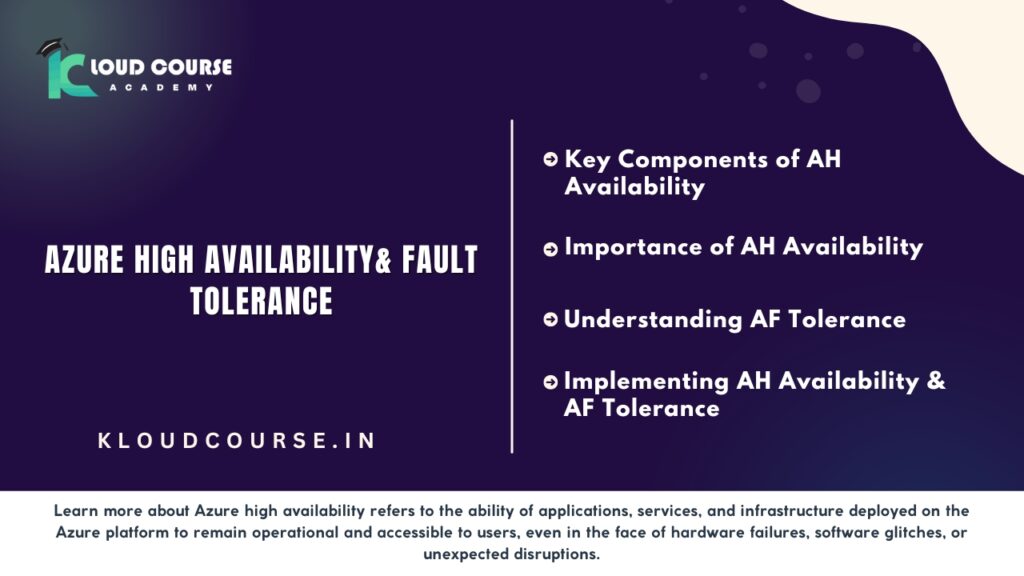Complete guide to Azure High Availability and Fault Tolerance
Azure High Availability and Fault Tolerance stands as a leading platform offering a wide array of services and capabilities to businesses worldwide. As organizations increasingly rely on Azure for hosting critical applications and services, ensuring high availability and fault tolerance becomes paramount to mitigate the risk of downtime and data loss. In this comprehensive guide, we delve into the intricacies of Azure high availability and fault tolerance, exploring their significance, key components, and best practices for implementation.
Understanding Microsoft Azure High Availability:
Azure high availability refers to the ability of applications, services, and infrastructure deployed on the Azure platform to remain operational and accessible to users, even in the face of hardware failures, software glitches, or unexpected disruptions. Azure provides a robust framework and set of tools to architect highly available solutions that can withstand various failure scenarios while maintaining seamless service delivery and user experience.
Key Components of Azure High Availability:
Availability Zones: Azure Availability Zones are physically separate data center locations within an Azure region, each with independent power, cooling, and networking infrastructure. By distributing resources across multiple availability zones, organizations can enhance fault tolerance and resilience against localized failures or outages.
Azure Load Balancer: Azure Load Balancer is a Layer 4 (TCP, UDP) load balancing service that distributes incoming traffic across multiple virtual machines, virtual machine scale sets, or Azure services. By evenly distributing traffic and dynamically adjusting routing based on backend health, Azure Load Balancer improves application availability and scalability.
Azure Traffic Manager: Azure Traffic Manager is a DNS-based traffic management service that enables global load balancing of incoming traffic across multiple Azure regions or endpoints. By directing users to the nearest or most responsive endpoint, Azure Traffic Manager improves application performance, resilience, and availability.
Azure App Service High Availability: Azure App Service offers built-in high availability features, including automatic load balancing, instance replication, and health monitoring. Azure App Service deploys applications across multiple fault domains and update domains within Azure datacenters, ensuring continuous availability and fault tolerance.
Importance of Azure High Availability :
Improved Performance: By distributing resources across multiple availability zones and regions, Azure high availability improves application performance, responsiveness, and scalability, especially for globally distributed user bases.
Enhanced Security: Azure high availability enhances security posture by reducing the impact of localized failures, mitigating the risk of data breaches, and ensuring compliance with regulatory requirements.
Cost Optimization: While achieving high availability may entail additional infrastructure and operational costs, the benefits of reduced downtime, improved productivity, and enhanced customer satisfaction outweigh the associated expenses in the long run.
Understanding Azure Fault Tolerance:
Azure fault tolerance refers to the ability of Azure services, applications, and infrastructure components to gracefully handle and recover from hardware failures, software errors, or transient faults without compromising service availability or data integrity. Azure offers a range of fault tolerance mechanisms and best practices to help organizations design and implement resilient cloud architectures capable of withstanding various failure scenarios.
Key Components of Azure Fault Tolerance:
Azure Service Level Agreements (SLAs): Azure provides robust SLAs guaranteeing a certain level of service availability and uptime for core Azure services, including virtual machines, storage, networking, and databases. Azure SLAs define the level of redundancy, resilience, and fault tolerance built into the underlying infrastructure to meet service availability targets.
Azure Resource Manager (ARM): Azure Resource Manager enables declarative management and orchestration of Azure resources through templates, scripts, and policies. By defining infrastructure as code (IaC) and leveraging ARM templates, organizations can automate resource provisioning, configuration, and deployment, facilitating rapid recovery and scalability in response to failures or changes.
Azure Backup and Disaster Recovery: Azure Backup and Azure Site Recovery are fully integrated services that enable organizations to protect and recover data, applications, and workloads across Azure regions and on-premises environments. By implementing automated backup schedules, replication policies, and failover plans, organizations can ensure data resilience, business continuity, and regulatory compliance.
Azure Virtual Machine Scale Sets: Azure Virtual Machine Scale Sets allow organizations to automatically scale out or scale in a group of identical virtual machines based on customizable triggers, such as CPU usage, memory consumption, or network traffic. By dynamically adjusting capacity and distributing workloads across multiple VM instances, Azure Virtual Machine Scale Sets improve application performance, fault tolerance, and cost efficiency.
Azure Storage Redundancy: Azure Storage offers multiple redundancy options, including locally redundant storage (LRS), geo-redundant storage (GRS), and zone-redundant storage (ZRS), to protect data against hardware failures, natural disasters, and regional outages. By replicating data across multiple storage clusters and geographic locations, Azure Storage ensures data durability, availability, and accessibility.
Azure Auto Scaling: Azure Auto Scaling enables organizations to automatically adjust the number of compute resources based on predefined scaling policies, workload patterns, and performance metrics. By dynamically adding or removing instances in response to changing demand, Azure Auto Scaling optimizes resource utilization, improves application responsiveness, and enhances fault tolerance.
Best Practices for Implementing Azure High Availability and Fault Tolerance:
Design for Redundancy: Distribute resources across multiple Azure regions, availability zones, or datacenters to minimize the impact of localized failures and ensure continuous service availability.
Implement Automated Monitoring: Leverage Azure Monitor, Azure Application Insights, and Azure Security Center to monitor performance metrics, detect anomalies, and trigger automated responses to faults or failures.
Leverage Managed Services: Embrace Azure Platform as a Service (PaaS) offerings, such as Azure SQL Database, Azure App Service, and Azure Functions, which provide built-in high availability, fault tolerance, and automatic scaling without requiring manual intervention.
Enable Continuous Integration and Deployment (CI/CD): Implement CI/CD pipelines using Azure DevOps, GitHub Actions, or Azure Pipelines to automate testing, deployment, and rollback procedures, ensuring rapid recovery and resilience in production environments.
Implement Disaster Recovery Strategies: Establish comprehensive disaster recovery plans, including backup and restore procedures, failover testing, and geo-replication of critical data and workloads across Azure regions.
Regularly Test and Validate: Conduct routine testing, simulation exercises, and chaos engineering experiments to validate the effectiveness of high availability and fault tolerance mechanisms and identify potential weaknesses or vulnerabilities.
Adopt Security Best Practices: Follow Azure Security Center recommendations, implement role-based access control (RBAC), encryption, and network segmentation to protect Azure resources, data, and applications against security threats and vulnerabilities.
Conclusion:
Microsoft Azure offers a comprehensive suite of tools, services, and best practices to help organizations design, deploy, and manage resilient cloud architectures capable of withstanding various failure scenarios and delivering seamless, uninterrupted service experiences to users worldwide. By embracing Azure high availability and fault tolerance principles and adopting proactive strategies for monitoring, automation, and disaster recovery, organizations can unlock new levels of agility, scalability, and resilience in the face of evolving business challenges and technological complexities.
Frequently asked questions (FAQs) about azure maintain high availability and fault tolerance
Azure Maintain High Availability in Azure ensures that applications remain accessible and operational even in the face of failures by deploying redundant resources and minimizing downtime.
Azure achieves High Availability through strategies like deploying resources across multiple data centers, using availability sets, and employing load balancing for even distribution of traffic.
Azure Availability Zones are physically separate data centers within an Azure region, providing resiliency by ensuring that applications are distributed across multiple zones to withstand failures.
Yes, azure maintain high availability and Fault Tolerance can be achieved without Availability Zones by utilizing redundancy, backup, and recovery strategies within a single region.
Azure Load Balancer distributes incoming network traffic across multiple servers to prevent overloading, ensuring that applications remain available and responsive.
Yes, High Availability focuses on minimizing downtime and ensuring continuous operation, while Fault Tolerance emphasizes the system’s ability to recover from failures without service interruption.
Yes, Azure provides auto-scaling capabilities that allow resources to scale up or down based on demand, ensuring optimal performance and availability.
Azure Backup ensures data protection and recovery by regularly backing up data to Azure, providing a robust solution for fault tolerance and disaster recovery.
Azure Traffic Manager distributes user traffic across multiple endpoints, enhancing fault tolerance by redirecting users to healthy endpoints in the event of a failure.
Yes, best practices include using multiple regions, deploying resources across Availability Zones, regular testing of failover scenarios, and leveraging Azure services like Azure Traffic Manager and Application Gateway.