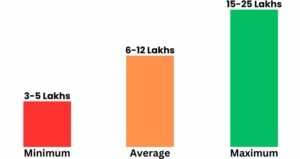Best Seller
MCSE/MCSA Certification Training Course
+91 79933 00102
- Extensive Program with 2 Modules View all
- 56+ Hours Of Interactive Learning
- 20+ Assignments 4+ Live Projects
- Latest content, as per Microsoft Updates
Microsoft technology is widely employed in numerous businesses throughout the world. Many hiring managers and recruiters are always looking for MCSA Course engineers who can work on Microsoft Servers. With Kloud Course Academy’s live instructor-led sessions, you will be able to master various aspects of Microsoft Servers and implement, manage, create, deploy, and troubleshoot them. You will study Active Directory, DNS, NTFS permissions, Group Policy, Site Subnets, Replication, Child Domain, Forest, Trusts, DFS, DHCP, FTP, IIS, Failover Cluster, and much more. You will gain hands-on expertise in creating highly scalable, highly available, fault-tolerant designs. Learn from top-rated mentors to achieve an MCSE. Enrol in this MCSE/MCSA course immediately and advance your career.
Take Your Career to Advanced level with our Online MCSA Certification Training. Enrol Now!
 4.8
4.8 5.0
5.0 4.5
4.5 4.4
4.4Instructor-Led MCSA Certification Training live Online Course Schedule
Flexible batches for you
MCSE 16th April
Why Enrol for Microsoft Certified System Administrator Training Program?
Genpact, CIEL, Capgemini, Vedams, Diametric Solutions, Accenture, DCM Data Systems, Sage IT and many other industry leaders worldwide use MCSA Cloud for their cloud computing needs.
With businesses in India rapidly adopting cloud technology, there is a growing demand for skilled MCSA administrators, leading to a positive job outlook in this field.
The average salary for an MCSA Cloud Administrator in India ranges from INR 3,00,000 to INR 8,00,000 per annum as per industry surveys.
MCSE/MCSE Training and Certification Benefits
Earning an MCSA certification opens doors to better job opportunities with an average salary of $81,000 yearly, and it’s a key requirement for many IT jobs, boosting your career. The training offers extensive knowledge of Microsoft tech, boosting credibility globally. With an average 15% higher salary than non-certified peers, MCSA holders gain financial stability. Plus, this credential provides job security by setting individuals apart in a competitive job market.
Designations
Why Choose Kloud Course Academy for MCSA Certification Training?
Live Interactive Learning
- World-Class Certified Instructors
- Expert-Led Mentoring Sessions
- Instant doubt clearing
Access to resources
- Video Tutorials
- Practice Quizzes
- Step-by-Step Lab Guides
Post Course Support
- Learning Assistance
- Job Guidence
- Resume Building
Hands-On Projects
- Industry-Relevant Projects
- Cloud Migration Included
- Quizzes & Assignments
MCSA Certification Training
- KloudCourse Training Certificate
- Graded Performance Certificate
- Certificate of Completion
About Your Online MCSE Certification Training Course
Acquire In-Demand Skills With our MCSE Training and Certification Course
- Create server infrastructure solutions.
- Design your own private Cloud solution
- Manage business devices and applications.
- Deploy and manage enterprise-class cloud infrastructures.
- Create enterprise-level business intelligence solutions.
- Implementing Group Policy
MCSA Tools Which are Covered in this Microsoft Certified System Administrator Certification Course
- Windows Admin Centre
- PowerShell
- Azure Arc
- Azure Automation Update Management
- Microsoft Defender for Identity
- Azure Security Centre
- Azure Migrate
- Azure Monitor
Explore Our Top-Tier MCSA Training Course Curriculum
MCSA Certification Training Course Objectives
This job-oriented MCSA Online Training Course will assist you in learning and mastering several aspects of MCSA using real-world examples. You will receive training from the top industry experts. MCSA Online Certification Training will teach you everything you need to know about
- Configuration after installation
- Management of user and group accounts
- An overview of numerous computer accounts
- Name Resolution
- Domain controllers
- Operations in PowerShell
- Administration delegation
- Windows Server
- Server management
- Name Resolution
- Domain controllers
- PowerShell
- TCP/IP
- Command-line tools
- DNS zones
- Monitoring DHCP and more
MCSA Online Training will teach you the basic and advanced principles of MCSA. By the completion of MCSA Certification Training, you will be able to complete all of the tasks on your own. You can simply develop a solid résumé with this training.
MCSA certification allowed IT workers to validate and demonstrate their understanding of Microsoft products. It was an entry-level certification, therefore there were no specific eligibility requirements for anyone interested in pursuing it.
- It validates and improves abilities.
- Get Higher Salaries
- An Advantage Over Other Candidates
- Popular Job Opportunities
- Expert-Level Certifications require this as a prerequisite
- Administrator of the network. Network administrators set up and administer a company’s networks and computers to ensure that information flows smoothly.
- Systems Administrator
- Specialist in computer networks
- SQL Database administrator
- Cloud Architect
- Cloud Administrator
MCSA Training Course is ideal for anyone looking to advance their career with Microsoft certification. It will assist you develop your career in your organisation and increase your prospects of advancement.
The MCSA Online Training Course is also suitable for
- IT professionals
- Those seeking MCSE certification
- Networking professionals
- Fresh graduates
- Those looking to better their careers by learning advanced skills
MCSA certification usually consists of three tests. MCSA is sometimes regarded as the initial step towards MCSE.
In India, the average ccna pay is 775,000 per year, or 310 per hour. Entry-level salaries begin at 406,250 per year, with most experienced workers earning up to 2,160,000 per year.
Both programmes MCSA online training and MCSE online course, pay well and provide a variety of abilities. MCSA training and certification are in high demand.
MCSA Administrator salaries in India range from 3 to 8 Lakhs per year, with an average yearly income of 4.0 Lakhs. MCSA Certification is extremely valuable for IT professionals.
The MCSA certification will assist an IT professional in carrying out the roles and responsibilities associated with installing, administering, and configuring Microsoft Windows Server 2012.
Microsoft Certified Systems Engineer (MCSE)
Advance your professional journey with our MCSE/MCSA Training and Certification projects.

Understanding DNS in Depth

Group Policy Implementation in Active Directory

FSMO Role Transfer and Seize

Creating Domain Controller by installing Active Directory Service
Accomplish your pride with our Microsoft Certified System Administrator Certification Training.
MCSA (Microsoft Certified Solutions Associate) credential is intended for IT professionals. It is used to test their understanding of Microsoft’s products. MCSA certification is intended for professionals seeking entry-level positions in the IT industry.
To prepare for MCSA certification, you must first study about the installation, storage, and functionality of Microsoft’s most recent server operating system. In addition, you must understand MCSA Windows Server 2016 identity features and fundamental networking.
MCSA certification can give you the skills and knowledge you need to excel in a number of IT positions.
MCSA Administrator salaries in India range from 3 to 8 Lakhs per year, with an average yearly income of 4.0 Lakhs. MCSA Certification is extremely valuable for IT professionals.
Certifications for MOS, MTA, MCSA, MCSD, MCSE, and MCE do not expire.
Certification Prerequisites
Depending on the certification path, MCSA certification needs IT professionals to pass two or three tests.
A Microsoft certification can serve as proof of your technical proficiency, particularly the skills required for jobs that use Microsoft technologies, such as IT specialist, software developer, technical support specialist, web developer, software tester, software engineer, and system administrator.
All participants who completed at least one challenge are entitled for a free certification exam, subject to Terms & Conditions, to assist you in continuing your skill development and demonstrating your technical knowledge to employers and peers.
The Microsoft Fundamentals Certifications are appropriate for people who are just getting started in technology or who are considering a career shift. Microsoft provides a foundational certification for Azure, Microsoft 365, and Dynamics 365.
Online proctored tests are a simple option to get credentials from the comfort of your own home or workplace rather than a testing facility.
The majority of MCSA certification examinations in India cost 4800 (INR) and GST each exam. MCSA credentials necessitate passing three tests. MCSA training material, like any other certification course, will be charged extra, depending on the institute where you choose to take the MCSA training.
Discover the testimonials from our students about the quality and impact of our MCSA/MCSE Training.






Like what you hear from our learners?
Microsoft Certified System Administrator Certification Training FAQ’s
Windows Admin Centre, PowerShell, Azure Arc, Azure Automation Update Management, Microsoft Defender for Identity, Azure Security Centre, Azure Migrate, and Azure Monitor are among the administrative tools and technologies covered in the course.
We provide two types of training:
- Instructor-led live online/classroom training in which you will practice live practical’s alongside the trainer; it is an interactive session in which you may ask questions and address issues raised throughout the lectures.
- Self-paced training in which you can learn using a Learning Management System (LMS), in which you will have access to live recorded lectures and trainer notes, but you can upgrade to instructor-led training in the future if you desire.
Yes, at Kloud Course Academy, you will receive academic support as you learn Microsoft Certified System Administrator, which may include access to instructors or mentors for guidance and clarification during your training journey.
If you miss a live class in MCSA online Training Course at Kloud Course Academy, you may have access to recorded sessions or course materials, allowing you to catch up on the missed content at your convenience.
Kloud Course Academy may offer job assistance or placement support to participants who complete their MCSA/MCSE certification training to help them in their career search within the tech industry.
When you attend all of the sessions and successfully complete the assessments, you will receive a valid course completion certificate.
Yes, our professionals will assist you in creating the ideal CV for your preferred career responsibilities.
Yes, you can pay for the course in two installments. However, the second payment must be made before the seventh session.
Yes, before enrolling in the MCSA Training at Kloud Course Academy, you may have the option to attend a demo session to get a preview of the course content and teaching style.
If you still have questions after finishing the Microsoft Certified System Administrator (MCSA) training at Kloud Course Academy, you can reach out to the instructors or support team for additional assistance. They are available to provide further guidance and clarify any doubts to ensure your understanding of Windows MCSA concepts and practices.
After enrolling for an online MCSA course at Kloud course Academy, you may receive access to the learning content almost immediately or within a few hours. However, it can vary depending on the platform’s account verification and course enrolment process.