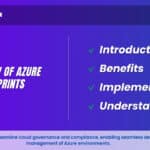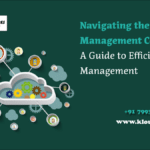INTRODUCTION:
Azure Service Health is a crucial Azure offering that provides real-time updates on the operational status of Azure services and regions. Through transparent communication, it informs users about service incidents, planned maintenance, and potential issues that might affect their resources. This proactive approach enables organizations to mitigate disruptions, make informed decisions, and uphold the robustness of their applications and services by offering timely insights into the health of Azure operations.
What is Azure Service Health?
Azure Service Health is a dedicated Azure service designed to provide users with essential insights and real-time updates regarding the operational status of Azure services and regions. With a focus on transparency and proactive communication, Azure Service Health helps organizations stay informed about the health of their cloud resources and enables them to respond effectively to any potential disruptions. Here’s how Azure Service Health works.
- Real-Time Updates: Azure Service Health offers continuous monitoring of Azure services and regions, providing users with real-time information about any ongoing incidents, planned maintenance, or emerging issues. This helps organizations stay ahead of potential disruptions and make informed decisions.
- Incident Details: The service provides detailed information about service incidents, including their impact on specific services and regions, current status, and estimated time to resolution. This empowers users to assess the potential impact on their applications and take necessary actions.
- Customized Notifications: Azure Service Health allows users to set up customized notifications based on their preferences. This ensures that relevant stakeholders are promptly informed via email, SMS, or webhook about any changes in the status of Azure services.
- Historical Data: Users can access historical data about past incidents and maintenance activities, enabling them to analyse trends and patterns in service availability and performance.
Azure Service Health enhances operational resilience by offering proactive insights into the operational health of Azure services, ensuring that organizations can promptly respond to incidents, manage maintenance, and optimize the availability and performance of their cloud resources.
Learn Azure from the top Industry experts! Join Kloud Course Academy’s Azure Training and Certification Course now.
Azure Status:
Azure Status is a component of Azure Service Health that provides users with up-to-date information about the status of Azure services and regions. With a focus on transparency and real-time communication, Azure Status offers a comprehensive view of the operational health of Azure’s cloud infrastructure. Here’s how Azure Status works:
- Current Service Status: Azure Status displays the current status of various Azure services and regions. It categorizes services into “Healthy,” “Impacted,” or “Unavailable” states based on their operational condition. This allows users to quickly ascertain the overall health of the Azure ecosystem.
- Incident Details: In case of service disruptions, Azure Status provides detailed incident reports. These reports include information about the incident’s cause, impact, affected services, and the steps being taken to resolve the issue. Users can stay informed about ongoing incidents and track progress towards resolution.
- Historical Information: Azure Status maintains historical records of past incidents and maintenance activities. This historical data can be valuable for analysing patterns, trends, and service performance over time.
Azure Status ensures that users have access to real-time and relevant information about the operational health of Azure services. By providing transparency into service statuses and incident details, it enables organizations to make informed decisions, respond promptly to disruptions, and maintain the reliability of their cloud-based applications and services.
Why do we require Azure Service Health?
Azure Service Health is essential for several reasons, as it plays a critical role in ensuring the stability, reliability, and resilience of applications and services hosted on Microsoft Azure. Here’s a detailed explanation of why Azure Service Health is required.
- Proactive Communication: Azure Service Health provides proactive communication about the operational status of Azure services and regions. It informs users about ongoing incidents, planned maintenance, and potential issues that might impact their resources. This enables organizations to stay informed in real-time, mitigating potential disruptions and minimizing the impact on their applications.
- Timely Decision-Making: By offering real-time updates and incident details, Azure Service Health empowers organizations to make timely and informed decisions. Users can assess the impact of ongoing incidents on their services, identify workarounds, and take necessary actions to ensure business continuity.
- Operational Resilience: Azure Service Health helps organizations maintain operational resilience by providing insights into the health of Azure services. It allows users to monitor the operational status of their cloud resources and take preventive measures to address issues before they escalate.
- Resource Planning: Organizations can plan their resource utilization better by staying informed about planned maintenance and potential service disruptions. Azure Service Health helps users schedule critical activities during maintenance windows, reducing the risk of service interruptions.
- Business Continuity: For applications and services that rely on Azure, disruptions can impact user experience and business operations. Azure Service Health enables users to assess the impact of incidents and make informed decisions to ensure the continuity of critical business functions.
- Transparency and Trust: Azure Service Health enhances transparency by providing clear and accurate information about the health of Azure services. This transparency builds trust between Azure customers and Microsoft, enabling customers to confidently leverage Azure’s capabilities.
- Resource Optimization: The insights provided by Azure Service Health, especially in terms of cost and performance optimizations, help organizations streamline resource usage, minimize unnecessary expenditures, and enhance operational efficiency.
- Compliance and SLA Management: Organizations that need to adhere to compliance standards or service-level agreements (SLAs) can use Azure Service Health to monitor service availability and performance. It helps them ensure that they meet contractual commitments and industry regulations.
In essence, Azure Service Health is a vital tool that helps organizations navigate the complex cloud environment with confidence. It provides transparency, empowers timely decision-making, safeguards operational resilience, and ultimately contributes to delivering a seamless experience for users and customers relying on Azure services.
How can you monitor the health status of Azure services?
Monitoring the health status of Azure services involves leveraging Azure Service Health and related tools to stay informed about the operational condition of your cloud resources. Here’s a detailed explanation of how you can effectively monitor the health status of Azure services:
Azure Service Health Dashboard:
- Access the Azure portal and navigate to the Azure Service Health dashboard.
- The dashboard provides an overview of the current status of Azure services and regions, categorized as “Healthy,” “Impacted,” or “Unavailable.”
- Incident cards provide detailed information about ongoing incidents, including their impact, affected services, and estimated time to resolution.
Service Impact Analysis:
- For each incident, analyse the impact on your specific Azure resources and services. Azure Service Health provides a list of affected resources, helping you understand the potential implications on your applications.
Customized Notifications:
- Configure customized notifications in Azure Service Health. You can choose to receive notifications via email, SMS, or web hook based on the services and regions that are relevant to your resources.
Historical Information:
- Utilize historical data provided by Azure Service Health to review past incidents and maintenance activities. Analyse trends to identify recurring issues or areas of improvement.
Azure Monitor:
- Azure Monitor is another tool that enables you to monitor the performance and availability of your applications and services. Create custom monitoring solutions to track specific metrics and receive alerts based on defined conditions.
Azure Application Insights:
- For applications, Azure Application Insights provides deeper insights into application performance, user behaviour, and availability. It helps you monitor the health of your applications and diagnose issues affecting end users.
Azure Log Analytics:
- Use Azure Activity Log Analytics to collect and analyse log data from various Azure services. Create queries and dashboards to gain insights into service performance and diagnose operational issues.
Third-Party Monitoring Solutions:
- Consider utilizing third-party monitoring tools that integrate with Azure to provide comprehensive monitoring and alerting capabilities. These tools offer additional customization and integration options.
SLA Monitoring:
- Monitor service-level agreement (SLA) metrics to ensure that Azure services meet the availability and performance commitments outlined in your SLAs.
Automation and Remediation:
- Implement automation and remediation scripts that respond to specific incidents. For example, you can set up automatic scaling based on performance metrics or trigger alerts to a specified team.
By combining Azure Service Health with tools like Azure Monitor, Application Insights, and Log Analytics, you can establish a comprehensive monitoring strategy. This strategy enables you to stay well-informed about the operational health of Azure services, proactively address issues, optimize performance, and ensure the reliability of your cloud-based applications and services.
What distinguishes Azure Service Health from the Azure Status Portal?
Azure Service Health and the Azure Status Portal serve distinct yet complementary roles in monitoring the operational health of Azure services. Azure Service Health is characterized by its proactive communication, offering real-time updates, personalized notifications, and detailed incident reports that provide insights into the impact on specific resources. It focuses on delivering comprehensive information tailored to your Azure environment, including historical data and customized alerts. In contrast, the Azure Status Portal offers a broader, high-level view of the operational status of Azure services and regions. It provides an immediate snapshot of the global health of Azure, categorizing services as “Healthy,” “Impacted,” or “Unavailable.” While the Azure Status Portal lacks the depth of incident information provided by Azure Service Health, it offers a quick and simplified way to assess the overall operational condition. Together, these tools empower users to monitor Azure services effectively, combining detailed insights with a comprehensive global perspective for well-informed decision-making and timely responses to any operational issues.
What are the primary characteristics of Azure Service Health?
Real-Time Status:
- Azure Service Health provides real-time updates about the operational status of Azure services and regions. It keeps users informed about ongoing incidents, planned maintenance, and potential issues in progress.
Personalized Dashboard:
- The service offers a personalized dashboard that allows users to view the status of their subscribed services and regions. It provides a tailored overview of the health of resources that matter to them.
Resource Impact Analysis:
- Azure Service Health enables users to analyse the impact of incidents and issues on their specific resources. It offers insights into how disruptions might affect applications, services, and workloads.
Adaptable Notifications:
- Users can customize notifications based on their preferences. Azure Service Health offers options for receiving alerts through email, SMS, or webhook, ensuring that stakeholders stay informed in the way that suits them best.
Resource-Specific Information:
- The service delivers resource-specific information, allowing users to understand how incidents might affect their Azure resources individually. This helps in making informed decisions and planning responses.
Service Health API:
- Azure Service Health provides a Service Health API that allows users to programmatically access and integrate service status information into their applications and workflows.
Historical State of Health:
- Users can access historical data about past incidents and maintenance activities. This information is useful for analysing trends, identifying recurring issues, and assessing the reliability of Azure services over time.
These characteristics collectively enable Azure Service Health to provide users with comprehensive, real-time insights into the operational health of their Azure resources. By offering personalized information, notifications, and historical context, the service empowers users to maintain the resilience and reliability of their cloud-based applications and services.
How can alerts be set up in Azure Service Health?
- Access Azure Portal: Sign in to the Azure portal using your credentials.
- Navigate to Azure Service Health: Select “Service Health” under “Monitoring + management” in the left-hand menu.
- View Subscribed Services: On the Azure Service Health dashboard, you’ll see a list of your subscribed services and regions.
- Configure Alerts: Click on the “Alerts” tab to access the alert configuration page.
- Create New Alert Rule: Click on “Add alert rule” to create a new alert.
- Select Scope: Choose the scope of the alert by selecting specific services and regions you want to monitor.
- Choose Conditions: Configure conditions for the alert. You can choose from different conditions, such as “Service Health,” “Resource Health,” or “Incident.”
- Set Alert Criteria: Define the criteria that trigger the alert. For example, you can set up an alert when an incident affects a specific service or region.
- Configure Notifications: Choose how you want to be notified when the alert criteria are met. You can set up notifications via email, SMS, or webhook.
- Save Alert Rule: After configuring the alert conditions and notifications, click “Save” to create the alert rule.
- Test Alert (Optional):Some platforms allow you to test the alert to ensure that notifications are working as expected.
- Review and Manage Alerts: Once alerts are set up, you can view and manage them in the Azure Service Health dashboard. You can edit, disable, or delete alert rules as needed.
Conclusion:
Azure Service Health is a vital tool for proactive cloud resource management. Its real-time updates, personalized insights, and adaptable notifications enable informed decisions, enhanced operational resilience, and effective incident response. By leveraging its features, users can maintain optimal Azure service performance and ensure business continuity.
Interview Questions
- What is the health of Azure Services?
- What are the various Azure service health components?
- Azure health Report: What is it?
- Is it possible for Azure Service Health to send alerts?
- What makes service health and resource health that differ from one another?
Frequently Asked Questions about Azure Service Health
A personalized view of the health of your Azure services and regions, along with details on upcoming maintenance, health advisories, and incidents that are currently occurring are all provided by Service Health.
We have the ability to react instantly to any issue with Azure Monitor. In a similar vein, Azure Advisor provides thorough suggestions to optimize our operations overall.
Azure Monitor is used to monitor the health of Azure services.
Azure Service Health consists of three components: Azure Status, Azure Service Heath, and Azure Resource Health. Azure service health provides a personalized view of the health of the Azure services and regions you’re using.
Service Health is available to Azure subscribers at no additional cost.
Azure Resource Health enables you to diagnose and receive support for service issues that affect your Azure resources. Azure Service Health informs you about the current and past health status of Azure services in the regions where you use them.
An administrator can use Azure Service Health to create a rule that will alert them if an Azure service fails. An administrator using Azure Service Health can prevent a service failure from affecting a specific virtual machine.
Service Health gives you a personalized view of the status of your Azure services and regions, as well as details on current incidents, planned maintenance, and health advisories.
You can receive an alert when Azure sends service health notifications to your Azure subscription.
Select Service Health from the Microsoft Azure portal. Select Service Health from the Resource Health section. Choose Add resource health alert.