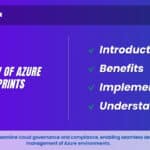Optimizing Azure Resources with Azure Monitor: Best Practices
Introduction:
Azure Monitor is Microsoft Azure’s monitoring and diagnostics service, providing insights into application and resource performance. It collects telemetry data and offers real-time monitoring, alerting, and log analytics to ensure a reliable and efficient cloud environment. With Azure Monitor, users can proactively detect issues, optimize applications, and make data-driven decisions for better operational efficiency.
What is Azure Monitor?
Azure Monitor is a monitoring and diagnostics service offered by Microsoft Azure, designed to provide insights into the performance and health of Azure resources and applications.
Key Components of Azure Monitor
Metrics: Azure Monitor collects and analyzes metric data, providing real-time insights into the performance and health of Azure resources like virtual machines, databases, and applications.
Logs: Azure Monitor stores log data generated by resources, enabling log analytics and facilitating troubleshooting and analysis of application behaviour and errors.
Alerts: With Azure Monitor, users can set up alert rules based on specific metrics or log queries to receive notifications when critical conditions or issues are detected.
Dashboards: Azure Monitor offers customizable dashboards that allow users to create visualizations and gain a consolidated view of their monitored resources for effective data analysis and decision-making.
Azure Monitor empowers organizations to monitor and optimize their Azure resources, proactively detect and resolve issues, and ensure a reliable and high-performing cloud environment.
Learn Azure from the top Industry experts! Join Kloud Course Academy’s Azure Training and Certification Course now.
Why is Azure Monitor important?
Azure Monitor is essential for several reasons, as it plays a critical role in ensuring the reliability, performance, and security of applications and resources hosted on Microsoft Azure. Here are some key reasons why Azure Monitor is important:
Real-Time Insights: Azure Monitor provides real-time monitoring and analysis of Azure resources, allowing users to proactively detect and respond to performance issues, ensuring optimal application performance.
Proactive Issue Detection: With Azure Monitor’s alerting capabilities, users can set up custom alert rules to receive notifications when specific thresholds or conditions are met, enabling them to take immediate action before issues escalate.
Efficient Troubleshooting: Azure Monitor’s log analytics feature allows users to explore and analyse log data from various sources, helping them quickly troubleshoot and resolve application errors and issues.
Resource Optimization: By continuously monitoring and analysing resource metrics, Azure Monitor enables users to identify resource bottlenecks and optimize resource utilization for cost-effectiveness and improved performance.
Security Insights: Azure Monitor helps enhance security by providing visibility into resource access, usage, and potential threats, enabling organizations to strengthen their overall security posture.
Integration with DevOps: Azure Monitor seamlessly integrates with DevOps practices, allowing teams to gain insights into application performance and health during development and deployment stages, facilitating continuous improvement.
Centralized Monitoring: Azure Monitor offers a unified platform to monitor and manage various Azure resources, providing a centralized view of an organization’s cloud environment for better resource governance.
Overall, Azure Monitor empowers organizations to maintain a reliable, performant, and secure cloud infrastructure, facilitating informed decision-making, efficient troubleshooting, and proactive management of Azure resources and applications.
What are Microsoft Azure monitoring tools?
Microsoft Azure provides several monitoring tools to help users gain insights into the performance, health, and security of their Azure resources. Some of the key monitoring tools offered by Microsoft Azure are:
- Azure Monitor: Azure Monitor is a comprehensive monitoring and diagnostics service that collects and analyses telemetry data from various Azure resources. It includes features like Metrics, Logs, Alerts, and Dashboards to provide real-time insights and proactive issue detection.
- Azure Application Insights: Application Insights is a tool within Azure Monitor that focuses on application performance monitoring. It helps developers track application performance, detect and diagnose issues, and gain insights into user behaviour and usage patterns.
- Azure Log Analytics: Azure Log Analytics allows users to collect, analyse, and correlate log data from various sources across Azure and on-premises environments. It offers advanced query and visualization capabilities for efficient log analysis and troubleshooting.
- Azure Network Watcher: Azure Network Watcher is a network monitoring and diagnostics tool that provides insights into network traffic, security group flow logs, and connectivity between Azure resources. It helps troubleshoot network issues and optimize network performance.
- Azure Security Centre: Azure Security Centre is a cloud security management tool that provides security assessments, threat detection, and security recommendations for Azure resources. It helps users strengthen the security posture of their Azure environment.
- Azure Advisor: Azure Advisor offers personalized recommendations to optimize Azure resources’ performance, security, and reliability. It analyses resource configuration and usage to provide actionable suggestions for improvement.
- Azure Service Health: Azure Service Health provides real-time status and health information about Azure services and regions. It helps users stay informed about any service issues and planned maintenance impacting their Azure resources.
These monitoring tools collectively empower users to monitor, troubleshoot, and optimize their Azure resources, ensuring high availability, performance, and security of their cloud infrastructure.
Features And benefits of Azure Monitor
Features of Azure Monitor:
- Metrics Collection: Real-time collection and analysis of metric data from Azure resources.
- Log Analytics: Storage and analysis of log data generated by Azure resources.
- Alerting: Customizable alert rules for immediate notifications on critical conditions.
- Dashboards: Creation of personalized visualizations for consolidated resource monitoring.
- Application Insights: Application performance monitoring and user behaviour tracking.
Benefits of Azure Monitor:
- Proactive Issue Detection: Early detection and response to performance issues before they escalate.
- Efficient Troubleshooting: Quick and efficient resolution of application errors and problems.
- Optimized Resource Utilization: Resource performance and utilization optimization for cost-effectiveness.
- Improved Application Performance: Identification of bottlenecks and areas for application optimization.
- Enhanced Security: Insights into resource access and potential security threats for improved safety.
- Centralized Monitoring: A unified platform to monitor and manage various Azure resources.
- Seamless Integration: Easy integration with other Azure services for comprehensive monitoring and optimization.
Conclusion:
Azure Monitor is a crucial service for gaining insights into Azure resource performance, security, and health. With real-time metrics, log analytics, and proactive alerting, it enables efficient troubleshooting, resource optimization, and enhanced application performance, ensuring a reliable and efficient cloud environment.
Frequently Asked Questions about Azure Monitor
Azure Monitor is a comprehensive monitoring solution for collecting, analyzing, and responding to monitoring data from your cloud and on-premises environments.
Log Analytics workspaces contain logs and metrics data from multiple Azure resources, whereas Azure Monitor workspaces currently contain only metrics related to Prometheus.
Azure Monitor Network Insights provides a comprehensive and visual representation through topology, health, and metrics for all deployed network resources, without requiring any configuration.
Azure Monitor Application Insights, a feature of Azure Monitor, excels in Application Performance Management (APM) for live web applications.
| Transform your business with modern monitoring. … |
| Easily enable Azure Monitor for any Azure or hybrid resource. … |
| Observe at any level across the stack for deep insights. … |
| Innovate with an open and extensible platform. … |
| Enable enterprise readiness for mission-critical scenarios. |
Retrieve metric definitions, dimension values, and metric values using the Azure Monitor API and use the data in your applications, or store in a database for analysis.
Log Analytics is a tool in the Azure portal to edit and run log queries from data collected by Azure Monitor logs and interactively analyze their results.
Azure Monitor Logs collects data and stores it in one or more Log Analytics workspaces.
Azure Monitor is a comprehensive monitoring solution that collects, analyzes, and responds to monitoring data from both cloud and on-premise environments.
Azure Monitor is available the moment you create an Azure subscription. The Activity log immediately starts collecting events about activity in the subscription, and platform metrics are collected for any Azure resources you created.