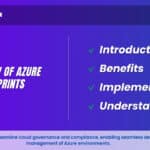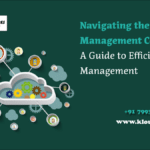Introduction:
Azure Management Tools are a suite of comprehensive solutions provided by Microsoft Azure to simplify the management, monitoring, and optimization of cloud resources and services. These tools assist organizations in efficiently controlling their Azure deployments, ensuring optimal performance, security, and cost-effectiveness. Azure offers a range of management tools, including the Azure Portal, a web-based interface for centralized resource management; Azure PowerShell and Azure CLI for command-line management; Azure Resource Manager templates for infrastructure as code; and Azure Monitor and Azure Security Centre for monitoring and security insights. Additionally, Azure Management Tools facilitate automation and orchestration, enabling users to streamline workflows and deploy resources consistently. These tools empower businesses to effectively manage their Azure infrastructure, enhance operational efficiency, and achieve seamless integration between on-premises and cloud environments.
Azure Management Tools
Azure Management Tools encompass a suite of solutions offered by Microsoft Azure to simplify the administration, monitoring, and optimization of cloud resources. These tools, including the Azure Portal, Azure PowerShell, and Azure CLI, empower users to efficiently manage their Azure deployments through user-friendly interfaces, scripting capabilities, and automation. They enable streamlined control, monitoring, and automation of Azure services, enhancing operational efficiency and resource utilization.
Learn Azure from the top Industry experts! Join Kloud Course Academy’s Azure Training and Certification Course now.
Azure Portal:
The Azure Portal stands as the central control hub for Microsoft Azure, offering users a unified and user-friendly web-based interface to manage, monitor, and optimize their cloud resources and services. This intuitive portal streamlines the administration of Azure infrastructure, enabling users to efficiently create, configure, and control a wide array of resources such as virtual machines, databases, networking components, and more.
One of the standout features of the Azure Portal is its customizable dashboards, providing real-time insights into the performance, health, and usage of resources. This empowers users to make informed decisions, swiftly address issues, and ensure optimal resource utilization.
The portal’s role-based access control (RBAC) functionality allows organizations to establish granular access permissions, restricting users to relevant resources and actions based on their roles. This plays a crucial role in maintaining data security and regulatory compliance.
Furthermore, the Azure Portal serves as a gateway to the Azure Marketplace, where users can explore, select, and deploy pre-configured solutions, services, and templates. This accelerates the deployment of applications and resources, enhancing operational efficiency.
Azure CLI:
Azure CLI, a prominent component of Azure Management Tools, is a command-line interface provided by Microsoft Azure that empowers users to interact with and manage Azure resources and services efficiently. This versatile tool streamlines administrative tasks and automation by enabling users to execute a wide range of commands directly from the command prompt or terminal.
As part of the Azure Management Tools suite, Azure CLI offers a consistent and intuitive way to create, configure, and manage Azure resources across various platforms, including Windows, macOS, and Linux. It facilitates the seamless integration of scripting and automation, enabling users to script complex deployments, configure networking, manage virtual machines, and handle storage resources.
Azure CLI operates by interacting with Azure Resource Manager, the underlying management layer of Azure. It provides a simplified syntax for commands, making it accessible to users of different expertise levels. By utilizing Azure CLI within the broader context of Azure Management Tools, users can efficiently execute tasks, maintain resource consistency, and harness the power of command-line management to optimize their cloud environment and applications.
Azure PowerShell:
Azure PowerShell, a pivotal component of Azure Management Tools, is a command-line scripting environment provided by Microsoft Azure. It empowers users to efficiently manage and automate Azure resources and services through a collection of cmdlets and scripts. Integrated into the broader suite of Azure Management Tools, Azure PowerShell offers a versatile platform for creating, configuring, and overseeing Azure resources across diverse platforms including Windows, macOS, and Linux. By harnessing Azure PowerShell, users can streamline administrative tasks and execute complex operations with ease. Its deep integration with Azure Resource Manager enables infrastructure-as-code practices, ensuring consistent and predictable deployments. This integration, combined with its scripting capabilities, positions Azure PowerShell as a vital tool for enhancing efficiency, maintaining resource consistency, and enabling seamless automation within Azure environments.
Azure Cloud Shell:
Azure Cloud Shell, an integral component of Azure Management Tools, is a browser-based command-line interface provided by Microsoft Azure. It allows users to manage and interact with Azure resources directly from a web browser, eliminating the need for local installations or configurations. This versatile tool offers a pre-configured environment with both Azure CLI and Azure PowerShell, enabling users to execute commands seamlessly across different platforms. Azure Cloud Shell facilitates streamlined management and automation of Azure resources, making it accessible from anywhere, anytime. With built-in authentication and persistent storage, users can easily pick up where they left off and maintain consistency in their operations. This integration of Azure Cloud Shell into the Azure Management Tools suite enhances user productivity, enabling efficient resource management, script execution, and administrative tasks within the Azure environment.
Azure Mobile App:
The Azure Mobile App, an integral facet of Azure Management Tools, is a mobile application provided by Microsoft Azure that empowers users to manage and monitor their Azure resources on the go. This app offers a convenient platform for administrators, developers, and IT professionals to oversee and interact with their Azure services directly from their mobile devices. With the Azure Mobile App, users can check the status of resources, receive alerts, and perform management tasks remotely, ensuring continuous oversight even when away from their desks. The app’s integration with Azure Management Tools provides a seamless experience, allowing users to maintain resource health, troubleshoot issues, and execute routine administrative actions with ease. This inclusion further enhances the agility and responsiveness of administrators in managing their Azure environment.
Azure Advisor:
Azure Advisor, an essential component of Azure Management Tools, is a cloud-based service by Microsoft Azure designed to provide proactive recommendations for optimizing Azure resources and enhancing their efficiency, security, and performance. By analyzing the usage and configuration of resources, Azure Advisor offers actionable insights to help users align their deployments with best practices and industry standards. This service covers various aspects such as cost optimization, security, performance, and high availability. Integrated into the Azure Management Tools suite, Azure Advisor assists users in making informed decisions about resource allocation, scaling, and configuration adjustments, enabling them to achieve optimal results within their Azure environment. The integration of Azure Advisor underscores its role in improving resource utilization, minimizing risks, and maximizing the value of Azure services through data-driven recommendations.
Azure Cost Management and Billing:
Azure Cost Management and Billing, an integral facet of Azure Management Tools, is a comprehensive service offered by Microsoft Azure that empowers users to manage, optimize, and gain insights into their Azure spending and usage. This service provides tools and capabilities to monitor and control costs, track resource consumption, and allocate expenses across departments or projects. By integrating with the broader Azure Management Tools suite, Azure Cost Management and Billing helps users visualize their spending patterns, identify cost-saving opportunities, and enforce budget limits. It enables organizations to make informed decisions, optimize resource utilization, and enhance overall cost efficiency within their Azure environment. This integration emphasizes the significance of Azure Cost Management and Billing in achieving financial governance, ensuring transparency, and maximizing the value derived from Azure services.
Azure Monitor:
Azure Monitor, an essential element of Azure Management Tools, is a comprehensive monitoring and observability service provided by Microsoft Azure. It empowers users to gain insights into the performance, availability, and health of their applications and resources hosted on Azure. By collecting and analysing telemetry data from various sources, including applications, infrastructure, and network, Azure Monitor offers a unified view of the environment’s performance. This service enables users to detect and diagnose issues, set up alerts, and ensure optimal application and infrastructure performance. Integrated within the Azure Management Tools suite, Azure Monitor plays a pivotal role in maintaining operational excellence, enhancing troubleshooting capabilities, and supporting proactive management of Azure resources. Its integration underscores the significance of Azure Monitor in delivering actionable insights and facilitating informed decisions to ensure the smooth functioning of Azure-based applications and services.
Azure Management Tools Interview Questions
- What are Azure’s management tools?
- What is the primary management tool for Azure resources?
- What is the purpose of Azure management tools?
- What is the Azure cost management tool?
- What is the monitoring tool for Azure?
Frequently Asked Questions about Azure Management Tools
Microsoft’s Azure cloud computing platform offers a suite of software tools called Azure Management Tool that let users manage different parts of their Azure services, like virtual machines, storage accounts, and more.
Azure development tools are used to build, debug, and deploy resources in the cloud.
Although it can monitor resources both on-premises and in other clouds, Azure Monitor is a scalable cloud service that handles and stores massive volumes of data.
Yes. You can use Azure VM availability sets for redundant site system roles like distribution points or management points.
Azure Powershell, Azure Command Line Interface (CLI), Azure Cloud Shell
Azure DevOps is a Microsoft project management platform
Azure Cost Management lets you analyze past cloud usage and expenses, and predict future expenses.
Azure Resource Manager is the deployment and management service for Azure.
Microsoft’s Software as a Service (SaaS) platform, Azure DevOps, offers a complete DevOps toolchain for software development and deployment.
Azure is a massive server and networking hardware collection that powers a sophisticated suite of distributed applications.