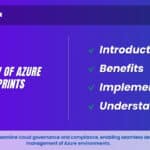Understanding Virtualization vs AWS
Introduction:
In the world of cloud computing and virtualization, AWS (Amazon Web Services) stands out as a leading provider, offering a wide range of services to meet diverse business needs. Let’s explore the key aspects of AWS cloud computing and virtualization.
Virtualization:
Virtualization allows for the quick provisioning of virtual servers, optimizing resource usage and enabling the creation of experimental environments. It offers flexibility and efficiency, making it easy to scale resources up or down as needed.
Cloud Computing Architecture:
AWS operates enormous server farms and provides on-demand, self-service access to compute resources. It offers precise billing models, allowing users to pay only for the resources they consume.
AWS Cloud:
Staying updated with the constant influx of new services on the AWS Console can be overwhelming. However, as a solutions architect, prioritizing core service categories is crucial. This section provides concise summaries of these core categories and key individual services. While the book delves deeper into these topics, understanding these fundamental definitions is essential as they form the basis of your learning journey.
Cost Management:
Cloud computing offers cost management benefits by shifting IT spending from capital to operational expenditure. Rather than hefty upfront costs for servers and infrastructure, cloud users pay incremental amounts for usage. While long-term costs may not always be lower than traditional data center setups, cloud computing eliminates the risk of over or under-provisioning. AWS provides a free Total Cost of Ownership (TCO) Calculator to compare data center costs with AWS expenses accurately. This tool ensures informed decision-making and allows for seamless scalability based on changing demands. Explore the TCO Calculator on the AWS website for precise cost comparisons and efficient budget planning.

AWS service categories
Category | Function |
Compute | These services replicate the traditional function of local physical servers in the cloud environment. They provide advanced configurations such as autoscaling, load balancing, and even serverless architectures, which involve delivering server functionality with minimal resource allocation. |
Networking | Application connectivity, access control, and enhanced remote connections |
Storage | Different storage platforms cater to diverse requirements, offering solutions for both immediate accessibility and long-term backup purposes. |
Database | Managed data solutions for use cases requiring multiple data formats: relational, NoSQL, or caching |
Application management | Monitoring, auditing, and configuring AWS account services and running resources |
Security and identity | These services facilitate the management of authentication and authorization, ensuring secure access to data through encryption and seamless integration with third-party authentication systems. |
Application integration | These tools are designed to enable the creation of loosely coupled, integrated, and API-friendly application development workflows. |
Core AWS services:
AWS offers a range of core services, including Compute, Networking, Storage, Database, Application Management, Security, and Identity, and Application Integration. These services provide advanced configurations and tools for managing various aspects of cloud infrastructure.
Category | Service | Function |
Compute | Elastic Compute Cloud (EC2) | EC2 server instances offer virtualized counterparts to traditional servers found in local data centers. They can be configured with specific CPU, memory, storage, and network settings to suit various application requirements, ranging from basic web hosting to forming part of a multi-tiered fleet architecture. Because EC2 instances are virtual, they are highly resource-efficient and can be deployed almost instantly. |
Lambda | Serverless application architectures, such as Amazon's Lambda service, enable the provision of responsive public-facing services without the need for a continuously running server. Instead, predefined code-based operations are triggered by network events, like consumer requests. These operations, which can run for up to 15 minutes, automatically shut down once completed, conserving resources effectively. | |
Auto Scaling | Running EC2 instances can be saved as image templates, allowing for automatic launching or scaling up when client demand exceeds existing capacity. Conversely, when demand decreases, unused instances can be terminated or scaled down, optimizing resource utilization efficiently. | |
Elastic Load Balancing | Incoming network traffic can be distributed among multiple web servers to prevent overload on a single server and ensure balanced utilization across all servers. This prevents traffic from being directed to failed servers, optimizing performance and reliability. | |
Elastic Beanstalk | Beanstalk is a managed service simplifying AWS compute and networking infrastructure provisioning. All you need to do is upload your application code, and Beanstalk takes care of launching and managing the required services automatically in the background. | |
Networking | Virtual Private Cloud (VPC) | VPCs offer customizable networking environments for hosting EC2 and RDS instances. With VPC-based tools, you can precisely manage inbound and outbound network access between instances, ensuring secure and controlled communication. |
Direct Connect | Utilize Direct Connect to establish a high-speed, secure network connection between your local data center or office and AWS-based VPCs by procuring dedicated connectivity through a third-party provider. | |
Route 53 | Route 53, AWS's DNS service, enables comprehensive management of domain registration, record administration, routing protocols, and health checks. It seamlessly integrates with all your AWS resources for efficient management. | |
CloudFront | CloudFront serves as Amazon's global content delivery network (CDN), distributing content efficiently across edge locations worldwide. By configuring CloudFront properly, cached versions of your website's content are stored at these edge locations, ensuring optimal delivery to customers with minimal latency. | |
Storage | Simple Storage Service (S3) | S3 provides versatile, reliable, and cost-effective object storage ideal for data storage and backups. It is frequently utilized in various AWS production workflows, serving as a repository for script, template, and log files. |
Glacier | Glacier is an optimal solution for cost-effective long-term storage of large data archives, even with retrieval delays spanning hours. Its lifecycle management seamlessly integrates with S3, providing efficient data management capabilities. | |
Elastic Block Store (EBS) | EBS delivers virtual data drives for EC2 instances, hosting operating systems and working data. Mimicking the function of storage drives in physical servers, EBS ensures seamless functionality within the cloud environment. | |
Storage Gateway | Storage Gateway serves as a hybrid storage solution, offering AWS cloud storage through a local, on-premises appliance. It proves invaluable for migration, data backup, and disaster recovery initiatives. | |
Database | Relational Database Service (RDS) | RDS is a managed database service offering stable, secure, and reliable database instances. It supports various SQL database engines like MySQL, Microsoft SQL Server, Oracle, and Amazon's Aurora. |
DynamoDB | DynamoDB can be used for fast, flexible, highly scalable, and managed nonrelational (NoSQL) database workloads. | |
Application management | CloudWatch | No deployment is complete without some kind of ongoing monitoring in place. And generating endless log files doesn’t make much sense if there’s no one keeping an eye on them. CloudWatch can be set to monitor process performance and utilization through events and, when preset thresholds are met, either send you a message or trigger an automated response. |
CloudFormation | Monitoring is crucial for any deployment, ensuring ongoing performance and security. CloudWatch offers proactive monitoring of process performance and resource utilization, alerting you through messages or automated responses when preset thresholds are reached. | |
CloudTrail | CloudTrail collects records of all your account’s API events. This history is useful for account auditing and troubleshooting purposes | |
Config | | |
Security and identity | Identity and Access Management (IAM) | IAM allows for the management of user and programmatic access and authentication in your AWS account. Through users, groups, roles, and policies, IAM provides precise control over access and permissions to AWS resources. |
Key Management Service (KMS) | KMS is a managed service that allows you to administrate the creation and use of encryption keys to secure data used by and for any of your AWS resources | |
Directory Service | For AWS environments that need to manage identities and relationships, Directory Service can integrate AWS resources with identity providers like Amazon Cognito and Microsoft AD domains. | |
Application integration | Simple Notification Service (SNS) | SNS automates the distribution of alert topics to various services, including SQS Queues or Lambda functions, as well as to mobile devices, email, or SMS recipients. |
Simple WorkFlow (SWF) | SWF enables coordination of tasks across various AWS services and human events, acting as the "glue" to streamline complex processes and ensure smooth operation. | |
Simple Queue Service (SQS) | SQS facilitates event-driven messaging in distributed systems, allowing decoupling while coordinating steps of larger processes. Messages in SQS are reliably delivered, enhancing application fault tolerance | |
API Gateway | This service enables you to create and manage secure and reliable APIs for your AWS-based applications. |
A list of publicly accessible AWS regions:
AWS has multiple publicly accessible regions across the globe, allowing users to deploy resources in the location closest to their target audience.
Region Name | Region | Endpoint |
US East (Ohio) | us-east-2 | us-east-2.amazonaws.com |
US East (N. Virginia) | us-east-1 | us-east-1.amazonaws.com |
US West (N. California) | us-west-1 | us-west-1.amazonaws.com |
US West (Oregon) | us-west-2 | us-west-2.amazonaws.com |
Asia Pacific (Mumbai) | ap-south-1 | ap-south-1.amazonaws.com |
Asia Pacific (Seoul) | ap-northeast-2 | ap-northeast-2.amazonaws.com |
Asia Pacific (Osaka-Local) | ap-northeast-3 | ap-northeast-3.amazonaws.com |
Asia Pacific (Singapore | ap-southeast-1 | ap-southeast-1.amazonaws.com |
Asia Pacific (Sydney) | ap-southeast-2 | ap-southeast-2.amazonaws.com |
Asia Pacific (Tokyo) | ap-northeast-1 | ap-northeast-1.amazonaws.com |
Canada (Central) | ca-central-1 | ca-central-1.amazonaws.com |
China (Beijing) | cn-north-1 | cn-north-1.amazonaws.com.cn |
EU (Frankfurt) | eu-central-1 | eu-central-1.amazonaws.com |
EU (Ireland) | eu-west-1 | eu-west-1.amazonaws.com |
EU (London) | eu-west-2 | eu-west-2.amazonaws.com |
EU (Paris) | eu-west-3 | eu-west-3.amazonaws.com |
South America (São Paulo) | sa-east-1 | sa-east-1.amazonaws.com |
The AWS Shared Responsibility Model:
AWS guarantees the secure and uninterrupted operation of its cloud infrastructure, while customers are responsible for the security and operation of their applications and data within the cloud.

Conclusion:
Understanding Virtualization vs AWS represent two distinct yet interconnected concepts in the realm of computing infrastructure. Virtualization involves creating virtual instances of physical hardware, enabling multiple operating systems and applications to run on a single physical server. This technology optimizes hardware utilization and facilitates resource management.
On the other hand, AWS, Amazon Web Services, offers a comprehensive cloud computing platform, providing a vast array of on-demand services including computing power, storage, and networking resources. Unlike traditional virtualization, which typically involves managing and maintaining physical servers, AWS operates entirely in the cloud, eliminating the need for businesses to invest in and manage physical infrastructure.
While virtualization focuses on maximizing the efficiency of hardware resources, AWS expands on this concept by offering a scalable, pay-as-you-go model for accessing virtualized resources over the internet. This approach provides businesses with the flexibility to rapidly scale their infrastructure based on demand, without the constraints of physical hardware limitations.
Understanding the differences and synergies between virtualization and AWS is essential for businesses seeking to optimize their IT infrastructure. By leveraging the benefits of both virtualization and AWS, organizations can achieve greater flexibility, scalability, and cost-effectiveness in managing their computing resources.
Interview Questions:
- Can you explain the benefits of virtualization in cloud computing?
- How does AWS optimize resource usage in its cloud computing architecture?
- What are the core service categories offered by AWS?
- How does AWS ensure data security in different regions?
- What is the significance of the AWS Shared Responsibility Model?
- Can you describe a real-world scenario where AWS virtualization has improved resource efficiency?
- How does AWS handle data backups and long-term storage needs?
- What are the key considerations for choosing an AWS region for deployment?
- How does AWS support application monitoring and management?
- Can you explain the role of AWS in managing user authentication and access control?
Lab Scenario for Kloud Course Academy: Kloud Course Academy, a leading cloud training provider, is conducting a lab session on AWS virtualization and cloud computing. Students will be tasked with setting up a virtual server using AWS EC2, configuring auto-scaling, and implementing security measures using IAM. The lab will also cover the deployment of a sample application using AWS Elastic Beanstalk.
By understanding the core concepts of AWS cloud computing and virtualization, businesses and professionals can leverage these technologies to build scalable, efficient, and secure cloud environments.