Search Filters
Clear Filters
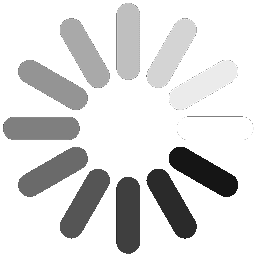
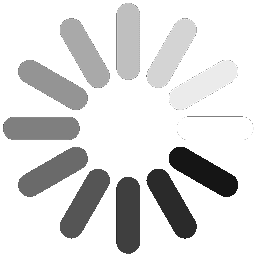
To access the Quiz, simply click on the link below and Start Your Exam: “https://kloudcourse.in/exam-dumps/azure-blob-storage/“
Azure storage overview https://learn.microsoft.com/en-us/azure/storage/common/storage-account-overview Azure storage redundancy https://learn.microsoft.com/en-us/azure/storage/common/storage-redundancy Blob storage https://learn.microsoft.com/en-us/azure/storage/blobs/storage-blobs-introduction Azure blob storage tiering https://learn.microsoft.com/en-us/azure/storage/blobs/access-tiers-overview Azure Storage Security https://learn.microsoft.com/en-us/azure/storage/blobs/security-recommendations Blob storage pricing https://azure.microsoft.com/en-in/pricing/details/storage/blobs/
Explore storage console Create Azure Storage account Explore all the features Explore account types Explore replication types Explore performance tiering Explore blob storage service Create blob container Upload files Access the files on internet
Azure Virtual Network Overview https://learn.microsoft.com/en-us/azure/virtual-network/virtual-networks-overview Azure Virtual Network Traffic Filtering https://learn.microsoft.com/en-us/azure/virtual-network/tutorial-filter-network-traffic
Explore azure vnet service / console Create Azure virtual network Create two subnets Create virtual machines in each virtual machine Create network security group Connect network security group to vm Configure
Your organization is migrating network infrastructure and virtual machines to Azure. As the Azure Administrator you need to: Configure Azure virtual networks and subnets. Connect remotely
To access the Quiz, simply click on the link below and Start Your Exam: “https://kloudcourse.in/exam-dumps/azure-networking-practice-test-01/“
To access the Quiz, simply click on the link below and Start Your Exam: “https://kloudcourse.in/exam-dumps/azure-networking-practice-test/“
Task 1: Create a virtual network. Create a virtual network, vnet1, with an IP address space of 10.1.0.0/16. Create a subnet, default, with an IP address space of 10.1.0.0/24. Task
