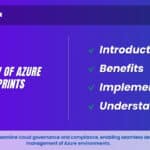EC2 Essentials: A Comprehensive Overview of AWS’ Elastic Compute Cloud
Introduction:
EC2, short for Elastic Compute Cloud, is a fundamental and widely-used service offered by Amazon Web Services (AWS). In this complete beginner’s guide, we will explore the core concepts and functionalities of EC2. It provides resizable, secure, and on-demand virtual servers in the cloud, allowing users to run applications and workloads without the need for physical hardware. We’ll delve into the key components of AWS EC2, understanding instance types, storage options, and networking capabilities. Whether you’re new to cloud computing or looking to expand your knowledge, this guide will equip you with the essentials to harness the full potential of EC2 in building scalable and flexible solutions.
What is EC2?
AWS EC2, or Elastic Compute Cloud, is a core service provided by Amazon Web Services (AWS) that offers resizable virtual servers in the cloud. It allows users to quickly launch and manage virtual machine instances, known as EC2 instances, which can run a variety of applications and workloads. EC2 instances are scalable, enabling users to increase or decrease resources as needed, and they offer a wide range of instance types to cater to different computing needs. AWS EC2 is a fundamental building block of AWS, providing the foundation for running applications, hosting websites, and handling various computational tasks in a cost-effective and flexible manner.
Learn AWS from the top Industry experts! Join Kloud Course Academy’s AWS Training and Certification Course now.
Why EC2 in AWS:
Elastic Compute Cloud, or Amazon EC2, is a core and popular service offered by Amazon Web Services (AWS). EC2 is crucial for several reasons:
Flexible Computing Resources: EC2 provides resizable compute capacity in the cloud, allowing users to scale up or down based on demand. This flexibility enables businesses to handle varying workloads efficiently, ensuring cost-effectiveness and optimal performance.
On-Demand Instances: AWS EC2 offers on-demand instances, allowing users to quickly spin up virtual servers whenever needed without upfront commitments. Businesses are able to respond quickly to shifting demands thanks to their agility.
Wide Variety of Instance Types: Amazon EC2 provides a diverse range of instance types optimized for different use cases, including general-purpose, compute-optimized, memory-optimized, and GPU instances. This diversity allows users to select the best-suited instances for their specific applications.
Pay-as-You-Go Pricing: AWS EC2 follows a pay-as-you-go pricing model, where users are billed only for the compute resources they consume. This cost-effective approach eliminates the need for capital investments in hardware and allows users to control expenses.
Support for Operating Systems: EC2 supports a wide variety of operating systems, including Linux, Windows, and various distributions, allowing users to run their preferred OS on the cloud.
Integration with Other AWS Services: AWS EC2 seamlessly integrates with other AWS services, such as Amazon S3, Amazon RDS, and Amazon VPC, enabling users to build complex, scalable applications and architectures.
Security and Compliance: EC2 provides various security features, including Virtual Private Cloud (VPC) for network isolation, security groups for controlling inbound and outbound traffic, and support for encryption of data at rest and in transit.
High Availability and Reliability: EC2 instances can be deployed across multiple Availability Zones (AZs) to achieve high availability and fault tolerance. This redundancy ensures that applications remain operational even if a single AZ experiences an outage.
Elastic Load Balancing: EC2 integrates with Elastic Load Balancing (AWS ELB), enabling the distribution of incoming traffic across multiple instances for improved performance and fault tolerance.
Elastic IP Addresses: EC2 allows users to allocate static IPv4 addresses (Elastic IP addresses) to instances, enabling users to maintain a consistent public IP even if the instance is stopped or terminated.
Which EC2 instance to choose:
Choosing the right EC2 instance depends on your specific application requirements, performance needs, and budget considerations. AWS offers a variety of EC2 instance types, each optimized for different use cases. Here are some factors to consider when selecting an EC2 instance:
Workload Type: Determine the nature of your workload, whether it’s CPU-intensive, memory-intensive, storage-intensive, or requires specialized processing capabilities like GPU for machine learning or rendering tasks.
CPU and Memory Requirements: Consider the number of vCPUs (virtual CPUs) and the amount of memory needed for your application to perform optimally.
Storage Options: Evaluate the storage options available with each instance type, such as instance-store volumes or EBS-backed volumes, and choose the one that aligns with your storage requirements.
Network Performance: Check the network performance capabilities of the instance type, especially if your application requires high network throughput or low latency.
Cost: Compare the pricing of different instance types to ensure it fits within your budget constraints.
Region and Availability Zone: Some instance types may not be available in all AWS regions or Availability Zones, so verify the availability in your desired location.
Reserved or On-Demand Instances: Decide whether to use On-Demand Instances for flexible, pay-as-you-go pricing or Reserved Instances for cost optimization over a longer period.
Auto Scaling: If your workload experiences variable traffic, consider using Auto Scaling with a mix of instance types to dynamically adjust capacity based on demand
Benefits of EC2:
Scalability: Utilizing EC2’s ability to scale computing resources up or down in response to demand, customers can achieve the best performance and financial efficiency.
Flexibility: With a wide range of instance types, users can choose the right combination of CPU, memory, storage, and networking to match their specific workload requirements.
Cost-Effectiveness: EC2’s pay-as-you-go model allows users to pay only for the compute capacity they use, eliminating the need for upfront hardware investments.
Rapid Deployment: Users can launch EC2 instances within minutes, reducing the time to deploy and test applications or services.
Global Reach: EC2 instances can be deployed in various AWS Regions, providing low-latency access to users worldwide.
How EC2 works:
A web service called Amazon EC2 (Elastic Compute Cloud) offers scalable processing power in the cloud. Here’s how EC2 works:
Launch Instance: Launching an EC2 instance—a virtual server running on the AWS cloud—is the first step in using EC2. You can choose from a variety of pre-configured Amazon Machine Images (AMIs) or create your own custom AMI.
Select Instance Type: When launching an instance, you select an instance type that determines the compute resources (CPU, memory, networking, etc.) allocated to the instance. There are different instance types optimized for various use cases.
Storage: You can specify the storage configuration for the instance, including instance store volumes for temporary data or Amazon Elastic Block Store (EBS) volumes for persistent data. EBS volumes can be attached or detached from instances as needed.
Security Groups: You set up security groups to control inbound and outbound traffic to the instance. Security groups act as virtual firewalls and define the protocols, ports, and IP ranges allowed to access the instance.
Networking: EC2 instances can be launched in a Virtual Private Cloud (VPC) to isolate them logically within your own virtual network. You can configure subnets, route tables, and internet gateways to control the instance’s network connectivity.
Key Pairs: For Linux instances, you create a key pair that allows you to securely connect to the instance using SSH. For Windows instances, you can specify a password or use a key pair for Remote Desktop Protocol (RDP) access.
Instance Launch: Once all the configuration settings are in place, you launch the EC2 instance. AWS provisions the necessary infrastructure, and the instance starts running.
Instance Management: After the instance is running, you can manage it through the AWS Management Console, AWS Command Line Interface (CLI), or programmatically using AWS SDKs. You can stop, start, terminate, or resize the instance as needed.
Scaling: EC2 allows you to scale your application horizontally or vertically. You can launch multiple instances to handle increased traffic (horizontal scaling) or change the instance type to one with higher compute capacity (vertical scaling).
Billing: With EC2, you pay only for the compute resources you use on an hourly or per-second basis, depending on the instance type and pricing model you choose.
Why EC2 is Important:
Versatility: EC2’s ability to run a wide range of applications and workloads makes it a versatile solution for diverse use cases.
Resource Optimization: EC2’s scalability and flexibility enable users to optimize resources, ensuring that they have the right level of computing power to meet their needs without overprovisioning.
Infrastructure Management: EC2 abstracts the complexities of managing physical hardware, allowing users to focus on their applications and leave the underlying infrastructure to AWS.
Building Blocks for Solutions: EC2 instances serve as the foundation for building complex cloud solutions, including web hosting, big data processing, machine learning, and more.
Stats to Support EC2:
- AWS EC2 is one of the most widely used cloud computing services globally.
- AWS offers hundreds of thousands of EC2 instance types to cater to various computing needs.
- Companies across different industries, from startups to enterprises, rely on EC2 to power their applications and services.
- AWS EC2 is known for its high availability and reliability, with a strong track record of uptime and performance.
Summary:
Embarking on your EC2 journey opens the door to scalable and flexible computing power in the cloud. With its diverse instance types, EC2 empowers you to tailor resources to your specific needs, ensuring cost-effective and optimized solutions. Rapid deployment and global reach provide the agility to experiment and innovate, while the pay-as-you-go model keeps costs under control. From web hosting to data processing, EC2 serves as the backbone of various cloud solutions, catering to both small projects and enterprise-scale applications.
Encouragement:
Don’t wait any longer—dive into EC2 today and unleash the true potential of cloud computing. AWS provides ample resources, tutorials, and a supportive community to help you get started. Experiment, learn, and watch your ideas come to life with the power of EC2. Whether you’re a developer, student, or entrepreneur, EC2 offers an exciting opportunity to sharpen your skills and create remarkable solutions. Embrace the learning process, don’t be afraid to explore, and let EC2 be your gateway to building a brighter and more scalable future. Start your EC2 journey today, and let the cloud empower your dreams!
Frequently Asked Questions about AWS EC2
Amazon Elastic Compute Cloud (Amazon EC2) is a web service that provides secure, resizable compute capacity in the cloud.
There are various types of Amazon EC2 instances, including:
- Compute-optimized Instances
- General-purpose Instances
- Storage Optimized
- Memory-optimized
- Accelerated Computing
An EC2 instance is like a remote computer running Windows or Linux on which you can install whatever software you want, including a Web server running PHP code and a database server.
You can get started with EC2 for free using the AWS Free Tier. This includes 750 hours of Linux and Windows t2.micro instances (t3.micro for regions where t2.micro is unavailable) per month for a year. To remain within the Free Tier, only use EC2 Micro instances.
Using Amazon EC2 reduces hardware costs so you can develop and deploy applications faster.
An Amazon EC2 instance is a virtual server in Amazon’s Elastic Compute Cloud (EC2) for running applications on the Amazon Web Services (AWS) infrastructure.
An availability zone is a separate “failure zone” within a region that can be used to instantiate resources. Each availability zone has its own power grid, as well as a physical collection of hardware and resources. Availability zones within a region share a management interface and infrastructure.
EC2 requires management and provisioning of the environment. Each EC2 instance runs not just a full copy of an operating system, but a virtual copy of all the hardware that the operating system needs to run.
Amazon ECS stands for “Elastic Container Service.”
Amazon EC2 offers the most diverse and in-depth instance selection to meet the demands of your workload. There are several instance types available, including general purpose, compute optimized, memory optimized, storage optimized, and accelerated computing, which provide the best compute, memory, storage, and networking balance for your workloads.