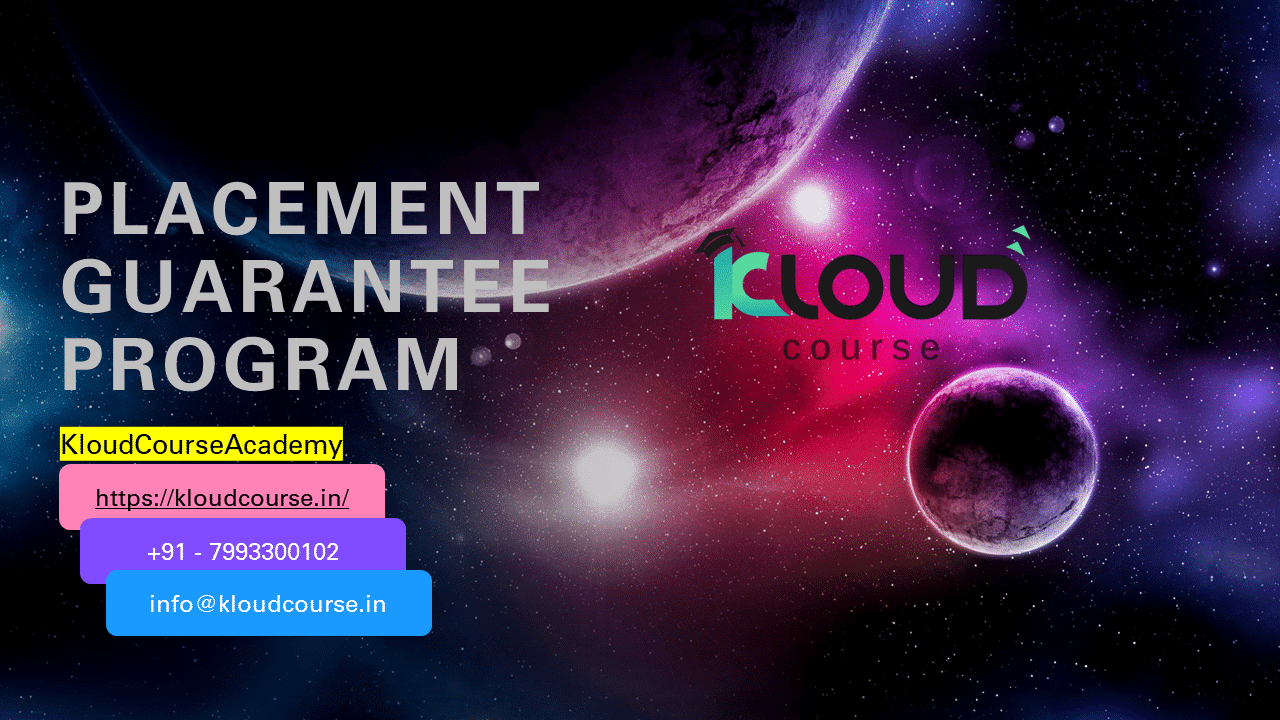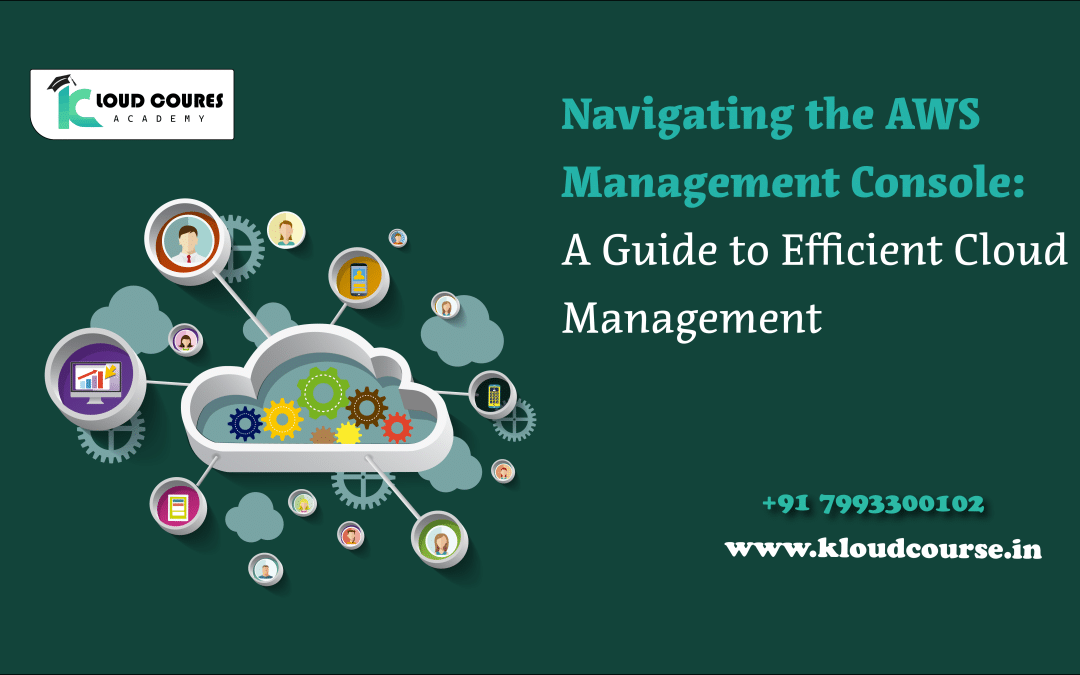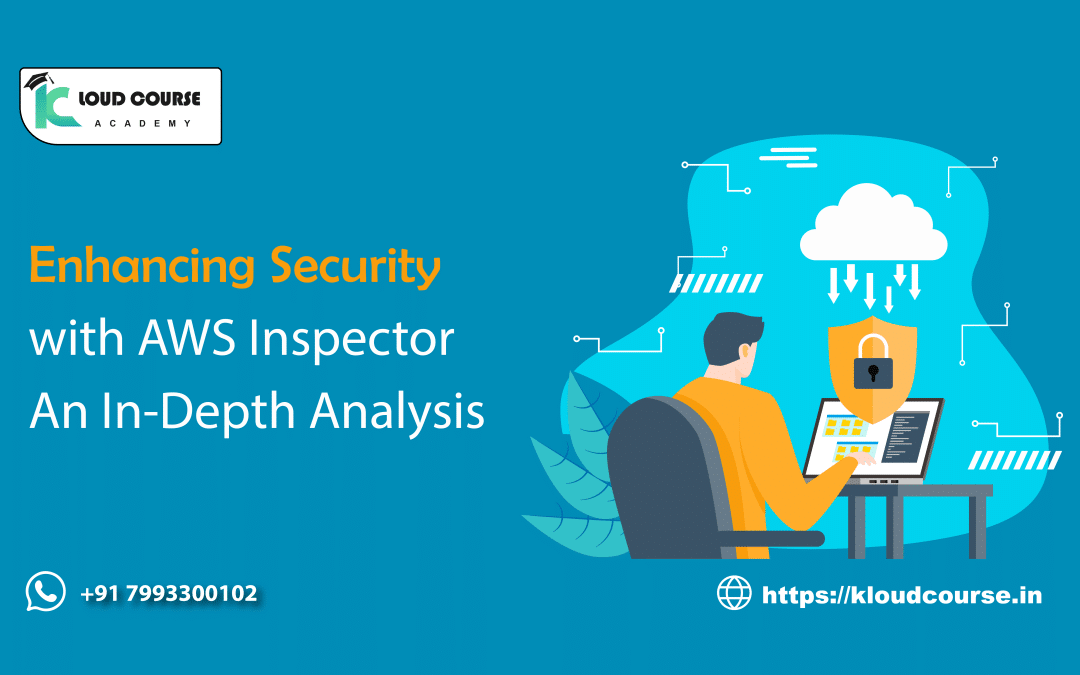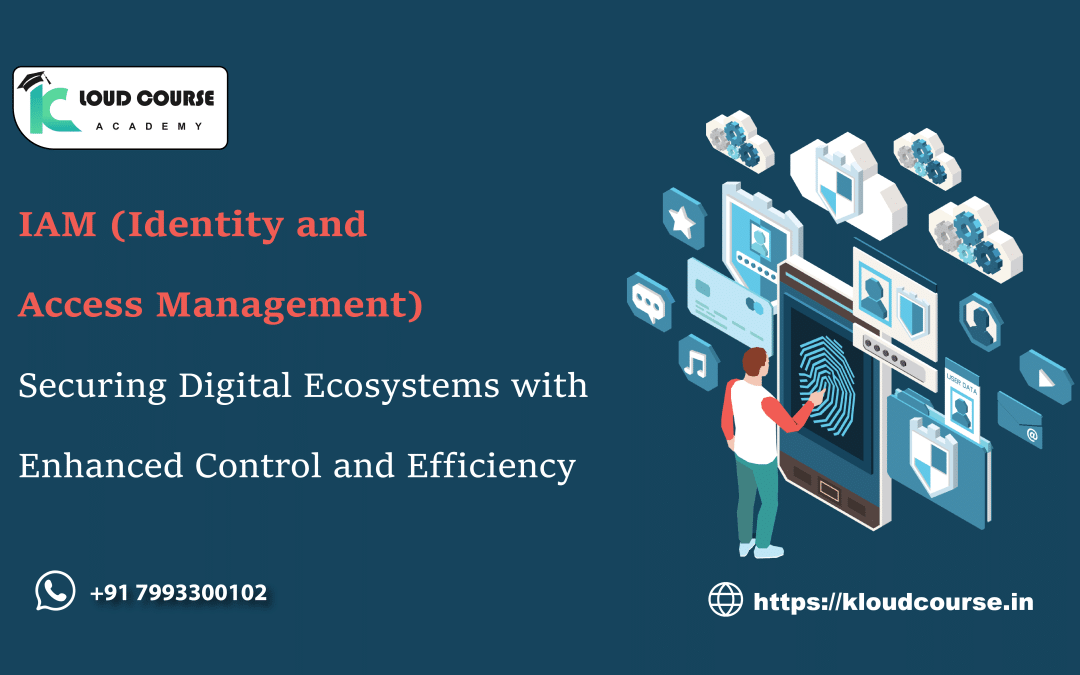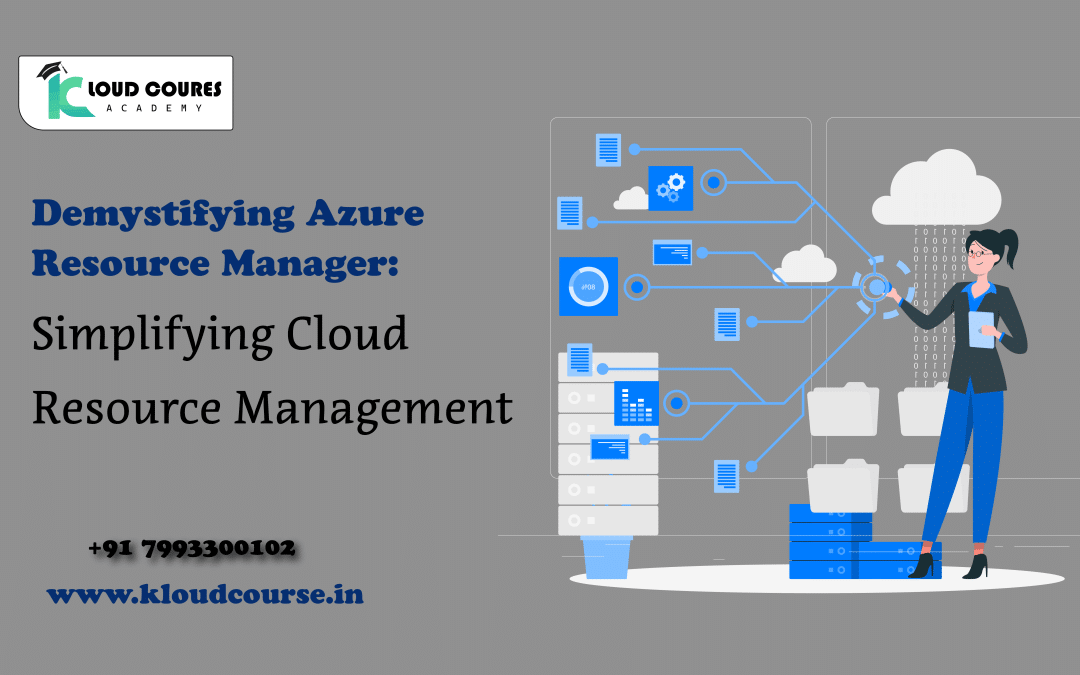
Demystifying Azure Resource Manager: Simplifying Cloud Resource ManagementDemystifying Azure Resource Manager: Simplifying Cloud Resource Management
Introduction:
In the ever-evolving landscape of cloud computing, efficient resource management is crucial for organizations to streamline and improve their processes and infrastructure. Microsoft Azure, one of the leading cloud platforms, provides a powerful tool called Azure Resource Manager (ARM) that simplifies and centralizes resource management tasks. In this blog post, we will dive deep into Azure Resource Manager, exploring its capabilities, benefits, and best practices. Whether you are new to Azure or a seasoned user, understanding the fundamentals of Azure Resource Manager will empower you to effectively manage and orchestrate your cloud resources.
Understanding Azure Resource Manager:
Azure Resource Manager is a management layer within Azure that enables users to deploy, organize, and manage resources across their Azure environment. It acts as a control plane that abstracts the underlying complexity of resource provisioning, configuration, and monitoring, providing a unified interface for resource management.
Key Features and Benefits of Azure Resource Manager:
Resource Group Concept: Azure Resource Manager organizes resources into logical containers called resource groups. Resource groups enable the grouping of related resources, making it easier to manage, monitor, and apply policies across them collectively. This hierarchical structure enhances visibility, governance, and access control, leading to better resource organization and management.
Template-based Deployment: ARM leverages declarative templates, known as Azure Resource Manager templates, to define and deploy resources consistently. These templates enable infrastructure as code (IaC) practices, promoting automation, version control, and reproducibility. With ARM templates, you can provision complex environments reliably, reducing the risk of configuration drift and ensuring consistent deployments.
Role-Based Access Control (RBAC): Azure Resource Manager incorporates RBAC, allowing granular access control to resources and operations. RBAC enables the assignment of specific roles to users, groups, or applications, defining their scope of actions within the Azure environment. By implementing RBAC, organizations can enforce the principle of least privilege and maintain strong security postures.
Resource Tagging and Metadata: With an ARM, you can apply custom tags and metadata to resources, providing additional context and facilitating resource classification. Tags enable efficient resource grouping, cost allocation, and filtering for billing purposes. They also enhance operational insights and streamline resource discovery across large-scale deployments.
Working with Azure Resource Manager:
Resource Provisioning: Azure Resource Manager offers multiple approaches for resource provisioning, including the Azure portal, Azure CLI, Azure PowerShell, and Azure SDKs. These tools provide flexible options to create and manage resources based on individual preferences and automation requirements.
Resource Deployment using ARM Templates: ARM templates offer a powerful way to define and deploy resources in a consistent and repeatable manner. We’ll explore the anatomy of an ARM template, covering its structure, components, and parameterization techniques. Additionally, we’ll highlight best practices for designing reusable templates and utilizing template functions to enhance template flexibility.
Managing Resources: Azure Resource Manager simplifies the management of resources within a resource group. We’ll delve into resource group operations such as moving resources between groups, applying access control policies, and utilizing policies for compliance and governance. Furthermore, we’ll explore resource tagging strategies and their impact on resource organization and cost management.
Advanced Concepts and Integration:
Azure Resource Manager and Azure DevOps: We’ll discuss how Azure Resource Manager integrates with Azure DevOps, enabling organizations to implement continuous integration and deployment (CI/CD) pipelines for resource deployments. We’ll explore the benefits of leveraging ARM templates within a DevOps workflow and showcase a sample pipeline for resource provisioning.
Azure Resource Manager and Azure Policy: Azure Resource Manager integrates seamlessly with Azure Policy, allowing the enforcement of organizational guidelines and best practices. We’ll discuss policy assignments and initiatives, demonstrating how they can be used to maintain compliance, security, and operational efficiency across Azure deployments.
Conclusion:
Azure Resource Manager is a powerful tool within the Azure ecosystem that revolutionizes resource management in the cloud. By leveraging its capabilities, organizations can achieve greater agility, scalability, and operational efficiency. With Azure Resource Manager, provisioning and managing resources becomes more accessible, more reliable, and more scalable. By adopting best practices and exploring integration possibilities with other Azure services, users can unlock the full potential of Azure Resource Manager and optimize their cloud infrastructure management processes.
In this blog post, we have explored the core concepts, benefits, and advanced features of Azure Resource Manager. Armed with this knowledge, users can confidently navigate the Azure ecosystem and harness the power of resource management to drive business success in the cloud.