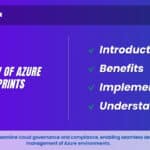Introduction:
AWS CodePipeline offers Amazon Web Services (AWS), a fully managed continuous integration and continuous delivery (CI/CD) service. It automates the end-to-end software release process, enabling developers to build, test, and deploy applications swiftly and reliably. AWS CodePipeline integrates with various AWS services and third-party tools, offering a streamlined and flexible approach to continuous delivery, helping teams deliver high-quality software faster and more efficiently.
What is AWS CodePipeline?
AWS CodePipeline is a fully managed continuous integration and continuous delivery (CI/CD) service provided by Amazon Web Services (AWS). It automates the software release process, allowing developers to build, test, and deploy applications quickly and reliably. AWS CodePipeline orchestrates the flow of code changes through different stages, such as source code repositories, build systems, and deployment environments, to create a seamless and automated end-to-end CI/CD workflow. This helps teams deliver high-quality software faster and more efficiently, while also integrating with various AWS services and third-party tools for enhanced flexibility and customization.
Learn AWS from the top Industry experts! Join Kloud Course Academy’s AWS Training and Certification Course now.
What Can We Do with AWS CodePipeline?
With AWS CodePipeline, you can accomplish several key tasks to streamline and automate your continuous integration and continuous delivery (CI/CD) workflows. Here are some main points of what you can do with AWS CodePipeline:
Automate Release Pipelines: AWS CodePipeline allows you to create and automate end-to-end release pipelines for your applications. You can define multiple stages, each representing a specific part of the deployment process.
Build and Test Applications: AWS CodePipeline integrates with AWS CodeBuild and other build tools, enabling you to automatically build and test your applications to ensure code quality and reliability.
Source Code Integration: You can connect AWS CodePipeline to your source code repositories (e.g., AWS CodeCommit, GitHub, or Bitbucket) to trigger the pipeline whenever code changes are detected.
Deployment Automation: AWS CodePipeline supports deploying applications to various targets, such as Amazon EC2 instances, AWS Lambda functions, or on-premises servers, using AWS CodeDeploy or other deployment services.
Flexibility and Customization: You can add manual approval actions, custom scripts, and third-party tools within your pipeline to customize the deployment process based on your specific requirements.
Parallel and Sequential Stages: AWS CodePipeline allows you to define stages that run in parallel or sequentially, providing flexibility in the order and execution of different parts of your release process.
Monitoring and Visibility: AWS CodePipeline provides real-time monitoring and visibility into the status of your pipelines, allowing you to track progress, view logs, and troubleshoot any issues.
Integration with Other AWS Services: AWS CodePipeline seamlessly integrates with other AWS services like AWS CodeCommit, AWS CodeBuild, AWS CodeDeploy, AWS CodeArtifact, and more, enabling a comprehensive CI/CD workflow within the AWS ecosystem.
Easy Setup and Management: AWS CodePipeline is a fully managed service, removing the need for server provisioning and maintenance. AWS handles the infrastructure, and you can focus on defining and managing your pipelines.
Why is AWS CodePipeline Importance?
AWS CodePipeline is important because it automates and streamlines the software release process. It enables continuous integration and continuous delivery (CI/CD), ensuring rapid and reliable application updates. With its seamless integration with various AWS services and third-party tools, AWS CodePipeline enhances development productivity, reduces manual intervention, and accelerates time-to-market for software applications. It plays a crucial role in modern software development practices, enabling teams to deliver high-quality code faster and more efficiently.
Creating a new pipeline in AWS CodePipeline
Source Stage: Select the source code repository, such as AWS CodeCommit, GitHub, or Bitbucket, and specify the branch or trigger settings to detect changes in the code.
Build Stage: Choose the build provider (e.g., AWS CodeBuild) and configure the build settings to compile, test, and package the application.
Optional Stages: Add optional stages for additional actions, such as code analysis, security scanning, or manual approvals, depending on your deployment requirements.
Deployment Stage: Select the deployment provider (e.g., AWS CodeDeploy) and set up the deployment settings for your application to be released to the target environment.
Pipeline Execution: Test the pipeline to ensure it functions correctly. Once validated, the pipeline will automatically trigger when new code changes are pushed to the source repository.
Monitoring and Troubleshooting: Monitor the pipeline’s execution and view logs to identify and resolve any issues that may arise during the deployment process.
By following these steps, you can create an end-to-end CI/CD pipeline in AWS CodePipeline, allowing for automated and efficient software releases.
Benefits of Using AWS CodePipeline
- Automated CI/CD: Streamlines the software release process with automated continuous integration and continuous delivery workflows.
- Scalability: Scales seamlessly to handle small to large-scale deployments efficiently.
- Easy Integration: Seamlessly integrates with various AWS services and third-party tools for flexible customization.
- Reliable and Consistent: Ensures reliable and consistent application updates, reducing manual intervention and minimizing errors.
- Time-to-Market: Accelerates time-to-market for software applications, improving development productivity.
- Real-time Monitoring: Provides real-time monitoring and visibility into pipeline execution, facilitating quick troubleshooting.
- Fully Managed: AWS handles infrastructure provisioning and maintenance, allowing users to focus on defining and managing pipelines.
What are some tools that integrate with AWS CodeBuild and AWS CodePipeline?
Source Code Repositories: AWS CodeBuild and AWS CodePipeline integrate with popular source code repositories like AWS CodeCommit, GitHub, and Bitbucket, enabling seamless code version control and triggering of build and deployment processes.
Build and Test Tools: AWS CodeBuild can work with various build and test tools, including Apache Maven, Gradle, npm, and others, allowing developers to use their preferred build environment and language.
Deployment Services: AWS CodePipeline integrates with AWS CodeDeploy, allowing developers to deploy applications automatically to Amazon EC2 instances, AWS Lambda functions, or on-premises servers.
AWS CloudFormation: AWS CodePipeline can use AWS CloudFormation templates to manage infrastructure as code, enabling automated provisioning of AWS resources during the deployment process.
Third-Party CI/CD Tools: CodeBuild and AWS CodePipeline can integrate with popular third-party CI/CD tools like Jenkins, TeamCity, and Travis CI, providing flexibility for users who prefer to use existing tools in their workflows.
AWS CodeArtifact: AWS CodeBuild can fetch dependencies from AWS CodeArtifact, a managed artifact repository service, to manage and share software packages securely across projects.
AWS CodePipeline FAQs
- What is AWS CodePipeline, and what is its purpose?
An entirely managed continuous integration and delivery (CI/CD) service is AWS CodePipeline. Its purpose is to automate the build, test, and deployment phases of your release process, enabling faster and more reliable application updates. - How does AWS CodePipeline work, and what are the key components?
AWS CodePipeline works by defining a series of stages in a release pipeline. Each stage represents a step in the CI/CD process, such as source code retrieval, building, testing, and deployment. The key components of AWS CodePipeline are source providers (e.g., AWS CodeCommit, GitHub), build providers (e.g., AWS CodeBuild), and deployment providers (e.g., AWS CodeDeploy). - What are the benefits of using AWS CodePipeline in a software development workflow?
CodePipeline offers several benefits, including automated release processes, reduced manual intervention, standardized and repeatable deployments, integration with various AWS services, and support for third-party tools. It helps teams achieve faster time-to-market and improves collaboration among developers. - Can CodePipeline handle complex deployment scenarios and multiple environments?
Yes, AWS CodePipeline can handle complex deployment scenarios through its flexible pipeline configuration. You can define multiple stages for various environments (e.g., development, staging, production) and use different deployment providers for each stage to accommodate your application’s requirements. - How does CodePipeline trigger and control the release process?
CodePipeline triggers the release process automatically whenever there is a code change in the source repository. It monitors the source code repository for changes, and once detected, it starts the pipeline execution. You can also configure manual approval actions between stages to control when the pipeline progresses to the next phase.
Conclusion:
In conclusion, AWS CodePipeline is a valuable service that automates and simplifies the continuous integration and continuous delivery (CI/CD) process. By providing an end-to-end pipeline for building, testing, and deploying applications, CodePipeline enables faster and more reliable software releases. Its seamless integration with various AWS services and third-party tools offers flexibility and customization options for different development workflows. With real-time monitoring and scalability, CodePipeline empowers development teams to deliver high-quality applications with reduced manual intervention, accelerated time-to-market, and cost-effectiveness. Overall, AWS CodePipeline plays a crucial role in modern software development practices, streamlining the release process and enhancing collaboration and productivity for development teams.
Frequently Asked Questions about OpsWorks
One continuous delivery tool you can use to model, visualize, and automate the steps needed to release your software is AWS CodePipeline.
7 days
The length of time before a manual approval action expires is set to 7 days and cannot be changed. This is documented in the AWS CodePipeline Quotas section. The specific value is listed under fixed quotas that cannot be changed.
With AWS CodePipeline, you can use the console interface, AWS CLI, AWS CloudFormation, or AWS SDKs to model the various stages of your software release process.
CodePipeline is a delivery service that releases processes, and CodeBuild is made to plan, code, test, and build services.
The following CodePipeline action types are acceptable: approve, invoke, deploy, build, test, and source. See Valid action types and providers in CodePipeline for a list of action providers. Both parallel and series operations are possible.
AWS CodeBuild projects can accept more than one input source. It can also generate multiple output artifacts. This sample shows how to use AWS CodePipeline to create a build project that accepts multiple input sources and produces multiple output artifacts.
There are neither commitments nor up-front costs with AWS CodePipeline. For V1 type pipelines, each active pipeline (one that has been running for more than 30 days and has at least one code change per month) costs $1.00 per month.
CodePipeline currently does not support skipping a stage or action. To bypass this failing stage, you can edit the pipeline, remove the action, and re-run it.
The four main stages of the CI/CD pipeline are source, build, test, and deploy. They comprise continuous integration, delivery, and deployment.
For example, a deployment stage might contain a deployment action that deploys code to a compute service like Amazon EC2 or AWS Lambda. Valid CodePipeline action types are source , build , test , deploy , approval , and invoke.