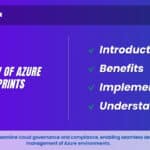Introduction
Azure Automation Provisioning and Performance Fine-Tuning Whether you’re deploying in Azure or on-premise on a large scale, automate as many processes as possible to reduce human error and human effort. Monitoring and tuning are also critical operational elements of an Azure Infrastructure as a Service (IaaS) deployment. When planned and managed correctly, these elements ensure optimal use of resources and optimal return on investment. In this chapter, we’ll focus on the tools available within Azure to automate provisioning, monitor, and fine-tune performance.
Azure ARM Template Deployment
Azure Resources Manager (ARM) Templates were introduced in Azure’s Resource Manager model to automate repetitive deployments and support consistency across environments. The ARM template is a JSON file that describes an Azure environment and its dependencies. Apart from Azure Infrastructure as a Service (IaaS) resources, the connected Platform as a Service (PaaS) resources (SQL Database, App Service, etc.) can also be defined in the ARM template. After defining and deploying the Azure environment, the same template is used to rebuild the environment at any point in time. VM and database names can change across deployments and are defined as parameters within the ARM template. Additionally, separate templates can be created for different application tiers and linked to a main template, providing granularity in template management and allowing for recycle and reuse to support diverse use cases.
Infrastructure As Code Deployment
In a nutshell, infrastructure as code is the way you set up and manage your infrastructure, just like you would manage your application code. It uses continuous integration and deployment to update/provision your environment based on the changes you make to the code. In this section, we’ll look at how to set up and configure a CI/CD (Continuous Integration/Continuous Deployment) tool integrated with an IaC source code repository. The CI/CD tool is VSTS with the source code repository being Git. The code is an ARM template JSON file with the associated parameter files. The prerequisites are: The Git repository for storing the ARM templates and parameter files is created, cloned to your local machine You create a VSTS project You add the Git repository to your VSTS project
Azure Automation: Streamlining Operations
Azure Automation, available through the Azure portal, simplifies task automation for both cloud and on-premises environments. With support for PowerShell, Python, and various runbook types, it offers versatility in process automation, configuration management, and update management. Explore its features, including role-based access control, integration with OMS, and Desired State Configuration (DSC) for maintaining consistent configurations across environments.

Infrastructure Configuration Management with Azure Automation DSC
Azure Automation DSC utilizes PowerShell DSC to maintain desired state configurations in Azure environments. Through a DSC Pull architecture, VMs connect to the Azure Automation pull server to fetch updated configurations. Learn how to leverage Azure Automation DSC for efficient configuration management and baseline maintenance.
Optimizing Performance with Azure Tools
Discover Azure ARM and OMS tools for automating the provisioning and management of Azure IaaS environments. These tools facilitate operational tasks and enable performance tuning based on metrics analysis.
Configuration
Instead, let’s use a build and deploy configuration approach that gives you more control over your release process. Every time you make a change and commit it to the ARM template, the build process will create an artifact. Then, the release pipeline will use that artifact and deploy it to target environments. In effect, you’re creating/updating your Azure environment. Once you’ve completed the build configuration, you’ll see that the necessary content for deployment (like your JSON file and your dependent files) will be produced as artifacts of your build configuration. If you make any changes to the source files and commit them, then the build will start. Once you’re done building, you can view the artifacts in your VSTS.
Azure Automation Provisioning
Azure Automation is an automation service offered through the Azure portal that can be used to automate both platform-level and on-premises tasks. It uses both PowerShell and Python on the backend and supports a variety of runbooks including PowerShell PoW Workflow Graphical Runbook Graphical PoW Workflow Python Azure automation features include Process automation, configuration, management and update management Automation account acts as a sandbox and shares resources only available within the account Create your own runbook or select one from a list in the gallery Microsoft-created runbooks
Infrastructure Configuration Management
DSC (Distributed State Configuration) is a feature of Azure Automation that helps maintain a desired state configuration in Azure-hosted environments. It uses the DSC pull architecture, where connected VMs connect to the hosted Azure automation pull server to get the most up-to-date configurations. You can upload and compile DSC configurations directly from the Azure portal. To upload a DSC file, go to your Automation account, go to Configuration management, and add a configuration. Once you have uploaded the DSC file, you can uncomment it to create a MOF file, which is then pulled and used by the LCM of the target VMs.
Integration with OMS
The OMS is a centralized management and monitoring solution for your Azure IaaS environment. It’s made up of four main components: Log Analytics, Automation, Backup, and Site Recovery. Log analytics provides you with a deeper understanding of your underlying infrastructure, allowing cloud administrators to take proactive measures against environment issues and optimize resource performance. To get started with log analytics, you’ll need to create your workspace from the Azure portal. Joining Azure virtual machines is easy because you can select and connect them directly to your workspace from the portal
Summary
There are several tools available in the Azure portal to automate the provisioning and management of your IaaS environment. Most of these tools are used mainly during the deployment stage. Azure ARM automates the provisioning process. OMS, integrated with Azure automation, analyzes and optimizes the environment based on performance metrics.
Interview Questions
- How does Infrastructure as Code (IaC) differ from traditional infrastructure management?
- What are the benefits of integrating CI/CD tools like VSTS with Git repositories for IaC deployment?
- Can you explain the role of Azure Automation in automating platform-level tasks?
- What types of runbooks are supported by Azure Automation?
- How does Azure Automation ensure security and access control for automation accounts?
- What is the significance of Desired State Configuration (DSC) in Azure Automation?
- How does Azure Automation DSC maintain consistent configurations across environments?
- What tools does Azure offer for automating infrastructure provisioning and management?
- How can OMS integrated with Azure Automation contribute to environment optimization?
- Can you provide a real-world scenario where Azure Automation significantly improved operational efficiency for a company, such as Kloud Course Academy?