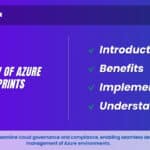Azure Active Directory
Introduction:
Azure Active Directory identity and access management solution is based on the cloud and is called Azure Active Directory (Azure AD). It provides secure user authentication, single sign-on, and access control for cloud and on-premises applications. Azure AD centralizes identity management, simplifying user access while ensuring data security and compliance.
What is Azure Active Directory?
Microsoft’s identity and access management solution is based on the cloud and is called Azure Active Directory (Azure AD). It serves as the foundation for user authentication and authorization in the Microsoft cloud ecosystem and beyond.
Azure Active Directory (Azure AD)
1. Identity Management: Azure AD is a cloud-based identity and access management service that allows organizations to centrally manage user identities, groups, and devices. It provides features for user provisioning, password management, and self-service capabilities.
2. Access Control: Azure AD offers robust access control mechanisms, including single sign-on (SSO), conditional access policies, and multi-factor authentication (MFA). As a result, resources can be accessed safely, and this deters unwanted access.
3. Application Integration: Azure AD supports integration with thousands of Software-as-a-Service (SaaS) applications, enabling users to sign in to multiple applications with a single set of credentials. It also acts as an identity federation service, allowing seamless access to on-premises applications.
4. Security and Compliance: Azure AD provides advanced security features, such as risk-based conditional access and identity protection, to safeguard against identity-related threats. It also helps organizations meet compliance requirements by enforcing security policies and auditing user activities.
Learn Azure from the top Industry experts! Join Kloud Course Academy’s Azure Training and Certification Course now.
Why is Azure Active Directory important?
- Centralized Identity Management: Azure AD allows organizations to manage user identities, groups, and devices in a centralized manner, simplifying user provisioning and access control.
- Robust Security: Azure AD offers strong security features like multi-factor authentication (MFA) and conditional access, ensuring secure access to resources and protection against identity-related threats.
- Single Sign-On (SSO): Azure AD enables seamless SSO, allowing users to sign in once and access multiple applications and services without repetitive logins.
- Integration and Compatibility: Azure AD seamlessly integrates with various cloud-based and on-premises applications, providing a unified identity platform for hybrid environments.
- Collaboration and Productivity: Azure AD fosters efficient collaboration between users within and across organizations, promoting seamless sharing and access to resources.
- Compliance and Auditing: Azure AD enforces security policies and provides auditing capabilities to meet compliance requirements and monitor user activities.
- Developer-Friendly: Azure AD offers APIs and tools for developers to integrate with custom applications and extend its capabilities, catering to diverse business needs.
Difference between Windows AD and Azure AD
The main differences between Windows Active Directory (AD) and Azure Active Directory (Azure AD) are as follows:
Deployment and Location:
- Windows AD: Windows AD is an on-premises directory service that is installed and managed locally within an organization’s data center.
- Azure AD: Azure AD is a cloud-based directory service provided by Microsoft that is hosted and managed in the Microsoft Azure cloud platform.
Authentication and Access:
- Windows AD: Windows AD is primarily used for authenticating and authorizing users to access resources within an organization’s network and on-premises applications.
- Azure AD: Azure AD extends authentication and access control to cloud-based resources, Software-as-a-Service (SaaS) applications, and resources hosted in the Azure cloud.
Identity Management:
- Windows AD: Windows AD is suitable for managing user identities, groups, and devices within an organization’s on-premises network.
- Azure AD: Azure AD provides centralized identity management for cloud and on-premises environments, enabling organizations to manage users and groups across both domains.
Single Sign-On (SSO) and Federation:
- Windows AD: Windows AD supports federation services for enabling SSO between different on-premises applications.
- Azure AD: Azure AD provides seamless SSO for cloud-based applications and supports federation to enable SSO across cloud and on-premises applications.
Security Features:
- Windows AD: Windows AD offers security features for on-premises network security, such as Group Policies and domain controllers.
- Azure AD: Azure AD provides security features for cloud-based resources, including multi-factor authentication (MFA), conditional access, and identity protection.
Scalability and Redundancy:
- Windows AD: Windows AD’s scalability and redundancy are limited to the organization’s on-premises infrastructure.
- Azure AD: Azure AD offers scalability and redundancy inherent to the cloud, ensuring high availability and reliability.
In summary, Windows AD is designed for on-premises identity and access management, while Azure AD extends those capabilities to the cloud, providing a unified identity platform for both on-premises and cloud-based resources. Organizations often use both solutions together in hybrid environments to manage identities across their entire infrastructure.
Azure AD Features & Licensing
Azure AD Features:
- Single Sign-On (SSO): Users can access multiple cloud applications without re-entering credentials.
- Multi-Factor Authentication (MFA): Extra security layer with additional verification methods.
- Conditional Access: Enforce access control policies based on user conditions.
- Identity Protection: Detect and mitigate identity-related risks and security threats.
- Application Proxy: Secure access to on-premises applications from outside the network.
- Self-Service Password Reset: Users can reset passwords without IT support.
- Azure AD Join: Devices can join Azure AD for centralized device management.
Azure AD Licensing:
- Azure AD Free: Basic features included with an Azure subscription.
- Azure AD Premium P1: Adds advanced capabilities like MFA and conditional access.
- Azure AD Premium P2: Comprehensive license with additional features like Privileged Identity Management.
- Azure AD Basic: No longer available for new subscriptions. It is still accessible to current users.
- Azure Active Directory FAQs:
- What is Azure Active Directory (Azure AD)?
Microsoft’s cloud-based identity and access management service is called Azure Active Directory. It provides a secure and unified identity platform that allows users to sign in and access various cloud and on-premises applications and resources. - How is Azure AD different from on-premises Active Directory?
Azure AD is a cloud-based service, whereas on-premises Active Directory is typically installed and managed locally. Azure AD offers additional capabilities for managing identities and access across cloud resources and applications. - Can I use Azure AD for single sign-on (SSO) to my applications?
Azure AD supports single sign-on, allowing users to access multiple applications with a single set of credentials. It provides seamless and secure access to thousands of pre-integrated SaaS applications. - Is Azure AD a part of Microsoft Azure?
Yes, Azure AD is a core component of Microsoft Azure. It serves as the identity foundation for various Azure services and integrates with other Microsoft 365 products. - Can I synchronize on-premises Active Directory with Azure AD?
Yes, Azure AD Connect is a tool that enables synchronization between on-premises Active Directory and Azure AD. This integration allows users to have the same credentials for both cloud and on-premises resources.
Conclusion:
Azure AD (Azure Active Directory), a system for managing identities and access rights, is effective. It plays a crucial role in securing and managing user identities, enabling seamless access to cloud resources, and enhancing overall security through features like multi-factor authentication and conditional access. Azure AD’s integration with cloud services and on-premises applications makes it a versatile and essential tool for organizations of all sizes, providing a secure and efficient user experience. By leveraging the various features and licensing options of Azure AD, businesses can ensure better identity protection, compliance, and productivity in their digital journey.
Frequently Asked Questions about Azure Active Directory
User and group management, on-premises directory synchronization, basic reporting, self-service password changes for cloud users, and single sign-on across Azure, Microsoft 365, and numerous well-known SaaS apps are all included in the free edition of Azure AD, now known as Microsoft Entra ID.
The primary architectural distinction between Azure AD and Active Directory is that Azure AD was created for the Microsoft cloud, while AD was intended for on-premises data centers.
Microsoft Entra ID
AAD is an identity and access management (IAM) solution while AD FS is a security token service (STS).
With Azure Active Directory, you can extend your on-premises directories to the cloud, offering single sign-on access to thousands of cloud (SaaS) apps and on-premises web app access. Azure Active Directory is a cloud solution for Identity and Access Management.
Yes! Azure AD Free is bundled into education licensing for Office 365.
Azure AD falls under the category of platform as a Service (PaaS)
Azure AD cannot fully replace Active Directory.
Azure AD offers features like conditional access and multi-factor authentication that can help you secure your data and adhere to industry standards.
Learn the four types of Azure Active Directory identities — users, service principals, managed identities, and system identities — and their uses