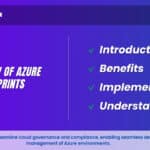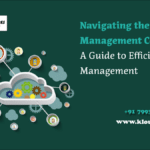AWS Elastic Load Balancer
Introduction:
AWS Elastic Load Balancer (ELB) is a cloud service that automatically distributes incoming application traffic across multiple targets, such as Amazon EC2 instances, containers, and IP addresses, to ensure optimal availability and performance. ELB acts as a central entry point for user requests, intelligently distributing traffic to backend resources based on pre-defined rules and health checks. This enables applications to handle varying loads, improve fault tolerance, and seamlessly adapt to changes in demand, providing a reliable and scalable solution for delivering applications to users.
What is AWS Elastic Load Balancer?
An online solution called AWS Elastic Load Balancer (ELB) dynamically splits up incoming application traffic among several targets, such as Amazon EC2 instances, containers, or IP addresses, within a specific AWS region. ELB enhances the availability and fault tolerance of applications by distributing traffic based on defined rules and performing health checks on the targets. This enables applications to handle varying workloads and ensures consistent performance, providing a reliable and scalable solution for managing and optimizing the delivery of applications to end-users.
Load Balancing Mechanism:
- Explanation of how ELB evenly distributes incoming network traffic.
- Overview of the load balancing algorithms used, such as round robin and least connections.
Types of Elastic Load Balancers:
- Introduction to the different types of AWS Elastic Load Balancer Application Load Balancer (ALB), Network Load Balancer (NLB), and Classic Load Balancer (CLB).
- Explanation of the specific use cases and features of each type.
- Health Checks and Auto Scaling
Integration:
- Detailing how AWS Elastic Load Balancer performs health checks on target instances to ensure their availability.
- Explanation of how ELB integrates with Auto Scaling to dynamically adjust the number of instances based on demand.
Listener Configuration and Routing:
- Explanation of how ELB uses listeners to define rules for routing traffic to different target groups.
- Overview of how SSL/TLS termination and routing decisions are configured.
High Availability and Fault Tolerance:
- Discussing how AWS Elastic Load Balancer enhances application availability by distributing traffic across multiple healthy instances.
- Explanation of how ELB automatically routes traffic away from unhealthy instances to ensure fault tolerance.
Why is AWS Elastic Load Balancer Important?
High Availability: AWS Elastic Load Balancer distributes traffic across multiple instances, ensuring that if any instance becomes unavailable, traffic is redirected to healthy instances, minimizing downtime and enhancing application availability.
Scalability: AWS Elastic Load Balancer automatically scales with traffic fluctuations, adding or removing instances as needed to handle varying workloads, ensuring optimal performance even during peak usage.
Fault Tolerance: AWS Elastic Load Balancer monitors the health of instances and redirects traffic away from failed or unhealthy instances, preventing potential service disruptions.
Optimized Performance: By distributing traffic based on defined rules, ELB improves response times and reduces latency, providing a seamless user experience.
Simplified Management: AWS Elastic Load Balancer abstracts the complexity of managing incoming traffic distribution, allowing developers to focus on application development and architecture.
Application Flexibility: Different types of ELBs cater to various application needs, such as ALB for HTTP/HTTPS traffic and NLB for low-latency, high-throughput traffic.
Global Reach: AWS Elastic Load Balancer supports cross-region and cross-account load balancing, enabling applications to be deployed across multiple geographic locations.
Integrated Services: ELB seamlessly integrates with other AWS services, such as Auto Scaling, Amazon ECS, and AWS CloudFormation, enhancing overall cloud infrastructure capabilities.
Cost Optimization: AWS Elastic Load Balancer helps in cost optimization by efficiently distributing traffic, optimizing resource utilization, and supporting auto scaling to match demand.
Overall, AWS Elastic Load Balancer plays a pivotal role in ensuring application availability, performance, and resilience, making it a critical component for building and maintaining robust and scalable cloud-based architectures.
Types of AWS Elastic Load Balancer:
There are three types of AWS Elastic Load Balancers (ELBs), each designed to cater to specific use cases and requirements
Application Load Balancer (ALB):
- Ideal for routing HTTP/HTTPS traffic.
- Supports advanced routing features like content-based routing and path-based routing.
- Seamlessly integrates with AWS services like Amazon ECS, AWS Fargate, and AWS Lambda.
- The Load Balancer that distributes the traffic to appropriate target groups on the basis of content is called Application Load Balancer.
- New feature-rich, layer 7 loads balancing platform.
- Supports web sockets, HTTP, HTTPS, microservices, and container-based applications, including deep integration with EC2 container service.
- Support for path-based and host-based routing. Also, provide routing requests to multiple applications on a single EC2 instance.
- Cross-zone load balancing is always enabled and you can also specify Lambda functions are targeted to serve HTTP(S) requests.
- Supports load balancer-generated cookies only for sticky sessions
Network Load Balancer (NLB):
- Suited for handling TCP, UDP, and TLS traffic at ultra-low latencies.
- Provides static IP addresses for the load balancer, making it suitable for applications that require a fixed IP address.
- Network Load Balancer handles sudden and violated traffic across the EC2 Instances in order to avoid any latency.
- Connection baseload Balancing and it supports TCP protocol.
- Ability to handle volatile workloads and scale to millions of requests per second.
- Support for static IP addresses for the load balancer. or assign one Elastic IP address per subnet enabled for the load balancer.
- Cross-zone load balancing is disabled by default
- The source IP addresses of the clients are maintained and made available to your apps when you designate targets using an instance ID. The source IP addresses are the private IP addresses of the load balancer nodes if targets are specified by IP address.
- Network Load Balancers support connections from clients over inter-region VPC peering. AWS managed VPN and third-party VPN solutions
Classic Load Balancer (CLB):
- The original type of ELB, primarily used for distributing traffic across Amazon EC2 instances.
- Offers basic load balancing features without the advanced capabilities of ALB or NLB.
- The Load Balancer which balances the traffic across multiple instances in multiple availability zones is called a Classic Load Balancer.
- It supports both EC2 Classic EC2-VPC and Increases the availability of your application by sending traffic to healthy Instances.
- Supports HTTP, HTTPS, TCP, and SSL listeners and supports sticky sessions using application-generated cookies.
- To make sure that the instances you have registered can handle the demand Keep roughly the same number of instances registered with the load balancer in each Availability Zone.
Gateway Load Balancers:
- Used for deploying third-party virtual appliances, such as firewalls, intrusion detection systems, and other network appliances.
- It makes it simple to scale, install, and manage your third-party virtual appliances.
- Provide you with one gateway for distributing traffic across multiple virtual appliances, while scaling them up, or down, based on demand.
- It improves availability and removes potential points of failure from your network.
- Users can find, test, and buy virtual appliances from third-party vendors directly in AWS Marketplace.
- This integrated experience streamlines the deployment process, so users can see value from your virtual appliances more quickly—whether you want to work with the same vendors you do today, or try something new.
Choosing the right type of AWS Elastic Load Balancer depends on the specific needs of your application, the type of traffic it handles, and the desired level of flexibility and control over routing and load balancing mechanisms.
How does an AWS ELB Work?
When a client sends traffic to an AWS Elastic Load Balancer (ELB), the ELB uniformly distributes the traffic across many instances, containers, or IP addresses. Here’s how it operates:
Client Request: When a user sends a request to access an application hosted in AWS, the request first reaches the ELB.
Distribution: The ELB uses its load balancing algorithm to determine which target (instance, container, or IP) should handle the incoming request. The algorithm considers factors like load, health, and routing rules.
Health Checks: ELB continuously monitors the health of the registered targets by sending periodic health checks. If a target is deemed unhealthy, the ELB stops sending traffic to it until it becomes healthy again.
Routing: Based on the defined rules and listeners, the ELB routes the incoming request to the appropriate target group. Different listeners can handle different protocols and ports.
Response: The selected target processes the request and sends the response back to the ELB.
Returning Response: The AWS Elastic Load Balancer then forwards the response from the target back to the client that initiated the request.
Scaling: As traffic load increases, AWS Elastic Load Balancer can automatically scale by adding more healthy instances to handle the load. Similarly, as load decreases, ELB can remove instances to optimize resource utilization.
High Availability: AWS Elastic Load Balancer enhances application availability by distributing traffic across multiple healthy targets. If one target becomes unavailable, traffic is redirected to other healthy targets.
Failover and Redundancy: In case of failure or if an instance becomes unhealthy, the ELB automatically reroutes traffic to other healthy targets, ensuring fault tolerance and minimizing downtime.
Integration: ELB integrates with other AWS services like Auto Scaling, Amazon ECS, and AWS CloudFormation, enabling seamless scaling and management of resources.
AWS ELB acts as a central entry point for traffic, intelligently distributing it across multiple resources while enhancing availability, scalability, and performance of applications hosted within the AWS cloud environment.
Features of AWS Elastic Load Balancer
- Distributes incoming traffic evenly across multiple targets.
- Ensures high availability by routing traffic away from unhealthy targets.
- Scales resources dynamically based on traffic demand.
- Monitors target health with regular health checks.
- Supports advanced routing rules and content-based routing (ALB).
- Handles various protocols and ports for application flexibility.
- Seamlessly integrates with Amazon ECS, AWS Fargate, and AWS Lambda.
- Provides ultra-low latency handling of TCP, UDP, and TLS traffic (NLB).
- Offers static IP addresses for stability and predictability (NLB).
- Distributes traffic evenly across multiple Availability Zones.
- Performs SSL/TLS termination for encryption offloading (ALB/NLB).
- Routes traffic based on target health status.
- Easily managed through AWS Management Console and APIs.
- Provides metrics and logging for monitoring and analysis.
- Integrates with AWS Global Accelerator for optimized routing.
- Supports authentication and authorization (ALB).
- Utilizes Elastic Network Interface (ENI) for enhanced networking.
- Supports IPv6 addressing for incoming client connections.
Elastic Load Balancing Pricing
- Application Load Balancer
You will be charged for each hour or partial hour that an Application Load Balancer is running and the number of Load Balancer Capacity Units (LCU) used per hour. - Network Load Balancer
You will be charged for each hour or partial hour that a Network Load Balancer is running and the number of Network Load Balancer Capacity Units (NLCU) used by the Network Load Balancer per hour. - Gateway Load Balancer
Consumers are charged for each hour or partial hour that a Gateway Load Balancer is running and the number of Gateway Load Balancer Capacity Units (GLCU) used by Gateway Load Balancer per hour. Gateway Load Balancer uses Gateway Load Balancer Endpoint (GWLBE), a new type of VPC Endpoint powered by AWS Private Link technology that simplifies how applications can securely exchange traffic with GWLB across VPC boundaries. - Classic Load Balancer
Users are charged for each hour or partial hour that a Classic Load Balancer is running and for each GB of data transferred through your load balancer.
Conclusion:
AWS Elastic Load Balancer (ELB) is a critical component that empowers businesses to enhance the availability, scalability, and performance of their applications hosted in the AWS cloud. By efficiently distributing incoming network traffic across multiple targets, ELB ensures even workloads, mitigates downtime risks, and optimizes resource utilization. Its versatility, with different types catering to diverse use cases, offers flexibility in handling various protocols and traffic patterns. With seamless integration into the AWS ecosystem, ELB simplifies management, scales dynamically, and contributes to a seamless and reliable user experience. Whether it’s achieving fault tolerance, accommodating changing demands, or facilitating low-latency operations, AWS ELB stands as a vital tool for architects and developers to build robust and responsive applications within the dynamic cloud environment.
Frequently Asked Questions about AWS Elastic Load Balancer
Elastic Load Balancing (ELB) automatically distributes incoming application traffic across multiple targets and virtual appliances in one or more Availability Zones (AZs).
The routing procedure system of ALB and ELB is one of the key distinctions between them. ALB enables context-driven routing based on numerous references, such as query string perimeter, source IP, port number, hostname, and path, whereas ELB just directs traffic based on routing number.
With Application Load Balancers, Network Load Balancers, and Gateway Load Balancers,
Elastic Load Balancing automatically distributes your incoming traffic across multiple targets, such as EC2 instances, containers, and IP addresses, in one or more Availability Zones
ELB is a more streamlined and integrated solution for load balancing in an AWS environment, with additional benefits like ease of management, integration with AWS services, and high availability, scalability, and security features.
- Load Balancer The ELB itself, accepts incoming traffic and routes it to the registered targets.
- Target Group A logical grouping of targets, such as EC2 instances, and a protocol and port to route traffic to.
Elastic Load Balancers can distribute traffic across AZs. When an AZ fails, ELB routes traffic to backend servers in other AZs. ELB is best suited for banking, policing, and large application systems that require high availability.
Elastic Load Balancing (ELB) is a fully managed load balancing service that distributes incoming application traffic to multiple targets and virtual appliances on both AWS and on-premises resources. It allows you to scale modern applications without the need for complex configurations or API gateways.
Elastic Load Balancing employs proxy protocol version 1, which has a human-readable header format. When you use Transmission Control Protocol (TCP) for both front-end and back-end connections, your Classic Load Balancer will forward requests to instances without changing the request headers.
As a PaaS, Amazon Elastic Beanstalk simply requires your artifact; it takes care of deployments and scaling on its own. While Elastic Beanstalk uses ELB internally, it is not under your control.