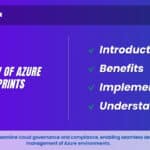AWS Cloudformation
Introduction:
AWS CloudFormation is an AWS service that allows you to define and manage your infrastructure as code. With CloudFormation, you can create templates that describe the resources and their configurations needed for your applications, and AWS will automatically provision and manage those resources, making it easier to deploy and maintain your cloud-based infrastructure. This approach brings consistency, scalability, and automation to the process of setting up and managing AWS resources, saving time and reducing the risk of manual errors.
What is AWS Cloudformation?
Amazon Web Services (AWS) offers the potent infrastructure as code service known as AWS CloudFormation. It enables users to define and manage their cloud resources using templates and AWS Cloudformation. These templates are written in a declarative language, specifying the desired configuration of AWS resources such as EC2 instances, load balancers, databases, security groups, and more.
When you create or update a CloudFormation stack using a template, AWS automatically provisions and configures the specified resources according to the defined template. This CloudFormation allows users to automate the process of deploying and managing their infrastructure, promoting consistency, scalability, Mastering, and reliability in their AWS environments.
AWS CloudFormation simplifies and streamlines the management of AWS resources by treating infrastructure as code, making it easier for users to create, update, and delete their entire infrastructure stacks in a repeatable and predictable manner.
Why is CloudFormation Importance
AWS CloudFormation is important because it enables Infrastructure as Code (IaC), automates resource provisioning, ensures infrastructure consistency, and facilitates safe and controlled updates. It streamlines AWS resource management, promotes collaboration, and integrates with DevOps tools, making it essential for efficient, scalable, and cost-effective CloudFormation infrastructure management.
Benefits Of Using CloudFormation:
Infrastructure as Code (IaC):
- Consistency and Reproducibility: Define your infrastructure as code using templates, ensuring consistent and reproducible environments.
- Version Control: Store templates in version control systems for easy tracking, collaboration, and rollback.
Automated Resource Management:
- Efficiency: Automate the provisioning, updating, and deletion of AWS resources, reducing manual tasks and human errors.
- Time Savings: Speed up resource deployment, allowing you to focus more on application development.
Safe and Controlled Updates:
- Rollback Capability: Perform updates safely with rollback options to revert to previous known states in case of issues.
- Reliability: Ensure smooth updates without disrupting critical services or applications.
Scalability and Flexibility:
- Easily Scale Infrastructure: Adapt to changing requirements by easily scaling resources up or down.
- Multiple Environments: Create separate stacks for development, testing, and production environments.
Consolidated Resource Management:
- Stack Organization: Organize resources into stacks for easier management and monitoring.
- Single Source of Truth: Get a holistic view of all resources and their dependencies.
Integration with DevOps Tools:
- CI/CD Pipeline Integration: Seamlessly integrate CloudFormation with CI/CD tools for automated deployments.
- DevOps Collaboration: Collaboration between the development and operations teams is encouraged.
Cost Optimization:
- Resource Tagging: Tag resources for better cost allocation and tracking.
- Cost Visualization: Understand the cost implications of your infrastructure and optimize resource usage.
Key Terminology Regarding AWS CloudFormation?
- Template: a text file with the JSON or YAML formatted listings of the AWS resources and associated settings. It serves as the blueprint for provisioning and managing resources in CloudFormation.
- Stack: a group of AWS resources developed and maintained collectively.
- Stacks are created based on templates and can include multiple resources with their dependencies.
- Change Set: A summary of proposed changes to a stack before they are executed. It allows you to review modifications to resources and ensures safety during updates.
- Resource: An AWS service or component that you can create and manage using CloudFormation, such as EC2 instances, S3 buckets, RDS databases, etc.
- Logical ID: A unique identifier for each resource defined in a CloudFormation template. It is employed to cite resources contained within the template.
- Parameter: Values that can be passed to a CloudFormation template at runtime to customize resource configurations during stack creation or updates.
- Output: Values that CloudFormation exports for reference or use in other stacks, such as IP addresses, URLs, or ARNs.
- Intrinsic Function: Built-in functions that CloudFormation provides to perform operations within templates. Examples include Fn::Ref, Fn::GetAtt, and Fn::Join.
- Stack Policy: A JSON-based policy that defines the update actions that can be performed on a stack, allowing you to control permissions for stack updates.
- Nested Stack: A way to break down complex templates into smaller, manageable components. A parent stack can create and manage multiple nested stacks.
- Drift: the discrepancy between the actual resource configuration in AWS and the expected stack configuration specified in the template. Drift detection helps identify changes made outside of CloudFormation.
- Change Set Execution Policy: A setting that controls who can approve or reject changes in a change set during stack updates.
When And Where To Use AWS CloudFormation?
Infrastructure Deployment and Management: The best tool for setting up and managing your AWS infrastructure is CloudFormation. Whether you need a single EC2 instance or a complex multi-tier architecture, You can define and deploy all necessary resources consistently and predictably using CloudFormation.
Application Environments: Use CloudFormation to create and manage different environments for your applications, such as development, testing, staging, and production. This ensures that each environment is identical and reduces the risk of configuration drift.
Stack Updates and Rollbacks: When updating your infrastructure or application configurations, CloudFormation handles changes in a safe and controlled manner. You can preview changes with change sets and easily roll back if needed, ensuring minimal disruptions.
Disaster Recovery: CloudFormation can be part of your disaster recovery strategy by automating the creation of backup environments or disaster recovery sites. In the event of a failure, you can quickly deploy your infrastructure from templates.
Resource Duplication: If you need to create multiple similar resources with slight variations, CloudFormation’s parameterization feature allows you to reuse templates with different input values to deploy multiple stacks.
Multi-Region Deployments: CloudFormation supports the ability to deploy resources in multiple AWS regions. This is valuable for creating multi-region architectures that enhance the availability and fault tolerance of your applications.
DevOps Integration: CloudFormation seamlessly integrates with CI/CD pipelines, enabling automated infrastructure changes as part of your continuous deployment workflows.
Compliance and Security: CloudFormation templates can help you enforce compliance standards and security best practices by defining resource configurations consistently and securely.
Temporary Environments: For development or testing purposes, CloudFormation lets you create temporary environments as needed and tear them down when they are no longer required, helping to save costs.
Complex Architectures: When dealing with intricate architectures involving multiple services and dependencies, CloudFormation simplifies resource management, ensuring proper sequencing and handling of interdependencies.
Conclusion:
In conclusion, AWS CloudFormation is a powerful service that enables Infrastructure as Code (IaC) by allowing you to define and manage your AWS infrastructure using templates written in JSON or YAML. It automates the provisioning and management of AWS resources, promoting consistency, repeatability, and efficient resource management. With CloudFormation, you can create, update, and delete stacks of resources, making it easier to manage complex infrastructures and applications. Its ability to integrate with CI/CD pipelines and support safe updates and rollbacks ensures a reliable and agile approach to infrastructure management in the AWS cloud.
Frequently Asked Questions about Cloudformation
You may define and provision AWS infrastructure as code using the AWS CloudFormation tool. It automates the process of creating, updating, and deleting AWS resources, promoting consistency and efficiency in infrastructure management
AWS CloudFormation is designed to manage resource lifecycles in a repeatable, predictable, and safe manner, while also allowing for automatic rollbacks, automated state management, and resource management across accounts and regions.
The term “stack” refers to a group of AWS resources that are generated and managed as a single entity.It represents the instantiation of a CloudFormation template. Stacks can include various resources such as EC2 instances, RDS databases, S3 buckets, and more
Beanstalk is a PaaS (platform as a service), whereas CloudFormation is IaC.
You can integrate CloudFormation with your CI/CD pipeline using AWS tools like AWS CodePipeline and AWS CodeCommit. By version-controlling your CloudFormation templates and automating their deployment as part of your pipeline, you can achieve continuous delivery for your infrastructure
AWS CloudFormation allows you to model, provision, and manage AWS and third-party resources by treating infrastructure like code.
CloudFormation allows you to model your entire cloud environment using text files. To specify which AWS resources you want to create and configure, you can use open-source declarative languages like JSON or YAML.
Web Services offered by Amazon Customers of Amazon Web Services (AWS) can construct and manage the infrastructure a certain software application needs to run on Amazon Web Services with the help of CloudFormation, a free offering.
JSON or YAML language
Description, Parameters, Mappings, Conditions, Resources and Outputs.