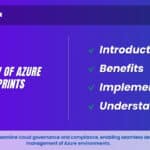Complete guide to Automating AWS Infrastructure
One of the significant advantages of virtualization is the ability to define resources using scripts. Every service, object, and process within the Amazon cloud can be managed using text-based representations, enabling an Infrastructure as Code environment.
This administrative approach is exemplified by the numerous AWS CLI examples provided throughout this book. Building upon the CLI and SDK frameworks, sophisticated operations can be extensively automated using both native AWS tools and third-party solutions.
Cloud Formation:
AWS CloudFormation allows you to represent AWS infrastructure resources through templates, which are JSON or YAML files defining the complete inventory of AWS resources for a project. These templates are easily portable, allowing you to recreate resource stacks reliably in different environments.
You can design environments for testing beta versions of applications and effortlessly replicate them for staging and production. Templates support dynamic changes by parameterizing key values, enabling customization of environments.
Templates can be created using various methods:
- Using a browser-based drag-and-drop interface
- Utilizing prebuilt sample templates for popular environments like LAMP web servers or WordPress instances
- Manually writing and uploading template documents
A CloudFormation stack is the group of resources defined by your template. You can launch your stack resources by loading a template and creating the stack. AWS will report when the stack has successfully loaded or, in the event of a failure, will roll back changes.
Third-Party Automation Solutions:
In addition to creating custom infrastructure automation scripts using Bash or Windows PowerShell, third-party configuration management tools like Puppet, Chef, and Ansible offer robust solutions for managing AWS infrastructure. These tools not only handle resource stack definition and launch but also actively engage with deployments through configuration enforcement, version control, and change management.
AWS recognizes the significance of these tools for cloud deployments, evident in the dedicated managed service, AWS OpsWorks, specifically designed to integrate Chef and Puppet tools seamlessly into AWS environments.
AWS OpsWorks: Chef
With OpsWorks, you can construct an AWS infrastructure managed by Chef by setting up a stack, which acts as a container for EC2 instances and associated resources, and adding one or more layers. Layers define the functionality added to your stack. For instance, a stack might include a Node.js app server layer, along with a load balancer, an Amazon EC2 Container Service (ECS) cluster, or an RDS database instance. Additionally, Chef recipes for infrastructure management can be incorporated as layers.
OpsWorks Chef deployments also involve one or more apps. An app specifies the application code to be installed on the instances within your stack, along with metadata providing access to a remote code repository.

AWS OpsWorks:
With AWS OpsWorks for Puppet Enterprise, you can easily launch an EC2 instance as a Puppet Master server, configure the R10k environment and module toolset, and grant access to your remote code repository. Once the server is up and running, and you’ve logged in using the provided credentials, you can start deploying your application to Puppet nodes.
Continuous Integration and Continuous Deployment:
If your organization’s application involves code from multiple developers and undergoes regular updates, chances are you’re already employing some form of continuous integration and continuous deployment (CI/CD) process. CI/CD aims to automate the workflow that transitions a project from source code to compilation (the build) and ultimately to deployment. The objective is to establish a dependable, efficient, and bug-free method for managing application changes
The four AWS services comprising their Developer Tools, detailed collectively at https://aws.amazon.com/tools/, enable CI/CD by providing an integrated environment for source code version control, application builds and testing, and the final deployment to production—whether within AWS or elsewhere as required.
- AWS CodeCommit: It serves as a Git-compatible code repository for securely storing and accessing code. CodeCommit is preferred over other platforms like GitHub or GitLab due to its deep integration into the AWS environment, granular access control through AWS IAM, and scalability as an AWS service.
- AWS CodeBuild: This fully managed, virtualized build server automatically compiles, tests, and packages code in response to commits. It eliminates the need to maintain and configure a build server 24/7, offering scalability and cost-effectiveness by charging only for the actual usage time. CodeBuild supports various source code repositories and languages, making it versatile for different projects.
- AWS CodeDeploy: CodeDeploy automates the deployment process by pulling code from either CodeBuild or a custom build server and pushing it to applications running on Amazon EC2 or AWS Lambda. It utilizes deployment groups to manage EC2 instances, executing revisions based on instructions in an application specification (AppSpec) file.
- AWS CodePipeline: CodePipeline is an orchestration tool that automates the CI/CD pipeline. It can monitor source code repositories for updates, initiate builds using tools like CodeBuild or Jenkins, and deploy revisions using services like CodeDeploy, Elastic Beanstalk, or CloudFormation. CodePipeline streamlines the entire CI/CD workflow, ensuring seamless integration and deployment of code changes.
Interview Questions:
- What are the key benefits of automating AWS infrastructures?
- Can you explain the concept of Infrastructure as Code (IaC) and its significance in AWS automation?
- How do AWS CloudFormation templates facilitate automation of infrastructure deployment?
- What is the difference between AWS CloudFormation and AWS OpsWorks in terms of infrastructure automation?
- How does AWS Lambda enable serverless automation of AWS resources?
- What role does AWS CodeDeploy play in automating application deployments on AWS infrastructure?
- Can you describe the process of automating AWS infrastructure using AWS CLI?
- How do you handle configuration management and automation of EC2 instances in AWS?
- What are the advantages of using AWS Elastic Beanstalk for automating application deployment?
- How do you monitor and manage automated AWS infrastructures for efficiency and cost optimization?