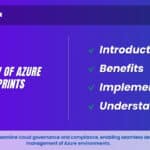Introduction
In Microsoft Azure, building resilient environments is a joint responsibility between the platform and the customers. This involves leveraging platform features to create a resilient architecture. This article focuses on the key components and features of Azure Infrastructure as a Service (IaaS) that contribute to building a resilient architecture
Storage Layer Resiliency in Azure
When using Azure IaaS, the choice between managed disks and unmanaged disks significantly impacts the resiliency of the storage layer. Managed disks are recommended for their ability to distribute VM disks across fault domains and update domains, ensuring high availability and resiliency at both the compute and storage layers. On the other hand, unmanaged disks require placing VMs in an availability set and distributing the disks of individual VMs across separate storage accounts.
Azure Availability Zones
What are Availability Zones? Azure Availability Zones are a new concept that allows you to deploy workloads across multiple Datacenters in a region. Previously, you could only deploy VMs in Availability Sets that placed the VMs in different Hardware in a Datacenter. There are at least three Availability Zones in a region. Each Availability Zone acts like a fault domain composed of different Datacenters, isolating a single point of failure with independent Power sources, Cooling, and Networking. Even if one Datacenter in a given Availability Zone is unavailable, the VM will still be accessible from other Datacenters in the Availability Zone, providing resilience against Datacenter failures as well. Besides VMs, Availability Zones support managed disks, Load Balancers, Public IP addresses, Zone-Redundant Storage, and SQL databases.
Azure Backup Service for VMs, Files, and Applications
Azure Backup offers a native first-party solution for creating a well-defined backup plan for applications and data in Azure. Having a well-thought-out backup plan for your application and data is essential for ensuring the resilience of your infrastructure in Azure. Azure offers a native first-party solution, Azure Backup, to meet this need. The Azure cloud storage used to back up data is resilient by default, as it uses locally redundant (LRS) storage. With LRS, there are 3 copies of your data within a region. If you need more resiliency, you can choose GRS, which replicates your data to a second paired region. Azure Backup offers several key benefits, such as: There are no charges for restore operations or data egress during a restore. Azure does not charge for ingress data, so all data transfers for a backup are done efficiently. The backup data is securely stored in Azure cloud storage, so there are no long-term capacity planning and management issues. Azure Backup is available on-demand, making it an economical solution for enterprise backup needs. long-term data retention capabilities to meet compliance and regulatory standards.
Azure Backup Initial Configuration
Azure offers four options for backing up data and applications, including the Azure Backup (MARS) agent, Azure Backup (MAPS) server, System Center DPM, and Azure Site Recovery for IaaS (Preview). Each option caters to specific backup needs and integrates with different workloads and backup targets.
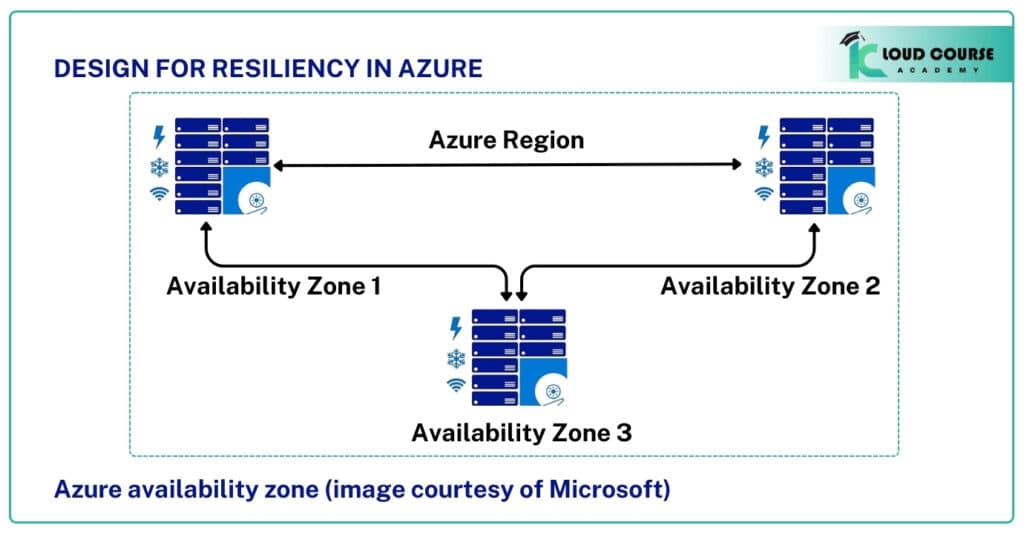
Azure Site Recovery for IaaS (Preview)
Azure Backup schedules VMs to be backed up at specific times to address data and application resilience concerns in environments hosted in Azure. If you have strict recovery time and recovery point objectives defined in your business continuity and disaster recovery strategy, ASR may be the better option because it continuously replicates data to a different region in Azure. (Note: ASR is currently in preview at this time.) It is recommended to incorporate ASR into your architecture to enable environment-level resilience once it is generally available. Azure Site Recovery can be configured directly from your Azure portal with minimal configuration steps. Unlike Azure Backup, ASR requires the vault to be in a region that is not the same as the VMs. This means that if you want to replicate an IaaS VM to an Azure VMs region, the vault must be in a region where the IaaS VM is located. This helps to ensure that the vault is available in case of a disaster that affects an Azure datacenter in a particular region.
Lab Scenario for Kloud Course Academy
Kloud Course Academy, a leading training provider for Azure certifications, is conducting a lab session on building resilient architectures in Microsoft Azure. In this lab, participants will have the opportunity to create and configure managed disks for VMs, deploy workloads across availability zones, and set up Azure Backup for data and application resiliency. The lab will also cover the integration of Azure Site Recovery for IaaS to ensure environment-level resiliency. Participants will gain hands-on experience in implementing resilient architectures using Azure IaaS features and backup solutions.
The lab scenario will provide practical exposure to the concepts discussed in this article, allowing participants to apply their knowledge in real-world Azure environments.
Overall, this article provides a comprehensive overview of building resilient architectures in Microsoft Azure, emphasizing the importance of leveraging Azure features and backup solutions to ensure high availability and resiliency. It also includes relevant interview questions and a lab scenario tailored for Kloud Course Academy to enhance practical understanding of the topic.
Summary
This article discussed the considerations and options available for building resiliency in an Azure infrastructure, including storage level resiliency, compute resiliency, and backup and site recovery solutions. It emphasized the importance of leveraging Azure features to create a resilient architecture and highlighted the benefits of Azure Backup and Azure Site Recovery for ensuring data and application resiliency.
Interview Questions
- What are the key components of Azure IaaS that contribute to building a resilient architecture?
- What is the difference between managed disks and unmanaged disks in terms of storage layer resiliency in Azure?
- How do availability zones in Azure contribute to resiliency against datacenter failures?
- What are the benefits of using Azure Backup for creating a backup plan in Azure?
- What are the different options available for backing up data and applications in Azure?
- Why is Azure Site Recovery (ASR) recommended for environments with stringent recovery time objectives (RTOs) and recovery point objectives (RPOs)?
- How does ASR provide environment-level resiliency in Azure?
- What are the considerations for ensuring storage level resiliency in Azure?
- How can Azure Backup be integrated with different workloads and backup targets?
- What are the key takeaways for building a resilient architecture in Microsoft Azure?