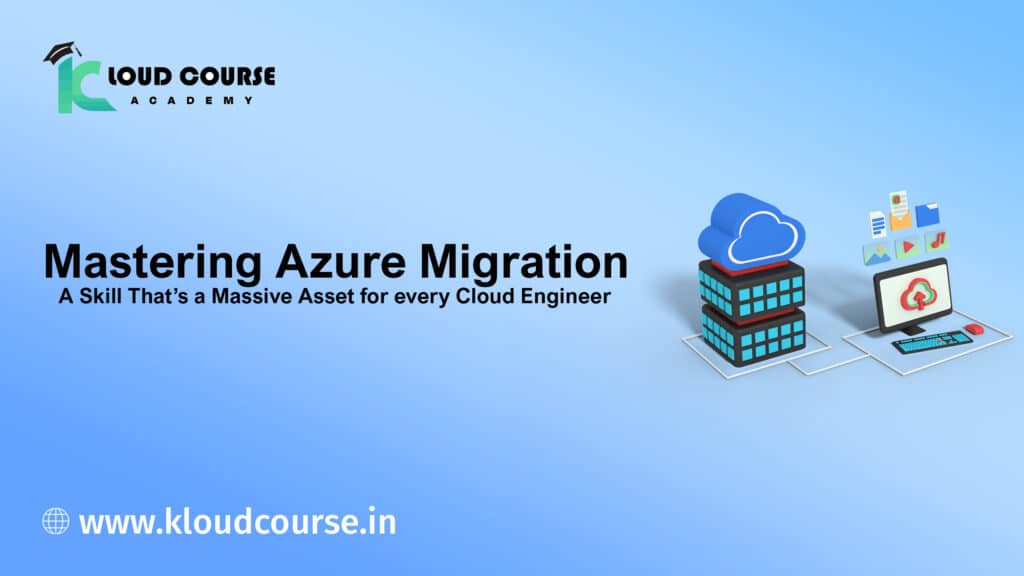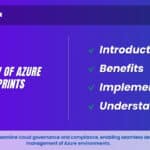Introduction
what is migration in azure? Moving to Azure cloud is becoming increasingly important for businesses as they seek to take advantage of the many benefits that cloud computing offers. Traditional on-premises systems are often limited in their scalability and flexibility, making them less capable of meeting the evolving demands of modern organizations. By migrating to Azure, businesses can unlock the full potential of the cloud and gain access to a wide range of services and tools that can streamline operations, improve efficiency, and drive innovation.
Unlike other cloud service providers such as Google or IBM, mastering azure migration provides appealing services such as computing, analytics, database, mobility solutions, storage, and networking to organizations of all sizes while maintaining the highest level of security. It provides low-cost solutions that make it easier for developers to create web, mobile, IoT, and business apps. Azure is assisting organizations in achieving great success and reinventing how they operate.
What is migration in azure?
Cloud migration is the process of moving data, applications, and workloads from an on-premises data center to a cloud-based infrastructure or from one cloud environment to another (also known as cloud-to-cloud migration).
An enterprise can perform several types of cloud migrations. One common model is to move data and applications from a local on-premises data center to the public cloud. A cloud migration, on the other hand, could include moving data and applications from one cloud platform or provider to another; this model is known as cloud-to-cloud (C2C) migration. A third type of migration is reverse cloud migration, also known as cloud repatriation or cloud exit, in which data or applications are moved from the cloud to a local data center.
Why You Should Consider Cloud Migration
- Aging hardware/ Hardware that has seen better days
- Frequent IT breakdowns
- You spend a lot of time maintaining your IT.
- You can’t concentrate on business-critical projects because of your legacy IT system.
- You’re aware that the cloud solves all major and minor on-premises IT issues.
What services we can migrate from on-premise to Azure Cloud
Azure Migrate is a service that simplifies Azure migration, modernization, and optimization. All pre-migration steps for infrastructure, data, and applications are included, including discovery, assessments, and right-sizing of on-premises resources. The extensible framework of azure migration services allows for the integration of third-party tools, enhancing the scope of supported use-cases. It includes the following features
- Servers, databases, and web apps: Assess and migrate on-premises servers, including web apps and SQL Server instances, to Azure.
- Databases: Assess on-premises SQL Server instances and databases for migration to an Azure VM SQL Server, an Azure SQL Managed Instance, or an Azure SQL Database.
- Web applications: Assess and migrate on-premises web applications to Azure App Service and Azure Kubernetes Service.
- Virtual desktop infrastructure (VDI): Assess your on-premises VDI and migrate it to Azure Virtual Desktop.
- Data: Using Azure Data Box products, you can migrate large amounts of data to Azure quickly and affordably.
What services we can migrate using Azure migration tools
Moving data from your place to the cloud with Mastering Azure Migration uses different tools and services. These tools depend on why a business wants to move.
migration in azure; Azure Migrate helps fast, modern, and better ways to move things to Azure. Before moving, it checks and sizes up what’s on your place (on-premises). It also connects with other tools and services from Azure and other companies. It provides these things:
- Tools: migration in azure includes things like Server Migration and Discovery and Assessment. It works with other Azure tools and services and things from different companies too.
- One place for migration: You get one spot to start, handle, and watch over your move to Azure.
- What it handles: It checks and moves servers, databases, web apps, virtual desktops, and big data using Azure Data Box.
Azure Data Migration Service: Azure has different ways to keep your databases. Azure Data Migration Assistant (DMA) and Azure Database Migration Service (DMS) help move databases by checking and suggesting changes.
- DMA (Data Migration Assistant): Checks if your old databases can work in Azure. It also sees what might cause issues and what might work well in Azure.
- DMS (Database Migration Service): Moves databases from different places (online or offline) to azure migration services. Online moves keep things working better during the move.
SQL Server Migration Assistant (SSMA): For those using different types of databases, SSMA moves data to SQL Server or Azure Synapse Analytics. It works with databases like Microsoft Access, MySQL, Oracle, SAP ASE, and DB2.
Azure Synapse Pathway: Moving old code to a new place can be hard, especially if there’s a lot of it. Azure Synapse Pathway helps move old data to Azure Synapse Analytics by changing code automatically.
Azure Backup and Site Recovery: With Azure Backup, you can save Data from different places. You can use this service to move Data by bringing back the saved Data to Azure.
- Backup: It keeps your apps like SQL Server safe, so you can use them without any extra costs.
- Site Recovery: This helps copy things from your place or other clouds to azure migration services. It’s mainly for disasters but can also help move and copy things to Azure.
Why Do Businesses Choose Cloud Migration from On-Premises to Microsoft Azure?
Mastering Azure Migration is the best cloud computing service to choose if you want to completely migrate to the cloud or have a hybrid cloud infrastructure. The following are the top reasons for rapid migration:
- Infrastructure Management Simplified: Businesses get big help from using the cloud. Microsoft Azure is really good at Infrastructure-as-a-service (IaaS), letting companies pay only for what they use. Microsoft takes care of security and upgrades for these companies, which helps save money. Star Knowledge, a consultant for Azure, thinks staying on-site with technology changes happening so fast isn’t a good plan.
- Disaster Recovery: The world is full of unexpected disasters that can really hurt businesses. Studies show that when small businesses are hit by disasters, many don’t fully recover. That’s why businesses are moving to Azure—they don’t want to end up like those who suffered without using cloud computing. Azure’s Site Recovery (ASR) is great for helping during disasters, so you can keep your business going smoothly. Also, on-site servers need expensive upgrades every five years and can crash early. But if businesses switch to Azure, they don’t have to worry about that anymore.
- Security: Businesses often deal with security problems on their own premises, especially with cybercrimes getting more advanced. Companies worry a lot about keeping their data safe and spend a lot of time and money on it. But those using Azure cloud have found it’s really secure and advanced.
- Development that is fully integrated: azure migration services is a platform where large corporations can bring together various technologies such as IoT and Excel to grow and do important work. Using Azure helps businesses avoid problems when connecting everything and keeps things running smoothly. Its design makes it easier for businesses to work more efficiently when updating products or making other changes, which is great for business.
- Hybrid Model: Perhaps you’re thinking about moving your business to the cloud or keeping important data on-site. You can actually do both by using a Hybrid Cloud Model with Microsoft Azure. It might be smart to keep sensitive data on-site while moving less sensitive stuff to the cloud. This way, you can make the most of what you already have and deal with fewer problems.
Benefits of Cloud migration (Migrating to Azure)
- High scalability: Azure allows businesses to quickly and easily scale up or down their IT infrastructure in order to meet changing business needs. By only paying for the resources used, organizations can reduce infrastructure costs and increase efficiency.
- Reduced cost of infrastructure: Infrastructure costs are reduced because migration in azure removes the need for businesses to invest in costly hardware and infrastructure. Businesses can instead pay for computing power and storage on a pay-as-you-go basis. Furthermore, Azure’s hybrid cloud capabilities enable businesses to integrate their existing on-premises infrastructure with the cloud, lowering costs even further.
- Outstanding security: Azure has strong security measures in place to safeguard data and applications against cyber threats. Encryption, identity and access management, threat detection and response, and compliance with industry standards and regulations are all provided by azure migration services
- Improved dependability and performance: azure migration services provides businesses with a highly available and dependable infrastructure, with a SLA of 99.95% uptime. Azure’s global data center network also ensures that data and applications are delivered to end users in a timely and efficient manner.
- Integration with other Microsoft products: Azure integrates seamlessly with other Microsoft products such as Office 365, Dynamics 365, and Power BI, allowing businesses to leverage these products’ capabilities within the cloud environment. Organizations that already use Microsoft products may benefit from increased productivity and efficiency as a result of this.
- High Availability and Disaster Recovery: Downtime can be costly to businesses, resulting in revenue loss and loss of customer trust. migration in azure provides high availability and disaster recovery capabilities to ensure business continuity and minimize downtime. You can deploy your applications in multiple regions using Azure’s global network of data centers, reducing the risk of service interruptions. In the event of a disaster, Azure Site Recovery allows you to replicate and recover your applications and data, providing a reliable backup solution. You can maintain uninterrupted operations and reduce the impact of potential disruptions by leveraging Azure’s reliability and redundancy.
- Advanced Analytics and AI: Azure has really strong tools for analyzing data and using artificial intelligence (AI) to learn new things and come up with cool ideas. With Azure Synapse Analytics, you can look at lots of data, figure out what it means, and even make decisions based on it. Azure Machine Learning helps companies make and use AI models for lots of things, making work easier and better. Using Azure’s smart tools can help businesses stay ahead, make customers happier, and find new ways to grow.
key steps for planning a successful move to Azure:
Planning is key to a successful Azure migration. Organizations should follow a well-defined process that includes assessing their current infrastructure, determining the workloads to be migrated, creating a migration plan, and testing the migration process. By carefully planning each step and understanding the available tools and services, businesses can minimize downtime and avoid potential disruptions during the migration.
Best Preparing for Cloud Migration (Microsoft Azure Cloud)
Why Assessing Current Infrastructure is Crucial?
Before migrating to Azure, it is critical to analyze the current infrastructure and understand its positive and negative aspects. This assessment helps organizations identify potential obstacles or issues that may arise during the relocation process. Azure Migrate is a powerful tool that can assist with this assessment by providing data on existing infrastructure, dependencies, and performance indicators. It enables organizations to make better decisions about which workloads to migrate to and to create a successful migration plan.
How does Azure Migrate help in this assessment?
Organizations should follow some best practices for effective planning to ensure a successful migration. These practices include testing the process with the initial migration, developing a detailed timeline, involving key stakeholders, and taking into account any compliance or regulatory requirements. Furthermore, organizations should communicate the migration plan and its implications to all parties involved, providing them with the necessary information and support.
Cloud Azure migration steps
Whether your migration is simple or complex, it’s useful to consider the fundamental components of the process. Cloud migration is divided into three stages: IaaS, SaaS, and PaaS. Whatever option you choose, you need a solution that provides a smooth and simple cloud reception so you can migrate at your own pace.
With a clear goal in mind, we propose three simple steps for migrating from an on-premises environment to the Azure cloud:
- Assess: As part of the Azure cloud migration assessment, identify and list your on-premises resources, such as applications and workloads, to determine where your migration in azure should begin. There are some clear steps to be assessed in this, such as the valuation of on-premises applications and servers, identification of app and server conditions, configuration, and finally cost planning analysis. You can also save money by utilizing Azure’s usage-based billing.
- Migrate: Migrate more intelligently and quickly with adaptable, powerful Microsoft cloud migration tools, all while ensuring reduced business impact. After you’ve determined your migration goals and compiled all prerequisites and constraints, you can choose the best strategy for migrating to azure migration services.
- Optimize: Once your migration strategy is in place, you must ensure that you are fully utilizing the cloud’s execution, versatility, and cost-saving benefits. Configure your resources to improve security, execution, and return on investment (ROI).
- Secure and manage: Because your applications and data are now in the cloud, you must ensure their security and management. This includes developing best practices for security, compliance, monitoring, and governance, as well as making sure you have the right tools and processes in place to effectively manage your Azure environment.
Mastering azure migration Techniques and Tools
Azure offers a variety of tools and services to assist organizations in seamlessly moving their existing infrastructure to the cloud. Among these tools are Azure Migrate, Azure Site Recovery, and Azure Database Migration Service. Each tool has its own set of capabilities and features that cater to various migration scenarios and ensure a smooth transition.
azure migration services provides several migration techniques and tools for organizations to use when migrating workloads to the cloud. The “lift and shift” method, which involves moving applications and data from on-premises infrastructure to Azure without making significant changes, is one popular technique. This method is ideal for organizations seeking a quick and simple migration process because it eliminates the need for extensive application re-architecture or redevelopment.
Another method is to use Azure Site Recovery, which allows businesses to migrate their entire datacenter to Azure with minimal downtime and data loss. This method offers a complete disaster recovery and business continuity solution, allowing organizations to quickly recover their infrastructure in a situation of an outage or disaster.
migration in azure is a powerful tool that simplifies the process of migrating on-premises databases to Azure. It supports a wide range of database types and ensures a smooth and secure migration process. This tool can help organizations reduce downtime and ensure a smooth transition for their database workloads.
Optimizing After Migration:
Organizations should focus on optimizing their cloud costs after successfully migrating to Azure. Azure offers a variety of cost management tools that enable businesses to track and analyze their cloud spending, identify cost-saving opportunities, and enforce financial limitations. Organizations can significantly reduce their cloud expenses while maintaining high performance and availability by implementing cost optimization strategies such as scaling resources based on demand, leveraging reserved instances, and exploring serverless computing options.
To ensure continued optimization, organizations should regularly monitor their Azure resources and fine-tune their configurations. Azure provides monitoring and logging tools that help organizations identify potential performance bottlenecks, security vulnerabilities, or compliance gaps. By proactively monitoring and addressing these issues, organizations can make the most out of their Azure environment while maintaining a secure and compliant infrastructure.
Security and Compliance in Azure
Azure’s strong security features:
Organizations must prioritize security while moving to Azure in order to protect their data and maintain consistent with industry requirements. Data encryption, identity and access management, threat detection, and vulnerability assessments are among the robust security capabilities available in Azure. These capabilities assist organizations in securing their Azure resources and ensuring that sensitive data is only accessed by authorized employees.
During the migration process, organizations should assess their security risks and develop a comprehensive security plan to address them. This plan should include measures to protect data during transit and at rest, secure network connectivity, and implement proper identity and access controls. By proactively addressing security concerns, organizations can mitigate potential risks and maintain a secure environment in Azure.
Important compliance standards
In addition to security, organizations must also consider compliance requirements when migrating to Azure. Azure complies with various industry standards and certifications, such as ISO 27001, HIPAA, and GDPR. Organizations should familiarize themselves with these compliance standards and ensure that their migration plan aligns with the necessary requirements. Adhering to these standards not only helps organizations meet regulatory obligations but also builds trust with customers and partners.
Helpful Resources
To help people move to mastering azure migration , giving them checklists or templates, they can download is really helpful. These tools are like useful guides they can use while they move their Data to Azure. When organizations offer these tools, they’re giving people what they need to plan and do their Azure move well. Join our migration in azure workshop and get a free course on the basics of cloud computing!
frequently asked questions about migration in azure Kloudcourse
Migration in azure refers to the process of transferring applications, data, and other business elements to Microsoft Azure cloud infrastructure. It involves assessing existing on-premises resources, planning the migration strategy, executing the migration, and post-migration optimization.
azure migration services offers numerous benefits, including scalability, cost-efficiency, improved security, disaster recovery capabilities, access to advanced services like AI and machine learning, and enhanced agility for your organization.
azure migration services methods include lift-and-shift migration, re-platforming, re-hosting, re-architecting, and retiring. Each method varies in complexity and is chosen based on factors like the current infrastructure, application dependencies, and desired outcomes.
Assessing your on-premises environment involves inventory discovery, performance profiling, dependency mapping, and cost estimation. Tools like Migration in azure can help automate this process and provide insights into your migration readiness.
Key considerations for planning an migration in azure strategy include identifying migration goals, assessing application dependencies, selecting the appropriate migration method, estimating costs, establishing a timeline, and planning for post-migration optimization and management.
Data security during migration in azure is ensured by implementing encryption, access controls, network security measures, and compliance with industry standards and regulations. Additionally, organizations should conduct thorough risk assessments and employ best practices for securing data in transit and at rest.
Common challenges during azure migration services include application compatibility issues, data migration in azure complexities, downtime risks, and staff skill gaps. These challenges can be mitigated through thorough planning, piloting migration scenarios, utilizing migration tools and services, and investing in staff training and development.
Microsoft offers a range of support resources for organizations undertaking Azure migration, including documentation, online tutorials, technical support, consulting services, and partnerships with certified migration in azure specialists. Additionally, Azure provides tools like Azure Migrate and Azure Site Recovery to streamline the migration process