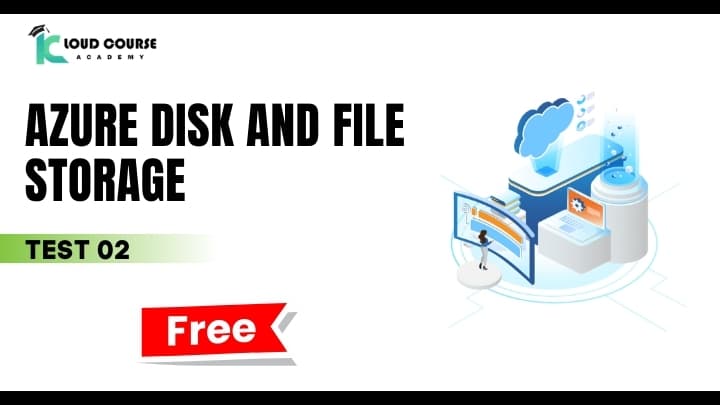Welcome to the Azure Disk and File Storage - Practice test 02 Exam by Kloud Course Academy! Get ready to test and boost your knowledge.
Before you start, Explore our courses for a knowledge boost. This Practice Exam is designed to evaluate your current understanding, so take your time and aim for your best.
Tips for success:
- Review fundamentals, best practices, and recent updates from our course materials.
- Ensure a stable internet connection.
- No tab switching is not allowed during the exam; follow the guidelines.
- Questions are multiple-choice; read each carefully before selecting your answer.
- Click 'Submit' after answering all questions.
- Use this quiz as a learning opportunity.
Note:- The results and quiz certificate are available for registered users only.
Stay updated with www.kloudcourse.in for the latest courses to keep sharpening your skills.
Wishing you the best of luck with your Exam!
--
Happy Learning,
Kloud Course Academy
--
1.
How do you associate an Azure File Share with an Azure Virtual Machine?
2.
What action would you take to populate an Azure File Share with sample data?
3.
What action is involved in setting up an Azure Virtual Machine?
4.
Which method allows you to manage disks and attach them to an Azure VM?
5.
How do you create an Azure Virtual Machine?
6.
How can you add additional storage to an Azure Virtual Machine?
7.
How can you increase the storage capacity of an existing Azure VM hard disk?
9.
What type of storage service allows you to share files across multiple VMs?
10.
How can you create a file system in Azure?
Thanks for submitting your exam! To register, please visit our website at https://kloudcourse.in/ and click on the Sign-Up button. Once you have registered, you will have access to a wide range of quizzes and other learning resources.
Happy Learning
Kloud Course Academy