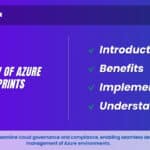Introduction:
Azure Advisor is a valuable Azure service that offers actionable insights to enhance your cloud experience. By analysing your Azure deployments, configurations, and usage patterns, Advisor provides tailored recommendations to optimize performance, security, availability, and cost-efficiency. This intelligent tool helps you make informed decisions, identifying potential issues and suggesting improvements aligned with best practices. Whether you’re a developer, IT professional, or business owner, Azure Advisor empowers you to optimize your resources and ensure that your Azure environment operates at its best.
What is Azure Advisor?
Azure Advisor is a valuable cloud service offered by Microsoft Azure that assists organizations in optimizing their cloud resources and enhancing overall efficiency. By analysing the configuration and usage patterns of your Azure deployments, Advisor provides personalized recommendations to improve performance, security, availability, and cost-effectiveness. These insights are based on Azure best practices and aim to help you make well-informed decisions.
With Azure Advisor, users gain a trusted partner for their cloud journey, helping them identify potential issues and suggesting actionable improvements. Whether it’s fine-tuning virtual machine configurations, implementing security best practices, or right-sizing resources for cost savings, Advisor’s guidance is tailored to your specific needs. By following its recommendations, you can ensure that your Azure environment is operating at its peak, meeting both technical and business objectives effectively.
Learn Azure from the top Industry experts! Join Kloud Course Academy’s Azure Training and Certification Course now.
Types of Azure Advisor Recommendations
Performance Recommendations: Performance recommendations from Azure Advisor focus on optimizing the performance of your Azure resources. It suggests improvements to configurations, settings, and resource utilization to enhance the responsiveness and efficiency of your applications and services. These recommendations help you fine-tune parameters such as CPU, memory, and networking to achieve better application performance and user experience.
Reliability Recommendations: Reliability recommendations aim to enhance the availability and resilience of your applications. Azure Advisor provides insights into best practices for implementing redundancy, failover mechanisms, and disaster recovery strategies. By following these recommendations, you can ensure that your applications remain accessible and functional, even in the face of unexpected disruptions.
Cost Recommendations: Cost recommendations focus on optimizing your Azure spending. Azure Advisor analyses your usage patterns and resource configurations to identify cost-saving opportunities. It suggests actions such as rightsizing virtual machines, terminating unused resources, and taking advantage of reserved instances or spot instances to reduce your overall cloud expenses.
Security Recommendations: Security recommendations concentrate on improving the security posture of your Azure environment. Azure Advisor scans your resources for potential vulnerabilities, misconfigurations, and compliance issues. It offers guidance on implementing security controls, configuring firewalls, enabling encryption, and adhering to security best practices to safeguard your data and applications.
Operational Excellence Recommendations: Operational excellence recommendations revolve around efficient resource management and operational practices. Azure Advisor helps you optimize your workflow by suggesting ways to streamline processes, implement automation, and improve resource allocation. These recommendations ensure that your Azure environment is effectively managed, reducing manual effort and minimizing errors.
Scalability Recommendations: Scalability recommendations assist in ensuring that your resources can handle varying workloads. Azure Advisor evaluates your usage patterns and provides insights into scaling strategies. It advises on when to scale resources vertically (resizing) or horizontally (adding more instances) to meet changing demands and maintain optimal performance.
Compliance Recommendations: Compliance recommendations focus on aligning your resources with industry standards and regulatory requirements. Azure Advisor scans your environment for compliance violations and offers guidance on configuring resources to meet regulatory mandates. By following these recommendations, you can ensure that your applications and data adhere to relevant compliance regulations.
How does the Azure Advisor work?
Azure Advisor operates as an intelligent cloud service within Microsoft Azure, designed to provide personalized recommendations to optimize your Azure resources. Its functioning involves a systematic analysis of your deployed resources, configurations, and usage patterns to offer actionable insights. Here’s how Azure Advisor works in detail:
Data Collection: Azure Advisor starts by collecting data from various sources within your Azure environment. This includes information about your virtual machines, Azure storage accounts, networking configurations, resource usage, performance metrics, and more.
Usage Analysis: The collected data is then analysed to understand how you’re utilizing your Azure resources. Advisor examines patterns of usage, performance metrics, and configurations to identify areas that could benefit from optimization.
Azure Best Practices: Azure Advisor leverages a vast repository of Azure best practices, industry standards, and compliance guidelines. It cross-references your resource data against these practices to identify deviations or opportunities for improvement.
Recommendation Generation: Based on the analysis, Advisor generates specific recommendations tailored to your environment. These recommendations are categorized into performance, cost, security, reliability, operational excellence, scalability, and compliance, each addressing a different aspect of your Azure resources.
Contextual Insights: The generated recommendations come with contextual insights that explain the rationale behind each suggestion. This helps you understand the impact of implementing the recommendation on your resources and applications.
Prioritization and Relevance: Azure Advisor ranks the recommendations based on their potential impact, urgency, and relevance to your environment. This helps you prioritize actions and focus on areas that can yield significant benefits.
Actionable Guidance: Along with insights, Azure Advisor provides actionable guidance on how to implement each recommendation. It offers step-by-step instructions, configuration changes, or specific Azure services to deploy.
Continuous Monitoring: Azure Advisor doesn’t stop after generating recommendations. It continues to monitor your environment, collecting new data and adjusting its insights based on changes in your Azure resources and usage patterns.
Feedback Loop: As you implement recommendations, Azure Advisor adapts and learns from your actions. It fine-tunes its insights over time to provide more accurate and relevant guidance for your specific environment.
Pricing of Azure Advisor
Azure Advisor is a valuable service that provides recommendations to optimize your Azure resources, and it’s available to Azure customers at no additional cost. This means that Azure Advisor is included as part of your Azure subscription without any separate charges. However, it’s essential to understand that while the service itself is free, implementing some of the recommendations might involve costs associated with making changes to your Azure resources.
Here’s a breakdown of the pricing aspects of Azure Advisor:
Service Cost:
- The Azure Advisor service is totally free. You can access it through the Azure portal, and there is no separate fee for using its recommendations.
Implementation Costs:
- While Azure Advisor offers guidance to optimize your resources, implementing certain recommendations may involve changes to your Azure configuration. Depending on the recommendations, there might be costs associated with resizing virtual machines, enabling specific services, or modifying configurations.
Resource Costs:
- The adjustments you make based on Azure Advisor’s recommendations could lead to changes in your resource usage and consumption. For example, if you scale up a virtual machine to improve performance, the increased resources might incur higher costs.
Savings Potential:
- While some recommendations may involve initial costs, many of them are focused on optimizing resource utilization and reducing unnecessary spending. Implementing these recommendations can lead to potential cost savings over time.
Resource Monitoring:
- Azure Advisor provides insights into cost optimization, which can help you identify resources that could be downsized, rightsized, or decommissioned to reduce costs. This can contribute to efficient resource management and cost containment.
Azure Advisor Benefits
- Optimized Performance: Azure Advisor provides recommendations to fine-tune your Azure resources’ configurations, enhancing the performance of your applications and services. By following its guidance, you can ensure that your workloads run efficiently and deliver the best possible user experience.
- Cost Savings: The service offers insights into optimizing your Azure resource usage, helping you identify opportunities to reduce unnecessary spending. By implementing its cost-saving recommendations, you can control expenses while maintaining operational efficiency.
- Enhanced Security: Azure Advisor identifies potential security vulnerabilities and misconfigurations within your environment. Its security recommendations guide you in implementing best practices and measures to strengthen your resources’ security posture, safeguarding your data and applications.
- Reliability and Availability: Advisor’s reliability recommendations guide you in setting up redundancy, failover mechanisms, and disaster recovery strategies. By following its insights, you can improve the availability and resilience of your applications, minimizing downtime and ensuring business continuity.
- Compliance Adherence: Azure Advisor helps you align your Azure resources with industry standards and regulatory requirements. Its compliance recommendations ensure that your environment follows essential compliance measures, reducing the risk of violations and ensuring data governance.
- Operational Excellence: By providing guidance on operational best practices, Azure Advisor helps you streamline resource management, automate processes, and enhance overall operational efficiency. This leads to improved management, reduced manual effort, and fewer errors in your Azure environment.
Conclusion:
Azure Advisor is a pivotal Azure service that delivers tailored recommendations for optimizing your cloud resources. By analysing configurations, usage patterns, and best practices, it offers insights to improve performance, reliability, security, cost efficiency, compliance, and operational excellence. Its multifaceted benefits encompass enhancing application responsiveness, reducing unnecessary expenditures, strengthening security measures, ensuring application availability, adhering to compliance standards, and streamlining operational processes. Azure Advisor empowers users to proactively fine-tune their Azure environment, align it with industry standards, and make informed decisions to attain their business objectives. This service acts as a guiding partner, helping users navigate cloud complexities, extract maximum value from Azure investments, and drive efficiency and growth within their digital endeavours.
Frequently Asked Questions about Azure Advisor
Azure Advisor offers tailored suggestions to assist you in making the most use of your Azure resources.
Only Azure-based service recommendations are provided by Azure Advisor. It doesn’t offer instructions for any other platforms, such as public or private cloud platforms.
We have the ability to react instantly to any issue with Azure Monitor.In a similar vein, Azure Advisor provides thorough suggestions to optimize our operations overall.
Azure is also commonly used as a platform for hosting databases in the cloud
The Azure Well-Architected Framework is built on five pillars: security, performance efficiency, operational excellence, cost optimization, and dependability.
Sign in to the Azure portal and select Advisor from the navigation menu or the All Services menu.
Yes, Azure Advisor provides you with various security recommendations. You can view those recommendations by selecting the Security tab from the Azure Advisor dashboard.
Using a recommendation-specific alert creation experience, Azure Advisor allows you to set up alerts for these events.
Sign in to the Azure portal and then click on Advisor. The Advisor score page is displayed by default. You can also find Advisor by using the top search bar or the left navigation pane.
Azure Advisor provides actionable recommendations to help you optimize your Azure resources in terms of reliability, security, operational excellence, performance, and cost.