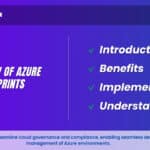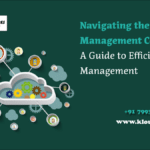What is Azure Storage?
Azure Storage is a cloud-based storage solution offered by Microsoft Azure, catering to diverse data storage needs. It provides a secure and scalable platform for storing a wide range of data types, from structured to unstructured, such as files, documents, images, and backups. Azure Storage encompasses several services, including Blob Storage for unstructured data, Table Storage for semi-structured data, Queue Storage for messaging, and Azure Files for network file shares. This unified ecosystem ensures flexibility, efficiency, and accessibility to data while abstracting the complexities of infrastructure management. Azure Storage offers features like high availability, data replication, encryption, and seamless integration with Azure services and applications. This makes it an essential cornerstone for building cloud-based applications, facilitating data management, and enabling businesses to harness the benefits of cloud storage on-demand.
Azure Storage Types
- Azure Blob Storage: Azure Blob Storage is designed for storing unstructured data, such as documents, images, videos, and backups. It’s highly scalable and provides tiered storage options for cost-efficiency.
- Azure Files Storage: Azure Files Storage offers cloud-based network file shares, making it easy to share and access files across multiple platforms and devices. It’s suitable for applications and users requiring SMB-based file sharing.
- Azure Queue Storage: Azure Queue Storage is a messaging service that enables asynchronous communication between application components. It’s commonly used for managing task queues and decoupling application components for scalability.
- Azure Managed Disks: Azure Managed Disks provide scalable and high-performance block storage for virtual machines. They simplify disk management by handling aspects like redundancy and backups.
- Azure Table Storage: Azure Table Storage is a NoSQL data store suitable for semi-structured and structured data. It’s designed for quick and scalable access to large datasets, often used in web applications.
- Azure Disk Storage: Azure Disk Storage offers block-level storage for virtual machines, including both Azure Managed Disks and unmanaged disks. It’s vital for persistent storage in Azure virtual machines.
Learn Azure from the top Industry experts! Join Kloud Course Academy’s Azure Training and Certification Course now.
Types of storage accounts
General-Purpose V1: General-Purpose V1 storage accounts are legacy accounts that offer a mix of storage services, including blobs, files, and queues. They are suitable for scenarios where a combination of storage services is required.
General-Purpose V2: General-Purpose V2 storage accounts are the evolution of V1 accounts, providing more features and better performance. They offer support for Azure Blob, File, Table, and Queue storage, making them versatile options for various workloads.
Blob Storage Account: Blob Storage Accounts are optimized specifically for storing unstructured data like images, videos, and backups. They offer cost-effective storage options and are ideal for scenarios where efficient blob storage is the primary requirement.
File Storage: File Storage accounts focus on providing Azure Files, allowing you to create network file shares in the cloud. This is particularly useful for applications that require shared file access across multiple platforms.
Block Blob: “Black Blob” might be a typo, but if you meant “Block Blob,” it’s a type of storage in Blob Storage Accounts. Block Blobs are optimized for large-scale storage of unstructured data. They are commonly used for scenarios involving streaming media, backups, and data archival.
Azure Storage Benefits
- Durability and Redundancy: Azure Storage prioritizes the safety of your data. It replicates your data across multiple Azure datacentres, ensuring that even if one location experiences issues, your data remains intact. This redundancy guarantees a high level of data durability, reducing the risk of data loss due to hardware failures or unforeseen circumstances. It’s like having multiple copies of your important documents stored in different secure vaults, ensuring they’re always accessible and protected.
- Security and Compliance: Azure Storage places paramount importance on data security. It offers robust encryption mechanisms to safeguard data both in transit and at rest, ensuring that sensitive information remains protected. Additionally, Azure Storage adheres to stringent compliance standards, such as GDPR, HIPAA, and ISO certifications. This ensures that your data management practices align with legal and industry requirements, maintaining data integrity and enhancing trust. It’s akin to having a highly secure vault where your valuable assets are shielded and managed with the utmost care and adherence to regulations.
- Scalability: Azure Storage adapts effortlessly to your evolving needs. It scales seamlessly, allowing you to accommodate increased data volumes without compromising performance. Whether your data requirements grow or shrink, Azure Storage’s flexibility ensures resources are allocated optimally. It’s akin to having an expandable storage room that automatically adjusts its size based on the items you store – ensuring you have ample space without wasting resources.
- Elasticity: Azure Storage offers elasticity to match your changing demands. It dynamically adjusts resources as needed, allowing you to scale up or down without disruption. This ensures optimal performance and cost efficiency, as you only use resources when required. It’s similar to a flexible rubber band that stretches when needed and contracts when not in use, adapting to your data storage needs seamlessly.
- Integration with Azure Services: Azure Storage seamlessly collaborates with various Azure services. It provides a cohesive ecosystem where data can flow effortlessly between applications, analytics tools, and more. This integration enhances efficiency and data utilization, allowing you to leverage the capabilities of different Azure components harmoniously. It’s like having interconnected gears in a complex machine that work together smoothly to achieve a unified purpose, optimizing your data-driven workflows and processes.
- Backup and Disaster Recovery: Azure Storage prioritizes data protection. It offers reliable backup and disaster recovery solutions, enabling you to create snapshots and copies of your data. In case of unforeseen events, such as data corruption or outages, you can quickly restore your information to a previous state. This ensures business continuity and minimizes downtime. It’s like having a safety net that allows you to rewind time and restore your data to a stable point, ensuring your business remains resilient even in challenging situations.
- Data Analytics: Azure Storage serves as a foundation for insightful data analytics. It’s a repository where raw data is securely stored, ready for analysis. This data can be harnessed by advanced analytics tools to uncover valuable insights, trends, and patterns. Azure Storage’s seamless integration with analytics services enables organizations to make informed decisions based on data-driven intelligence. It’s akin to having a treasure trove of information that analysts can explore and extract valuable gems from, fueling strategic decision-making and innovation.
Safe access to storage accounts
- Shared Key Authorization: Shared Key Authorization is a secure access method provided by Azure Storage. It allows clients to access storage resources using a shared key, which is a secret key provided by the account owner. When a request is made, the shared key is included in the request header, and Azure compares it to the key associated with the storage account. The access is allowed if they match. This method ensures that only authorized parties with the correct key can access the storage resources. It’s like having a unique key that only you and specific trusted individuals possess to unlock and access your secured storage vault.
- Azure Files and Active Directory Domain Services: Azure Files seamlessly integrates with Secure and convenient user authentication is made possible by Active Directory Domain Services (Azure AD DS). This integration empowers users to access Azure Files using their Azure Active Directory credentials, enhancing security and eliminating the need for additional access keys. With centralized identity management and single sign-on capabilities, organizations can efficiently control user access, improve data security, and simplify administration. This synergy between Azure Files and Azure AD DS ensures a seamless and secure experience for accessing cloud-based file shares while adhering to best practices in Identity and Access management.
- Azure AD Authentication for Azure Files via SMB: Azure Files offers the ability to authenticate using When using the Server Message Block (SMB) protocol to access file shares, one must need Azure Active Directory (Azure AD) credentials. This means that users can use their Azure AD identities to access Azure Files, eliminating the need for storage account keys. This enhances security by leveraging Azure AD’s robust authentication mechanisms, providing a seamless and secure way to access file shares across different platforms and devices. It’s like having a digital ID card that grants you access to your files, ensuring that only authorized individuals can interact with the storage resources.
- Integration of Blob, Queue, and Table Data with Azure Active Directory (Azure AD): Azure seamlessly integrates Blob Storage, Queue Storage, and Table Storage with Azure Active Directory (Azure AD) for enhanced data security. This integration enables authentication and access control using Azure AD identities, ensuring that only authorized users or applications can interact with the stored data. This unified approach simplifies access management, improves security, and promotes a consistent identity framework across various Azure storage services, bolstering data protection and regulatory compliance. It’s like having a single key that unlocks multiple data vaults, all managed under the same security umbrella for streamlined and secure access.
- Using Shared Access Signatures (SAS) for Authorization: Azure employs Shared Access Signatures (SAS) as a method of granting limited and controlled access to resources. A SAS token is generated with specific permissions and an expiration time, allowing clients to access resources without exposing sensitive account keys. This approach ensures fine-grained authorization and security. It’s like giving someone a temporary pass to access a specific area of a building for a limited time, without handing them the master key. SAS tokens are commonly used to grant access to Azure Storage resources, such as blobs, queues, or tables, while maintaining a strong security posture and reducing potential vulnerabilities.
Azure Storage Interview Questions
1.What exactly is Azure storage?
2.What are the four primary types of storage services available in Azure?
3.What are the different types of Azure Storage Accounts?
4.What does Azure file storage do?
5.What distinguishes Azure’s storage and database services?
Frequently Asked Questions about Azure Storage
Microsoft’s cloud storage solution for contemporary data storage scenarios is the Azure Storage platform.
Block-level storage volumes used with Azure Virtual Machines that are managed by Azure are called Azure-managed disks.
Azure Disk Storage offers block-level storage, similar to traditional disk drives. Its primary application is to provide high-performance data storage for virtual machines. Azure disks are available in four configurations: standard HDD, standard SSD, premium SSD, and ultra disk.
five storage types
Azure Files are more expensive than Azure disks, but they can be accessed simultaneously from multiple clients. Only the virtual machines (VMs) to which they are attached can access the Azure disks.
In the world of contemporary data storage, Azure Storage Explorer—which is renowned for its effectiveness, scalability, and dependability—offers complete data accessibility.
Azure Storage provides highly available, massively scalable, long-lasting, and secure storage for a wide range of data objects in the cloud. A REST API provides access to Azure Storage data objects from anywhere in the world via HTTP or HTTPS protocol.
They are PaaS because Azure manages all of the scalability, maintenance, and infrastructure management, freeing users to concentrate on how they use the storage rather than on maintaining the underlying OS or hardware.
Azure Storage automatically encrypts your data before storing it in the cloud. You can encrypt data in your storage account using Microsoft-managed keys or by creating your own keys. Find out about security recommendations for Blob storage.
Through the industry-standard Server Message Block (SMB), Network File System (NFS), and Azure Files REST API, Azure Files provides fully managed file shares in the cloud.