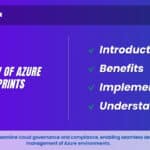Azure Portal: A Comprehensive Guide for Beginners
Introduction:
Azure Portal includes a feature called Microsoft Azure Portal, which provides various tools relevant to specific domains and working environments. Each tool serves its purpose, allowing users to manage and interact with their Azure resources effectively. Let’s explore more about Azure Portal and its functionalities.
To begin, let’s gain a clear understanding:
What Is Microsoft Azure?
Azure is the name of a complete cloud computing platform that Microsoft provides. It offers a vast array of cloud services, enabling businesses and developers to build, deploy, and manage applications and services with ease. With its global network of data centers, Azure provides scalability, reliability, and security, allowing organizations to embrace cloud technology for enhanced productivity and innovation. From virtual machines and AI to databases and IoT, Azure caters to diverse needs, empowering businesses to transform and thrive in the digital era.
What is Azure Portal?
Azure Portal is a web-based, unified management console provided by Microsoft Azure. It serves as the central hub for users to access, manage, and monitor their Azure resources and services. The portal offers a user-friendly interface with customizable dashboards, allowing users to perform tasks like creating Azure virtual machines, configuring databases, setting up networking, and monitoring application performance, all in one place. Azure Portal provides a seamless and intuitive experience for users to interact with their cloud infrastructure and services on the Microsoft Azure platform.
Learn Azure from the top Industry experts! Join Kloud Course Academy’s Azure Training and Certification Course now.
Azure Dashboard:
Azure Portal dashboard is a customizable workspace to monitor and manage Azure resources in one place. It displays key metrics and data for quick decision-making. Users can personalize it by adding/removing widgets for an organized cloud management experience.
Virtual Machines:
- In the cloud, virtual machines may be managed and deployed.
- Control computing resources for scalable and flexible applications.
Networking:
- Configure and monitor networking resources for seamless communication.
- Set up secure connections and manage traffic flow in the cloud.
Why is Azure Portal important?
Azure Portal is crucial for businesses and developers as it serves as the central hub for managing all Microsoft Azure cloud resources. With its user-friendly interface, users can easily access, configure, and monitor their cloud services from one place. The portal offers customizable dashboards, making it simple to display essential information and enabling quick decision-making. Azure Portal’s secure access control ensures only authorized personnel can manage specific resources, enhancing data protection.
Real-time monitoring through Azure Monitor helps users stay on top of their cloud infrastructure, enabling proactive management and issue detection. Overall, Azure Portal simplifies cloud resource management, enhances productivity, and streamlines the user experience, making it an essential tool for harnessing the full potential of Azure services.
Features of Azure Portal:
Azure Portal is a comprehensive platform that consolidates all Azure services and resources, featuring a customizable dashboard for easy access to crucial information. With Role-Based Access Control (RBAC), pre-configured templates, and resource monitoring, users can efficiently manage their cloud environment. It offers global accessibility, service health monitoring, and personalized recommendations through Azure Advisor, enhancing overall cloud management effectiveness.
Single Point Management:
It enables “Single Point Management,” offering a centralized interface to access and manage all Azure resources and services. Users can efficiently handle tasks like provisioning virtual machines and monitoring applications from one platform. This streamlines resource control and enhances productivity, simplifying cloud management.
Access Control and Security:
It ensures secure “Access Control and Security” through a unified platform, enabling users to manage Azure resources with authorized permissions, simplifying user management and safeguarding sensitive data.
user-friendly experience:
Portal focuses on delivering an intuitive and user-friendly experience, allowing users to efficiently manage Azure resources through a customizable platform, boosting productivity and simplifying cloud resource management.
Visibility:
It provides “Visibility” by allowing users to view and monitor their Azure resources. It offers essential information and metrics for informed decision-making and efficient cloud management, enhancing overall understanding and resource utilization within the Azure environment.
Benefits of Azure Portal:
- Unified management console for all Azure resources and services.
- Customizable dashboards for personalized views and quick access to essential information.
- RBAC, or role-based access control, allows for safe and regulated resource access.
- Real-time monitoring through Azure Monitor for proactive management and issue detection.
- Cost management insights to optimize cloud spending.
- Automation support with Azure PowerShell and Azure CLI for efficient task management.
- Global accessibility for managing resources from anywhere with an internet connection.
- Service health dashboard for real-time status updates on Azure services and regions.
- Azure Advisor offers personalized recommendations to enhance resource performance and security.
- Improved collaboration among teams with shared access to resources, promoting efficiency.
- These benefits collectively make Azure Portal a valuable tool for effective cloud resource management and enhanced productivity.
Azure Portal interview Questions
- What is Azure Portal, and what is its main purpose in the context of Microsoft Azure?
- How does Azure Portal facilitate unified management of Azure resources and services?
- Can you explain the concept of RBAC in Azure Portal and how it enhances security?
- What are some key features of Azure Portal that make it user-friendly and efficient for cloud resource management?
- How can users customize their dashboards in Azure Portal, and why is this customization important?
- How does Azure Monitor contribute to real-time monitoring and proactive management in Azure Portal?
- How does Azure Portal support automation through Azure PowerShell and CLI?
- How can users manage access control for their Azure resources using Azure Portal?
- How does Azure Portal help users optimize costs and resource utilization in their cloud environment?
- Explain the benefits of collaboration and shared access to resources in Azure Portal for team efficiency.
Conclusion:
Begin your trip right away using Azure Portal! Sign up for an account and experience the convenience of unified cloud management. Create personalized dashboards, access a wide range of services, and drive innovation in your organization. Azure Portal empowers you to harness the full potential of the cloud with ease. Embrace the future of cloud computing and propel your business to new heights!
Frequently Asked Questions about Azure Portal
The Azure portal is a web-based, unified console that provides an alternative to command-line tools.
Configure and manage Azure App Services: The Azure portal offers a graphical interface for managing Azure App Services, such as web and mobile apps. The GUI allows you to deploy applications, configure settings, scale resources, and monitor performance.
Sign in to the Microsoft Azure portal (https://portal.azure.com/).
Check your credit card balance. Login to the Azure portal. Look for cost management + billing. On the billing scopes page, choose the billing account for which you want to track the credit balance.
Azure portal is a platform where we can access and manage all our applications at one place.
Azure is not completely free for a lifetime as it is a cloud computing service offered by Microsoft. However, Azure does offer a free trial that allows users to access a limited amount of resources for up to 12 months.
Navigate to Portal.azure.com > Azure Active Directory > Properties. The directory ID displayed there is your tenant ID.
Blades are visual elements that are used to describe a resource or show a form as part of a workflow.
Dashboards are a focused and organized view of your cloud resources in the Azure portal.
Azure secures your data at rest and in transit