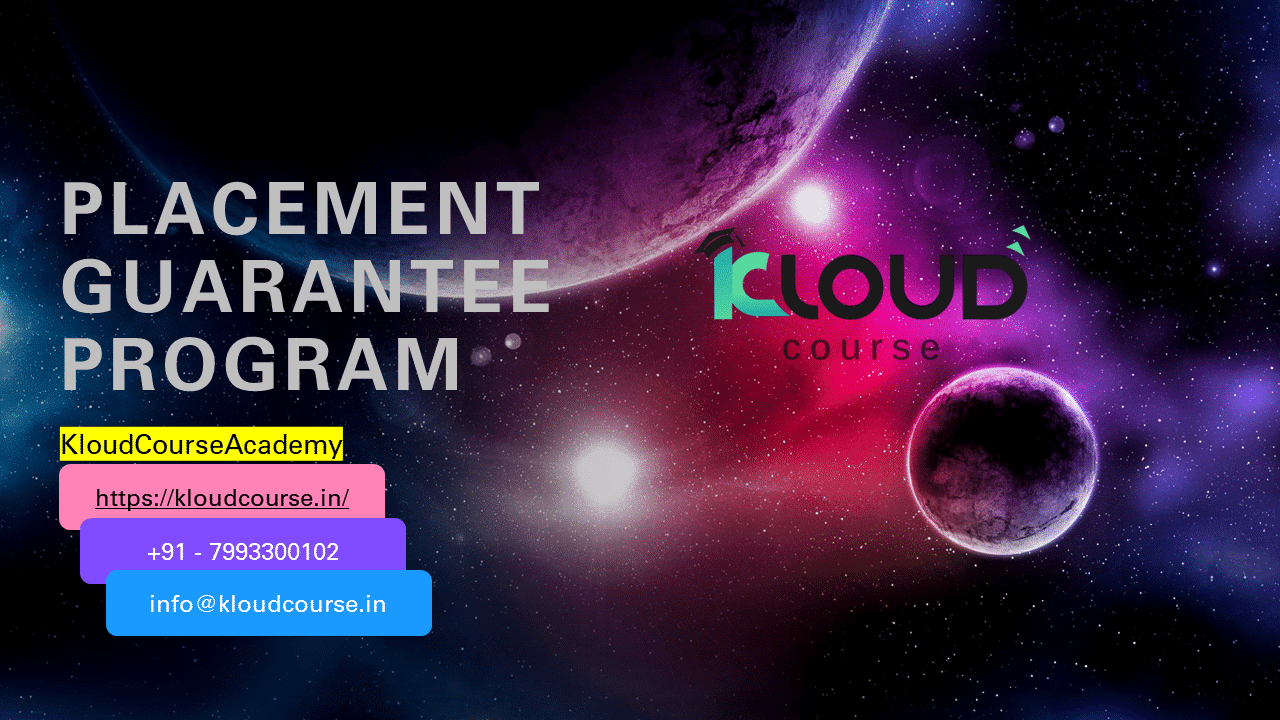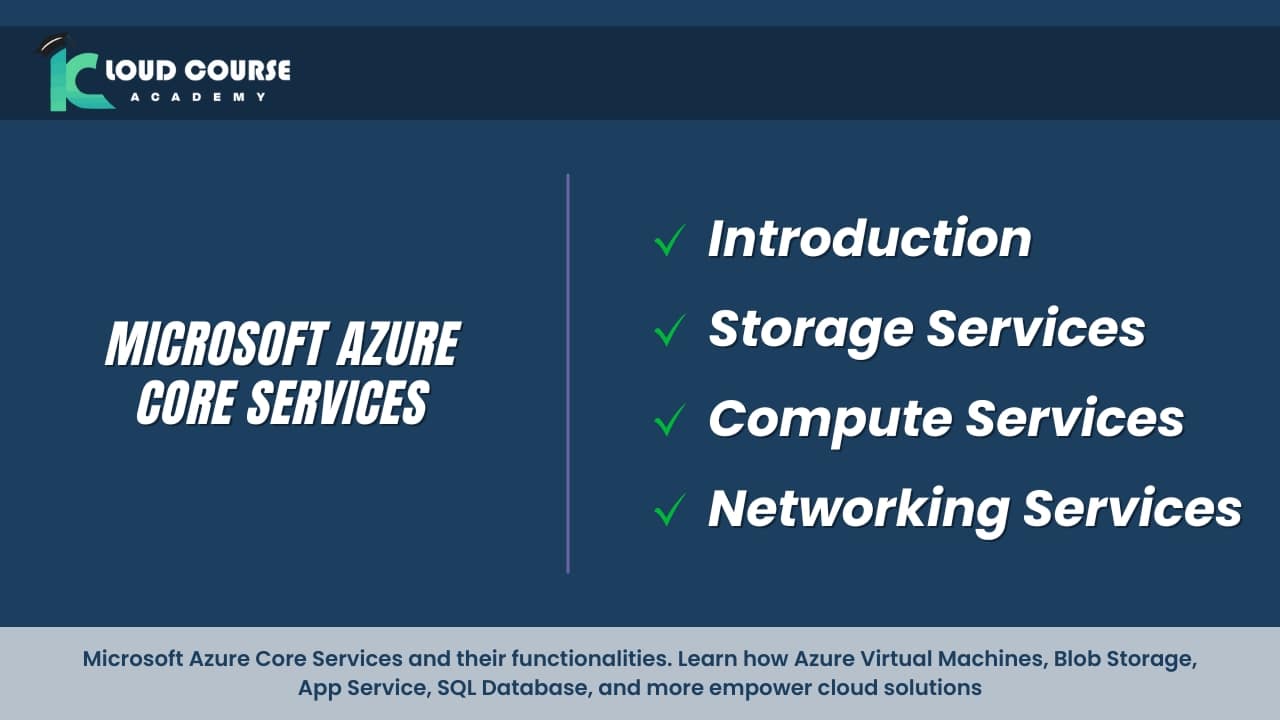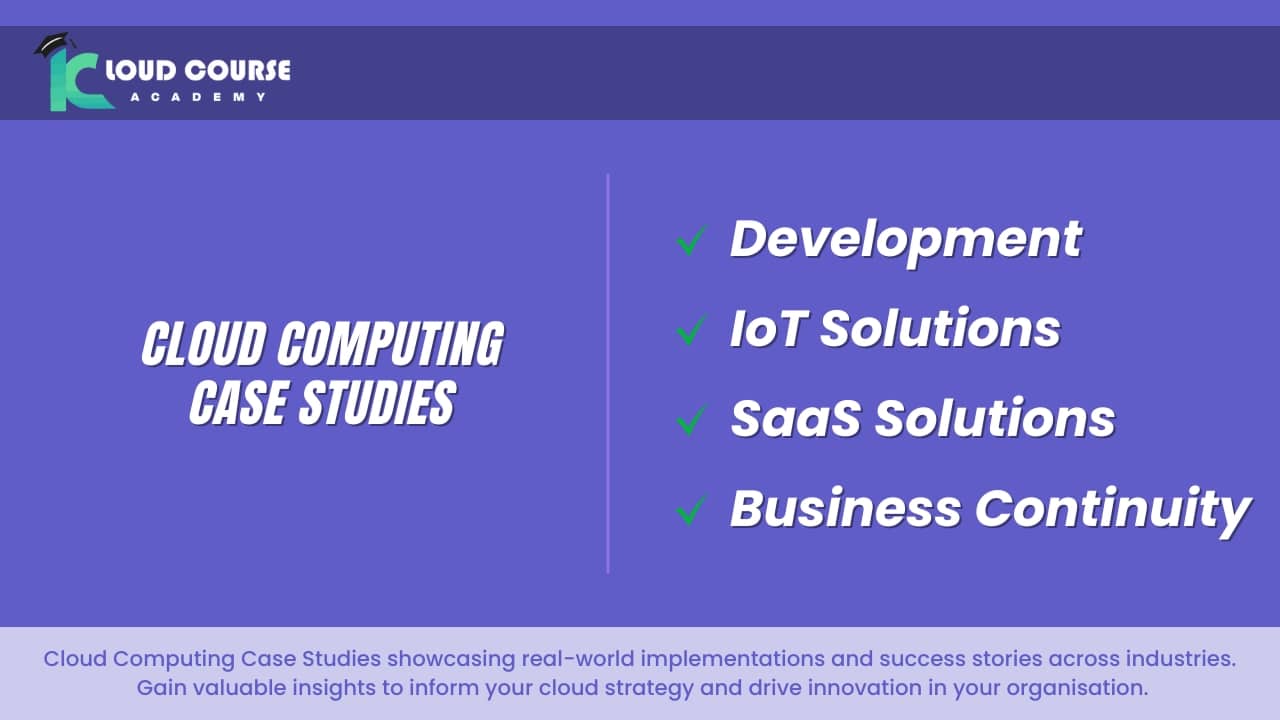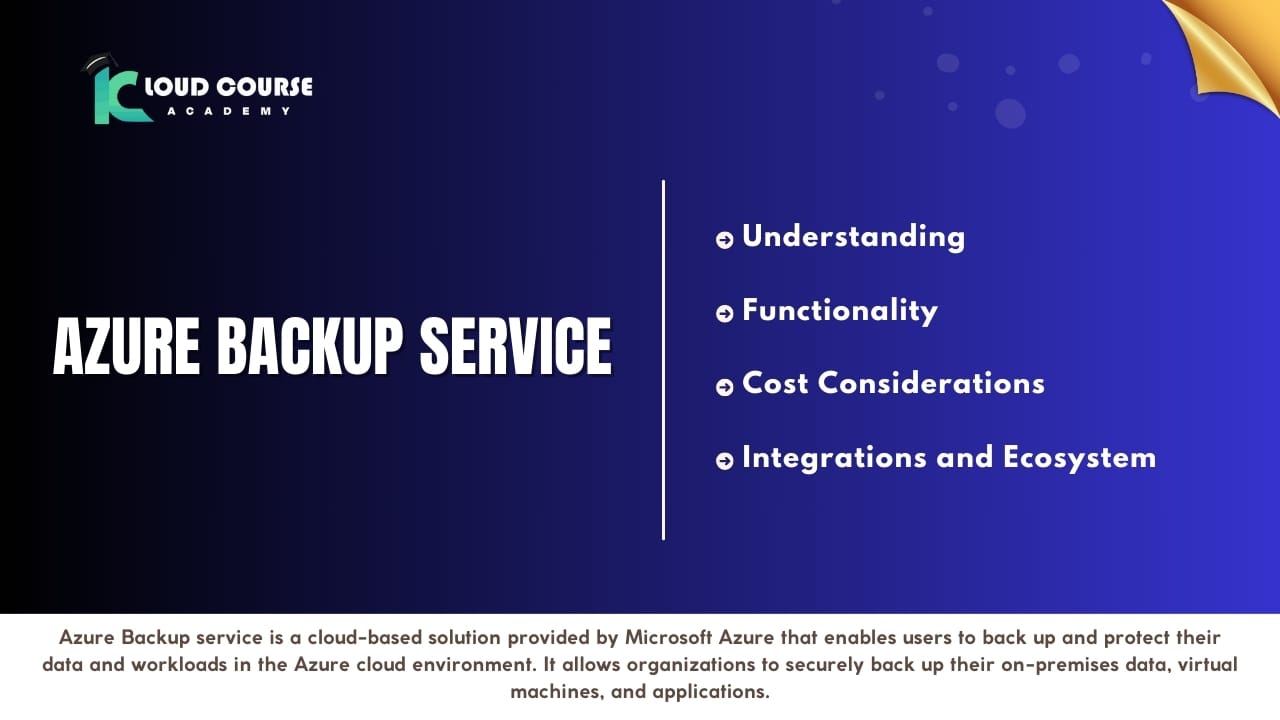
Introduction
Azure Backup Service is ever-evolving landscape of cloud computing, data protection stands as a critical pillar of organizational resilience. As businesses increasingly rely on cloud services for their infrastructure needs, ensuring the safety and integrity of data becomes paramount. it’s emerges as a robust solution within the Microsoft Azure ecosystem, offering a comprehensive suite of tools and functionalities for backup and recovery operations. In this guide, we embark on a journey to explore in depth, uncovering its features, best practices, integrations, and more.
Understanding Azure Backup Service
Azure Backup Service represents Microsoft’s answer to the growing demand for reliable data backup and recovery solutions in cloud environments. At its core, it’s provides a scalable, secure, and cost-effective platform for safeguarding critical data assets. Unlike traditional backup methods, it’s leverages the power of the cloud to deliver seamless, automated backup and recovery operations with minimal administrative overhead. With support for a wide range of this and resources, including virtual machines, databases, and file shares, it’s caters to diverse organizational needs, offering flexibility and versatility in data protection strategies.
Getting Started with Azure Backup Service
Before delving into the intricacies of Azure Backup Service, it’s essential to understand the prerequisites and considerations for deploying and configuring the service within the Azure environment. Setting up it begins with access to the Azure Portal and navigating to the Backup service. From there, users can create backup vaults, define backup policies, and configure backup targets based on their specific requirements. With intuitive user interfaces and step-by-step wizards, it’s simplifies the setup process, empowering users to establish robust backup routines with ease. .
Key Features and Functionality
Azure Backup Service boasts an array of features and functionalities designed to streamline backup and recovery operations across Azure resources. From incremental backups and point-in-time restores to encryption and compression capabilities, it’s offers a comprehensive suite of tools to meet the most demanding data protection needs. Additionally, it’s integrates seamlessly with other Azure services, such as Azure Site Recovery and Azure Monitor, enabling organizations to achieve greater visibility, control, and resilience in their backup environments.
Best Practices for Using Azure Backup Service
While Azure Backup Service provides powerful capabilities out of the box, adhering to best practices is essential to maximize its effectiveness and efficiency. Establishing well-defined backup policies, implementing retention strategies, and regularly monitoring backup health are just a few of the recommended practices for ensuring optimal performance and reliability. Furthermore, conducting periodic backup tests and disaster recovery drills can help validate backup integrity and preparedness, ensuring organizations are well-equipped to handle unforeseen data loss events effectively.
Integrations and Ecosystem
One of the key strengths of Azure Backup Service lies in its seamless integration with other Azure services and third-party tools. Whether it’s integrating with Azure Active Directory for enhanced security or leveraging Azure Automation for automated backup management, Azure Backup Service offers unparalleled interoperability within the Azure ecosystem. Furthermore, third-party solutions and APIs enable organizations to extend the capabilities of this integrating with existing workflows and systems for a truly customized data protection experience.
Cost Considerations and Pricing Models
Azure Backup service understanding the cost implications of Azure Backup Service is essential for effective budgeting and resource allocation. Azure Backup Service operates on a pay-as-you-go model, with pricing determined by factors such as storage usage, data transfer rates, and additional features. By carefully assessing usage patterns, optimizing backup schedules, and leveraging cost management tools within the Azure Portal, organizations can minimize expenses while maximizing the value derived from Azure Backup Service.
Customer Success Stories and Use Cases
Real-world examples and customer success stories provide invaluable insights into the practical applications and benefits of Azure Backup Service. From small businesses to multinational enterprises, organizations across industries have leveraged Azure Backup Service to protect their critical data assets, mitigate risks, and achieve regulatory compliance. By showcasing these success stories and use cases, readers gain a deeper appreciation for the tangible impact of Azure Backup Service on business continuity and resilience.
Security and Compliance Features
In an era of increasing cybersecurity threats and regulatory scrutiny, data security and compliance remain top priorities for organizations worldwide. Azure Backup Service incorporates a range of security features and compliance certifications to address these concerns effectively. Encryption at rest and in transit, role-based access control, and compliance with industry standards such as GDPR and HIPAA are just a few of the measures implemented to ensure the confidentiality, integrity, and availability of backup data within Azure Backup Service.
Conclusion
In conclusion, Azure Backup Service stands as a cornerstone of modern data protection strategies, offering organizations unparalleled flexibility, reliability, and peace of mind in an increasingly complex digital landscape. By embracing Azure Backup Service and adhering to best practices, organizations can safeguard their most valuable assets, mitigate risks, and unlock new opportunities for innovation and growth in the cloud. As the digital revolution continues to reshape industries and redefine business paradigms, Azure Backup Service remains a trusted ally on the journey to digital transformation and beyond.
Frequently Asked Questions For Azure Backup Service
cloud-based backup solution provided by Microsoft Azure, allowing users to securely back up and recover data from various Azure services and resources.
it’s supports the backup of virtual machines, databases, files, and folders, and Azure Blob Storage, ensuring comprehensive data protection across diverse Azure environments.
Azure Backup Service employs encryption at rest and in transit, ensuring that backup data remains secure throughout the backup and recovery process. Additionally, role-based access control and compliance certifications further enhance data security.
it offers flexible retention options, allowing users to define retention periods based on their specific requirements. Users can choose from short-term and long-term retention policies to align with compliance and recovery objectives.
Yes, it provides robust monitoring capabilities, allowing users to monitor backup jobs, track backup health status, and receive alerts for any issues or failures in the backup environment.
Yes, Azure supports cross-region and cross-subscription backups, enabling users to replicate backup data across different Azure regions and subscriptions for enhanced data redundancy and disaster recovery capabilities.
Azure utilizes scalable cloud storage for backup data, with pricing based on storage usage and data transfer rates. Users have the flexibility to choose storage tiers and optimize costs based on their backup retention and recovery needs.
Yes, It offers automation capabilities through Azure PowerShell and Azure CLI, allowing users to automate backup management tasks such as policy creation, scheduling, and monitoring for improved operational efficiency.
Yes, Azure seamlessly integrates with hybrid cloud environments, enabling users to back up on-premises data to Azure and vice versa. Integration with Azure Site Recovery further enhances disaster recovery capabilities for hybrid deployments.
Azure plays a critical role in disaster recovery by providing reliable backup and recovery options for businesses facing data loss or system failures. With features such as point-in-time restores and geo-redundant storage, Azure Backup Service ensures rapid recovery and minimal downtime in disaster situations.