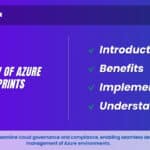AWS Elastic Beanstalk
Introduction:
Elastic Beanstalk is an Amazon Web Services (AWS) fully managed service that streamlines the creation and administration of web services and applications. In this complete beginner’s guide, we will delve into the core concepts of Elastic Beanstalk. It automates the process of infrastructure provisioning, scaling, load balancing, and application health monitoring, freeing developers from having to manage the underlying infrastructure and allowing them to concentrate on building code.
In this section, we’ll examine how Elastic Beanstalk supports a variety of programming frameworks, making it an accessible and efficient choice for developers of all levels. Whether you’re new to cloud deployment or seeking a streamlined solution, this guide will empower you to harness the power of Elastic Beanstalk for seamless and scalable web application hosting.
What is AWS Elastic Beanstalk?
Developers have a hassle-free option for deploying and managing web applications in the cloud thanks to Elastic Beanstalk, a potent tool provided by Amazon Web Services (AWS). By automating infrastructure provisioning, application deployment, scaling, and monitoring tasks, Elastic Beanstalk simplifies the complexities of cloud deployment, freeing developers to focus on writing code and building robust applications.
With support for multiple programming languages, platforms, and frameworks, Elastic Beanstalk offers a versatile and user-friendly experience, making it an ideal choice for both beginners and experienced developers looking to harness the benefits of AWS cloud hosting effortlessly.
Learn AWS from the top Industry experts! Join Kloud Course Academy’s AWS Training and Certification Course now.
How AWS Elastic Beanstalk works:
- The process of deploying, administering, and scaling applications in the cloud is made simpler by Amazon Web Services’ (AWS) Platform-as-a-Service (PaaS) product, Elastic Beanstalk.
Here’s how Elastic Beanstalk works:
- Application Deployment: To get started with AWS Elastic Beanstalk, you package your application code and dependencies into a ZIP file or a container image. You then upload this package to Elastic Beanstalk using the AWS Management Console, AWS CLI, or other supported methods.
- Platform and Environment: Elastic Beanstalk provides a set of pre-configured platforms for various programming languages and frameworks, such as Node.js, Python, Java, and more. When deploying your application, you select a platform and define an environment, which includes the necessary resources for running your application, such as EC2 instances, load balancers, and Auto Scaling groups.
- Provisioning Resources: Upon deployment, Elastic Beanstalk automatically provisions the required AWS resources based on your chosen platform and environment configuration. It sets up an application load balancer to distribute incoming traffic among multiple instances and creates EC2 instances to host your application.
- Application Health Monitoring: Elastic Beanstalk continuously monitors the health of your application and its instances. It automatically detects any issues, such as application crashes or failed deployments, and attempts to recover the environment to a healthy state.
- Auto Scaling: Elastic Beanstalk can automatically scale your application’s infrastructure based on demand. You can configure scaling policies to add or remove instances as traffic increases or decreases, ensuring that your application can handle varying workloads efficiently.
- Application Versions and Updates: You may manage several application versions with Elastic Beanstalk. When you deploy a new version, Elastic Beanstalk performs a rolling update, ensuring that your application remains available throughout the deployment process.
- Environment Configuration: Elastic Beanstalk provides a range of configuration options that allow you to customize your application environment. You can adjust settings related to instance types, environment variables, database connections, and more.
- Integration with Other AWS Services: AWS Elastic Beanstalk seamlessly integrates with other AWS services, such as Amazon Additionally, there are RDS for databases, Amazon S3 for storage, and Amazon CloudWatch for monitoring.
- Monitoring and Logs: Elastic Beanstalk provides monitoring and logging capabilities, allowing you to view performance metrics, access log files, and set up alarms for important events.
How do you deploy an application using Elastic Beanstalk?
Deploying an application using AWS Elastic Beanstalk is a straightforward process. Here’s a step-by-step guide to deploying an application:
Prepare Application Code: First, you need to package your application code along with its dependencies into a ZIP file or a container image. Ensure that your application is properly configured to work with the chosen AWS Elastic Beanstalk platform.
Sign into AWS Console: Sign into your AWS Management Console using your AWS credentials.
Navigate to Elastic Beanstalk: Elastic Beanstalk may be found by opening the AWS Management Console and selecting it.
Create New Application: If you haven’t created an application before, you need to create one by clicking “Create a new application.” Provide a name for your application and select the platform that matches your application’s language or framework.
Create New Environment: To create a new environment for your application, click “Create a new environment”. Choose the environment type (Web server environment or Worker environment) and select the platform version that matches your application’s requirements.
Configure Environment Settings: Set up the environment settings, such as the instance type, environment name, environment URL, and any additional configuration options required for your application.
Upload Application Code: In the “Application code” section, upload the ZIP file or container image containing your application code and dependencies.
Configure Additional Options: Optionally, you can configure additional settings, such as scaling options, security groups, environment variables, and more, based on your application’s needs.
Review and Launch: Review all the configurations and settings you’ve made. Once you’re satisfied, click “Create environment” to launch your application.
Deployment Process: Elastic Beanstalk will automatically provision the necessary AWS resources, such as EC2 instances, load balancers, and Auto Scaling groups, based on your environment configuration. It will deploy your application code to the instances and set up the environment.
Monitor Deployment: You can monitor the deployment process in the Elastic Beanstalk console. The application will be available once the environment status is “Ready.”
What role does AWS CloudFormation play in AWS Elastic Beanstalk?
AWS CloudFormation plays a crucial role in AWS Elastic Beanstalk by automating the provisioning and management of the resources required for your Elastic Beanstalk environment. As an Infrastructure-as-Code (IaC) service, CloudFormation enables you to use declarative templates to define and manage your AWS infrastructure. Here’s how CloudFormation integrates with Elastic Beanstalk:
Environment Template: When you create an Elastic Beanstalk environment, AWS CloudFormation automatically creates a CloudFormation stack for that environment. The stack serves as a template that defines all the AWS resources needed for the Elastic Beanstalk environment, such as EC2 instances, load balancers, security groups, and more.
Automated Resource Provisioning: Instead of manually configuring each resource, CloudFormation automatically provisions and configures the required resources based on the specifications in the environment template.
Consistent Infrastructure: CloudFormation ensures that the resources created for your Elastic Beanstalk environment are consistent and follow best practices. This helps in avoiding manual errors and ensuring a standardized environment setup.
Stack Updates: If you make changes to your Elastic Beanstalk environment, such as modifying instance types or updating configuration settings, CloudFormation can handle the updates automatically. You can modify the environment template and apply the changes through CloudFormation, which will update the existing stack accordingly.
Infrastructure Versioning: CloudFormation allows you to version control your environment templates. You can keep track of changes made to the templates, making it easier to roll back changes or recreate environments as needed.
Integration with Other AWS Services: CloudFormation integrates with various AWS services, including Elastic Beanstalk, to provide a seamless and consistent way of managing resources across your AWS environment.
Benefits of Elastic Beanstalk:
- Simplified Deployment: Elastic Beanstalk automates the complex process of deploying and managing web applications, saving developers time and effort.
- Scalability and Auto-Scaling: It automatically scales the application’s infrastructure based on demand, ensuring optimal performance during traffic spikes and cost-efficiency during lulls.
- Built-In Monitoring and Health Management: Elastic Beanstalk monitors the health of the application and infrastructure, automatically replacing unhealthy instances to maintain high availability.
- Support for Multiple Languages and Platforms: It supports various programming languages and platforms, providing developers with the flexibility to choose the environment that suits their application best.
- Cost-Effective: Elastic Beanstalk optimizes resource usage and helps avoid overprovisioning, leading to cost savings in managing the infrastructure.
Why AWS Elastic Beanstalk is Important:
Simplifying Cloud Deployment: Elastic Beanstalk abstracts the complexities of cloud infrastructure management, making it accessible to developers with limited cloud experience.
Rapid Application Development: With automated provisioning and deployment, developers can focus on coding and iterate quickly, reducing the time-to-market for their applications.
Efficient Resource Management: Elastic Beanstalk’s auto-scaling capabilities ensure that applications have the right amount of resources to handle varying workloads, optimizing performance and cost.
Focus on Application Logic: By delegating infrastructure management to Elastic Beanstalk, developers can concentrate on application logic and delivering business value.
Stats to Support AWS Elastic Beanstalk:
- AWS Elastic Beanstalk is widely used by thousands of businesses and developers to deploy and manage web applications.
- According to AWS, Elastic Beanstalk has facilitated the deployment of millions of applications globally.
- The service offers support for a diverse range of programming languages, platforms, and frameworks, providing developers with extensive options for application development.
- Elastic Beanstalk has consistently received positive feedback from developers for its ease of use and efficiency in simplifying the deployment process.
Summary:
Embarking on your journey with Elastic Beanstalk opens the doors to effortless web application deployment and management in the cloud. With its automated infrastructure provisioning, auto-scaling, and monitoring capabilities, Elastic Beanstalk simplifies the complexities of cloud deployment, allowing you to focus on building robust applications. Whether you’re a seasoned developer or just starting your cloud journey, Elastic Beanstalk provides a user-friendly and efficient solution to harness the power of AWS cloud hosting.
Encouragement:
Don’t wait any longer—dive into AWS Elastic Beanstalk today and experience the ease of deploying and scaling your web applications in the cloud. AWS offers a wealth of resources, tutorials, and a vibrant community to support your learning journey. Experiment, iterate, and watch your applications thrive with the power of Elastic Beanstalk. Whether you’re building a personal project or launching a business application, Elastic Beanstalk empowers you to bring your ideas to life with ease and confidence. Embrace the opportunity, and let AWS Elastic Beanstalk be your stepping stone to unlocking the full potential of cloud-based web application hosting. Start your Elastic Beanstalk adventure today, and see your applications soar to new heights in the AWS cloud!
Frequently Asked Questions about AWS Elastic Beanstalk
Elastic Beanstalk is a service for deploying and scaling web applications and services.
This is the application’s runtime environment. The application’s URL and CNAME are automatically generated by the service.
Lambda is a service that performs functions, whereas Beanstalk is a service that provides platforms. Lambda will be a cheaper option in most cases because you only pay when it is triggered, whereas Beanstalk provisioned resources until you say otherwise. Lambda will run your scripts, and Beanstalk will run your application.
The term “Elastic Beanstalk” alludes to the beanstalk from the fairy tale Jack and the Beanstalk that reached the clouds.
For developers, AWS Elastic Beanstalk further simplifies the process of swiftly deploying and maintaining applications in the AWS Cloud.
This allows engineers to focus on writing code and delivering features, rather than spending time on infrastructure management.
AWS provides a platform called Elastic Beanstalk that is used for web application deployment and scaling.
AWS Elastic Beanstalk is an excellent example of a PaaS.
For AWS Elastic Beanstalk, there is no extra cost. You pay for AWS resources (e.g. EC2 instances or S3 buckets) you create to store and run your application.
Elastic Beanstalk uses the default VPC.